Key Takeaways
- Best reporting tools for social media simplify tracking by combining all your platform data in one place.
- They save time, improve accuracy, and turn complex metrics into clear, visual reports.
- Tools like ViewMetrics automate reporting, offer real-time insights, and support multi-channel dashboards.
- These tools help marketers measure performance, understand audiences, and make data-driven decisions.
- Automating reports boosts efficiency, transparency, and collaboration for both teams and clients.
Boost Your Marketing Game: Best Social Media Reporting Tools for 2026
In today’s fast-paced digital world, tracking your social media performance is just as important as creating great content. But with multiple platforms and endless metrics to monitor, gathering insights manually can quickly become overwhelming. Social media reporting tools simplify this process by automatically collecting data, analysing performance, and presenting it in easy-to-read reports.
Whether you’re managing a brand, running an agency, or handling multiple client accounts, these tools help you save time, stay organized, and make smarter marketing decisions. In this blog, we’ll look at the best social media reporting tools that can help you measure success, showcase results, and optimize your social media strategy with confidence.
Best Social Media Reporting Tools
Finding the top social media reporting tools can make all the difference in how efficiently you track performance, measure ROI, and present results to clients or teams. Below is a curated list of some of the best social media reporting tools that help marketers automate reports, visualize insights, and manage data effortlessly.
| Tool | Key Features | Pricing |
| ViewMetrics | Automated reporting, multi-channel dashboards, and customizable templates for simplified tracking. | Get started for FREE |
| Sprout Social | Advanced analytics, strong team collaboration tools, and premium reporting features for growing businesses. | Starting from $199/month |
| Hootsuite | Comprehensive social scheduling and monitoring with real-time analytics and cross-platform insights. | $199 per seat/month |
| Buffer | Clean interface, simple scheduling, and insightful publishing and engagement analytics for small teams. | Essentials: $5/month
Team: $10/month |
| Whatagraph | Visually rich reports, automated delivery, and white-label options are perfect for agencies and marketing teams | Essential: $249/month (5 users)
Advanced: $499/month (10 users) |
| AgencyAnalytics | Multi-network reporting with built-in client portals and integration for PPC, SEO, and social media data. | $12/month per client campaign |
| Keyhole | Real-time campaign tracker with hashtag, influencer, and keyword analytics across multiple platforms. | Starting at $49/month |
| Sendible | Combines scheduling, collaboration, and white-label reporting features for agencies and freelancers. | Starter: $29/month
Traction: $89/month Growth: $199/month |
| Rival IQ | Strong competitive analysis and content benchmarking to help brands track performance against competitors. | Starting at $239/month (10 profiles) Higher tiers at $349 and $559/month |
| Tailwind | Built specifically for Pinterest and Instagram with a focus on community engagement and visual analytics. | Pro: $14.99/month
Advanced: $24.99/month Max: $49.99/month |
| Social Insider | In-depth post analytics, sentiment analysis, and competitor benchmarking for advanced insights. | Starting at $99/month |
| BuzzSumo | Excellent for content discovery, influencer identification, and analyzing social shares and engagement. | Starting at $199/month |
| Brandwatch | Enterprise-grade tool offering advanced analytics, sentiment tracking, and full-channel monitoring. | Pricing available on request |
| Zoho Social | Budget-friendly option with scheduling tools, analytics, and CRM integration for seamless team workflows. | Starting at $230/month |
| Social Status | Provides full-funnel analytics, detailed post insights, and white-label reporting for agencies. | Starting from $99/month |
| Vista Social | Modern interface with multi-channel analytics, scheduling, and collaborative team features. | Plans start at $39/month |
| Typefully | Focused on X (Twitter) with thread analytics, performance tracking, and audience growth insights. | Creator: $12.50/month
Team: $49/month Agency: $99/month |
If you manage multiple platforms and clients, tools like ViewMetrics help you automate reports, visualize cross-channel data, and deliver professional dashboards, all without switching between apps.
17 Best Social Media Reporting Tools for 2026
-
ViewMetrics

What it is:
ViewMetrics is one of the best social media reporting tools designed to simplify data tracking and visualization for marketers, agencies, and businesses. It automates report creation, integrates data from multiple marketing channels, and offers easy customization to present performance insights clearly and efficiently.
Key Features:
- Automated Reporting: ViewMetrics automatically generates detailed performance reports, reducing manual work and saving time for marketers.
- Data Integration: It seamlessly connects with major marketing platforms such as Google Analytics, Facebook Ads, and email marketing tools for unified reporting.
- Customization: Users can design custom reports and dashboards to align visuals and KPIs with their business objectives.
- Data Visualization: The platform includes a range of interactive charts and graphs that make complex data easy to understand.
- Integration with Other Tools: ViewMetrics integrates smoothly with Google Sheets, Slides, and Docs, allowing users to analyze, present, and share data across teams effortlessly.
-
Sprout Social
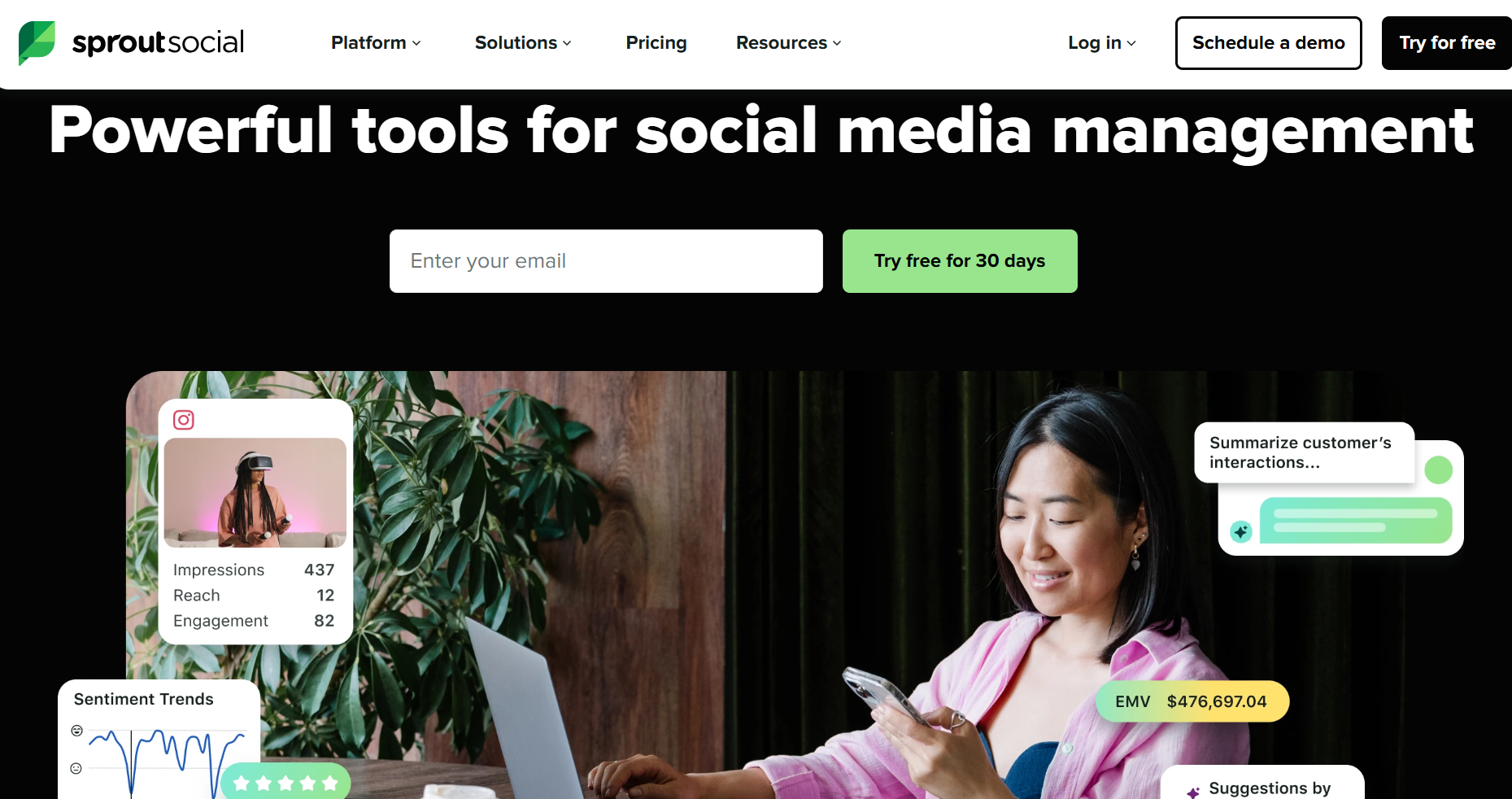
What it is:
Sprout Social is a social media management platform. Its social media reporting tool helps teams plan, publish, monitor, and analyze content across multiple channels. It centralizes engagement, automates reporting, and provides information to streamline workflows and boost social performance.
Key Features:
- Unified Smart Inbox: Manage all messages, mentions, and comments in one place with real-time collaboration tools.
- Content Scheduling & Optimization: Plan and automate posts using a shared calendar and ViralPost® technology for peak engagement times.
- Advanced Analytics: Create customizable, presentation-ready reports with post, profile, and audience insights.
- Social Listening: Monitor conversations, keywords, and sentiment to uncover audience trends and engagement opportunities.
- Team Collaboration: Use tagging, approval workflows, and CRM integrations to enhance team productivity and customer support.
-
Hootsuite
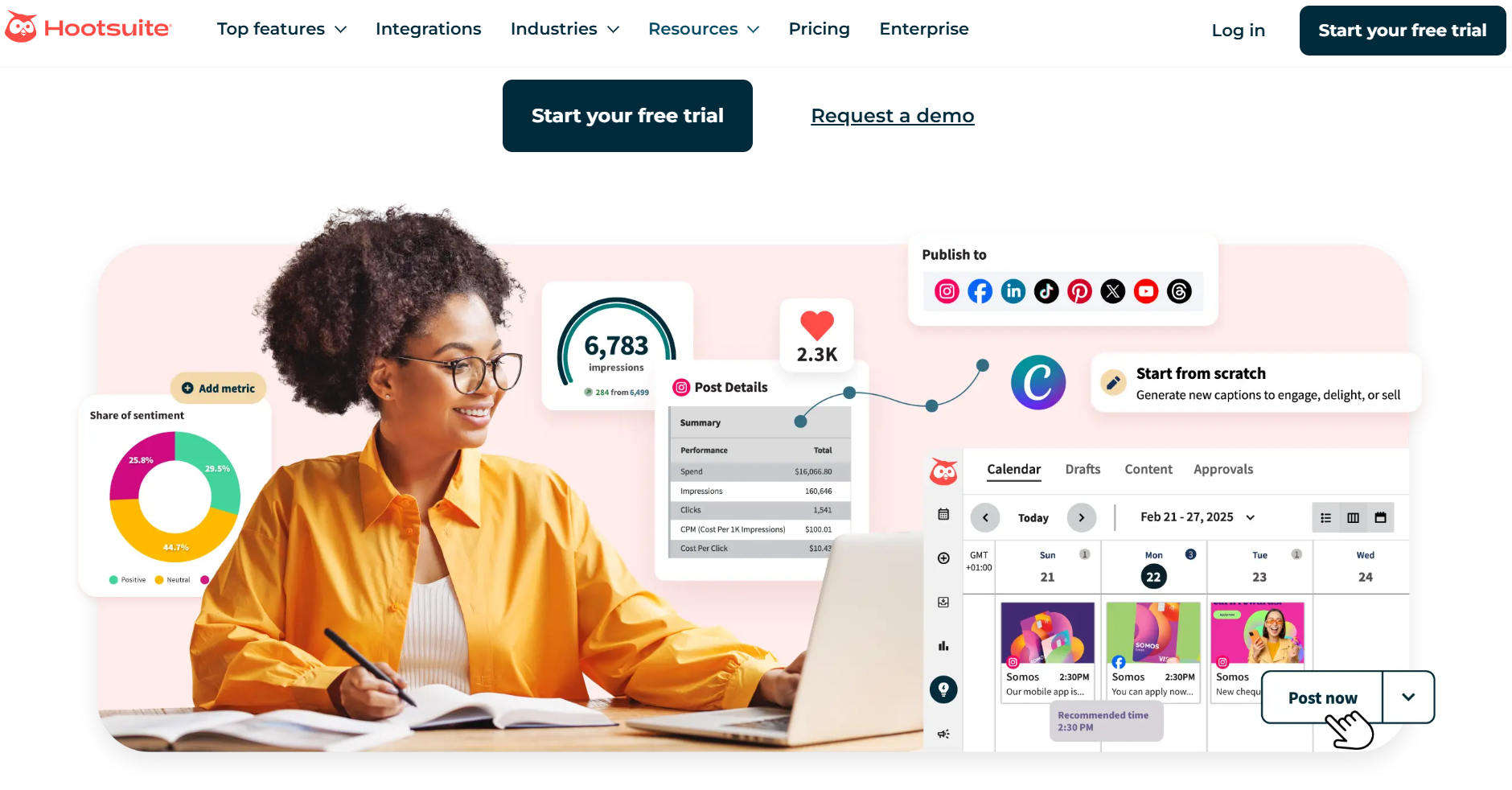
What it is:
Hootsuite is a social media management and reporting platform that allows businesses to plan, schedule, monitor, and analyze content performance across multiple channels. It simplifies social workflows and eases decision-making with advanced analytics and custom reporting tools. From tracking engagement to generating visual reports, Hootsuite helps teams measure success and refine social strategies efficiently.
Key Features:
- Unified Social Dashboard: Manage and monitor multiple profiles—Facebook, Instagram, LinkedIn, X, and YouTube, from one intuitive interface.
- Advanced Reporting & Analytics: Generate detailed performance reports, track engagement metrics, and measure ROI across networks to evaluate campaign success.
- AI-Assisted Content Creation: Use Hootsuite’s AI tools to generate captions, hashtags, and creative ideas based on live social trends.
- Smart Scheduling & Automation: Automate posting through bulk scheduling and AI-optimized send times for consistent audience engagement.
- Social Listening & Trend Tracking: Monitor brand mentions, conversations, and industry trends to stay proactive and responsive in real time.
-
Buffer
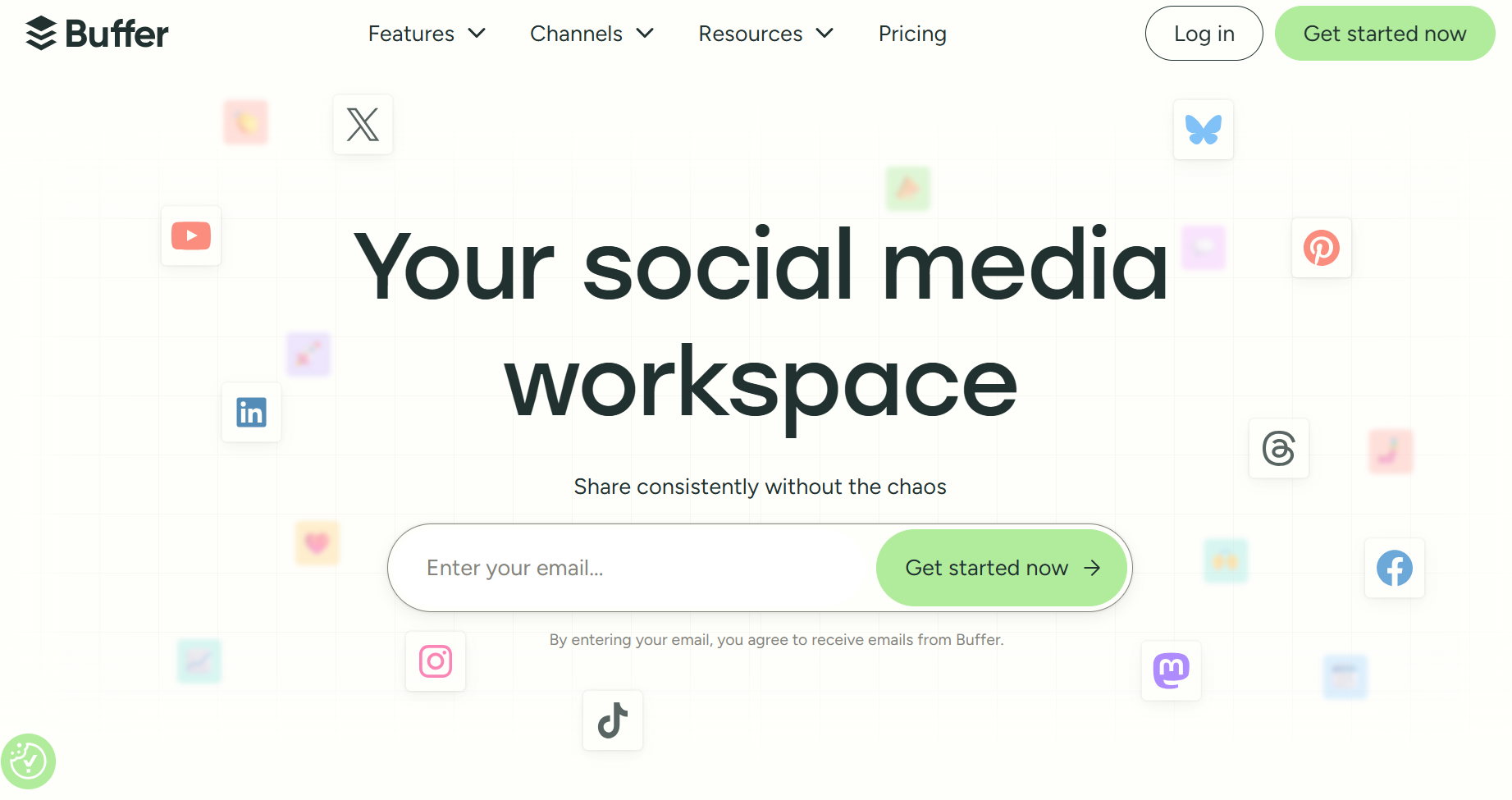
What it is:
Buffer is a user-friendly social media reporting tool that helps individuals and teams plan, publish, and analyze social content efficiently. It has built-in analytics and performance reporting options. Buffer allows users to track engagement, measure growth, and refine strategies, all from a common dashboard.
Key Features:
- Cross-Platform Scheduling: Connect and manage multiple social media profiles (Facebook, Instagram, LinkedIn, Twitter, Pinterest) to plan and publish posts seamlessly across platforms.
- Custom Post Creation: Draft and tailor posts for each platform, including hashtags, images, and first comments for Instagram, to optimize engagement and maintain consistency.
- Collaboration & Approvals: Invite team members or clients, set permissions, and collaborate on post drafts, reviews, and approvals directly within the dashboard.
- Analytics & Reporting: Access post-level analytics like engagement rate, impressions, clicks, and follower growth, and generate visual reports to assess campaign performance.
- Smart Tools & Integrations: Use features like the Shop Grid for Instagram sales, saved hashtag groups, and integrated link shorteners (bit.ly, buff.ly) for cleaner, more trackable posts.
-
Whatagraph
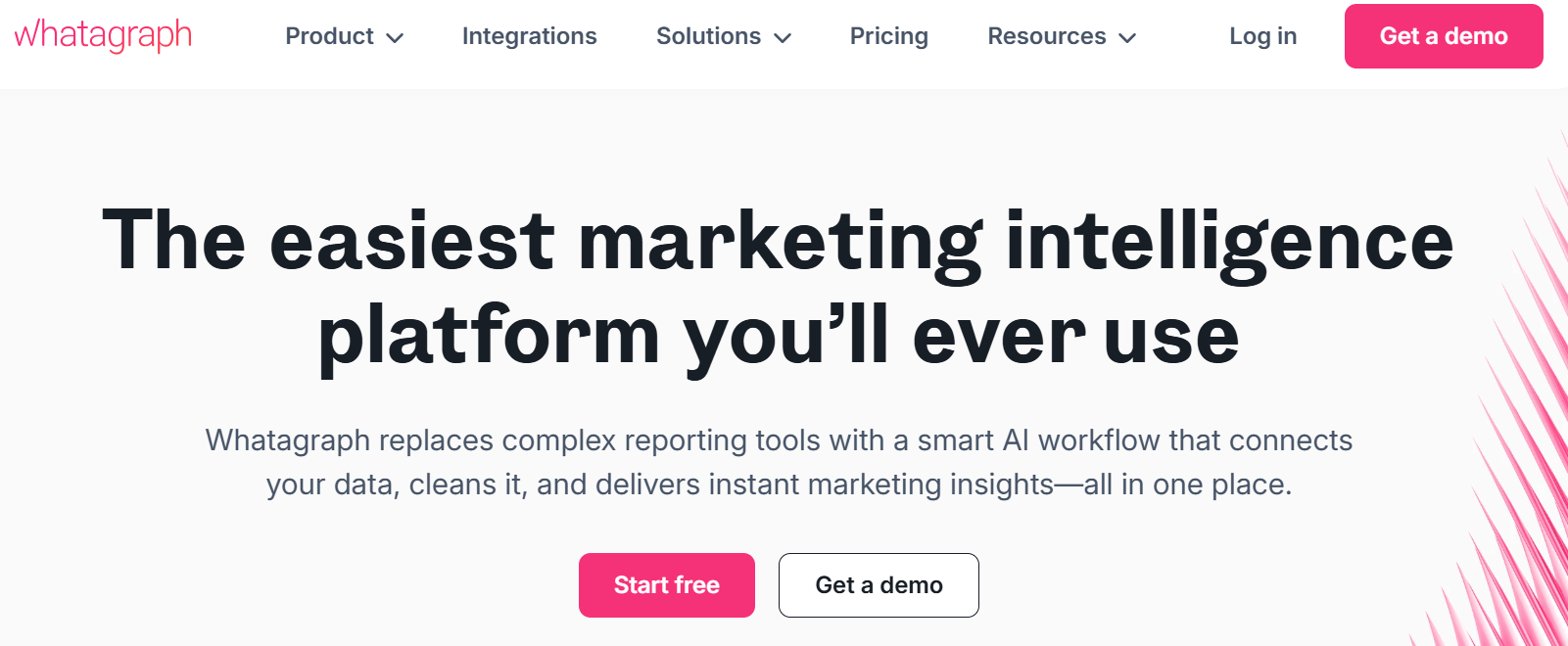
What it is:
Whatagraph is a marketing reporting and analytics platform that helps teams consolidate, visualize, and automate performance data across multiple channels. Designed for agencies and marketing teams, it helps make social media and campaign reporting simpler with cross-channel insights, white-label customization, and automated delivery, saving hours of manual effort each week.
Key Features:
- Cross-Channel Reporting: Combine metrics from platforms like Google Ads, Meta, LinkedIn, and more into unified reports with easy data blending and custom formulas.
- Automated Report Scheduling: Automatically collect, update, and deliver client-ready reports via email or live dashboard links regularly.
- White-Label Customization: Fully brand your reports by adding your logo, colors, and custom domains for professional, client-facing presentations.
- Live Dashboards: Share real-time reports through secure links, allowing clients to view and interact with up-to-date metrics anytime.
- Linked Templates & Intuitive Builder: Use drag-and-drop widgets, prebuilt templates, and linked master reports to create consistent, visually rich dashboards with minimal setup.
-
AgencyAnalytics
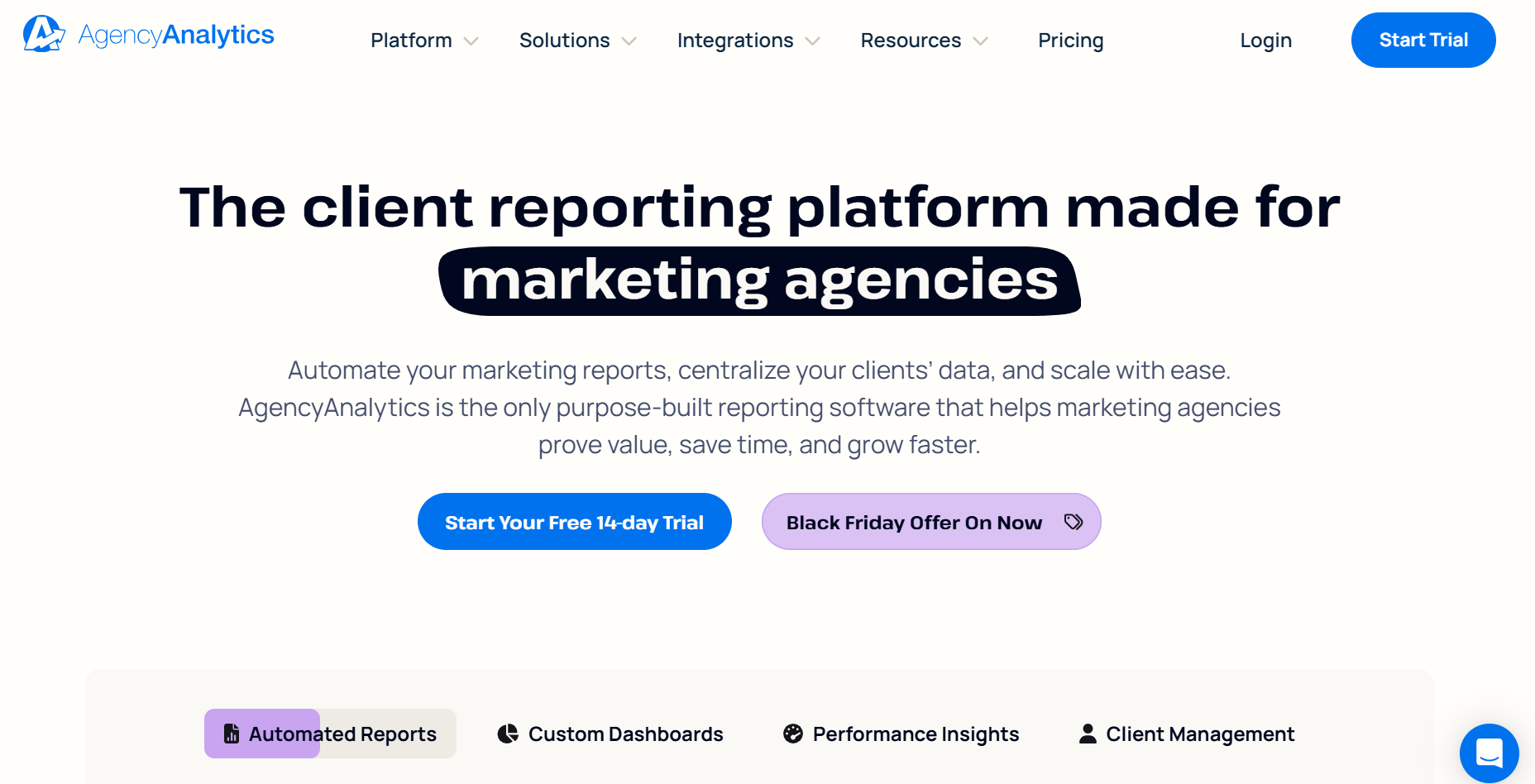
What it is:
AgencyAnalytics is a reporting and analytics platform purpose-built for digital marketing agencies. It centralizes client data across SEO, PPC, social media, and email marketing into one dashboard. Designed to simplify performance tracking and client communication, it offers automated, white-label reporting with customization options and quick and live visibility into every campaign.
Key Features:
- Customizable Dashboards: Create tailored dashboards with drag-and-drop widgets, custom formulas, and data blending from over 60 integrations, including Google Ads, Facebook, and HubSpot.
- Automated Client Reporting: Schedule recurring, branded reports that update automatically, reducing manual effort and improving client transparency.
- White-Label & Client Portals: Deliver fully branded, password-protected dashboards where clients can log in to view their live performance metrics.
- Multi-Channel Data Integration: Combine insights from SEO, PPC, social, and email platforms into unified reports for holistic marketing analysis.
- Historical & Comparative Analytics: Access and compare historical data snapshots to track performance trends and demonstrate ROI over time.
-
Keyhole

What it is:
Keyhole is a social listening and analytics platform that lets brands and agencies monitor, measure, and analyze online conversations and campaign performance instantly. With fast tracking of hashtags, keywords, influencers, and content engagement, Keyhole delivers information you can act on, through dashboards and report-ready visuals.
Key Features:
- Hashtag & Keyword Tracking: Monitor specific hashtags, keywords, URLs or campaigns in real time across platforms like X (Twitter) and Instagram.
- Influencer Analytics & Discovery: Identify, vet and measure influencer performance with detailed metrics such as follower count, engagement, impressions and sentiment.
- Sentiment & Trend Analysis: Analyze audience sentiment (positive, neutral, negative) and uncover emerging topics or trends using machine-learning signals and historical data.
- Cross-Channel Campaign Monitoring: Blend data from multiple channels, monitor competitor accounts, track posts and content types (text, video, image) and export reports to PDF or Excel.
- Live Dashboards & Alerts: Share live, interactive dashboards with clients or stakeholders and set up custom alerts for spikes in mentions, keywords, negative sentiment or competitive shifts.
-
Sendible
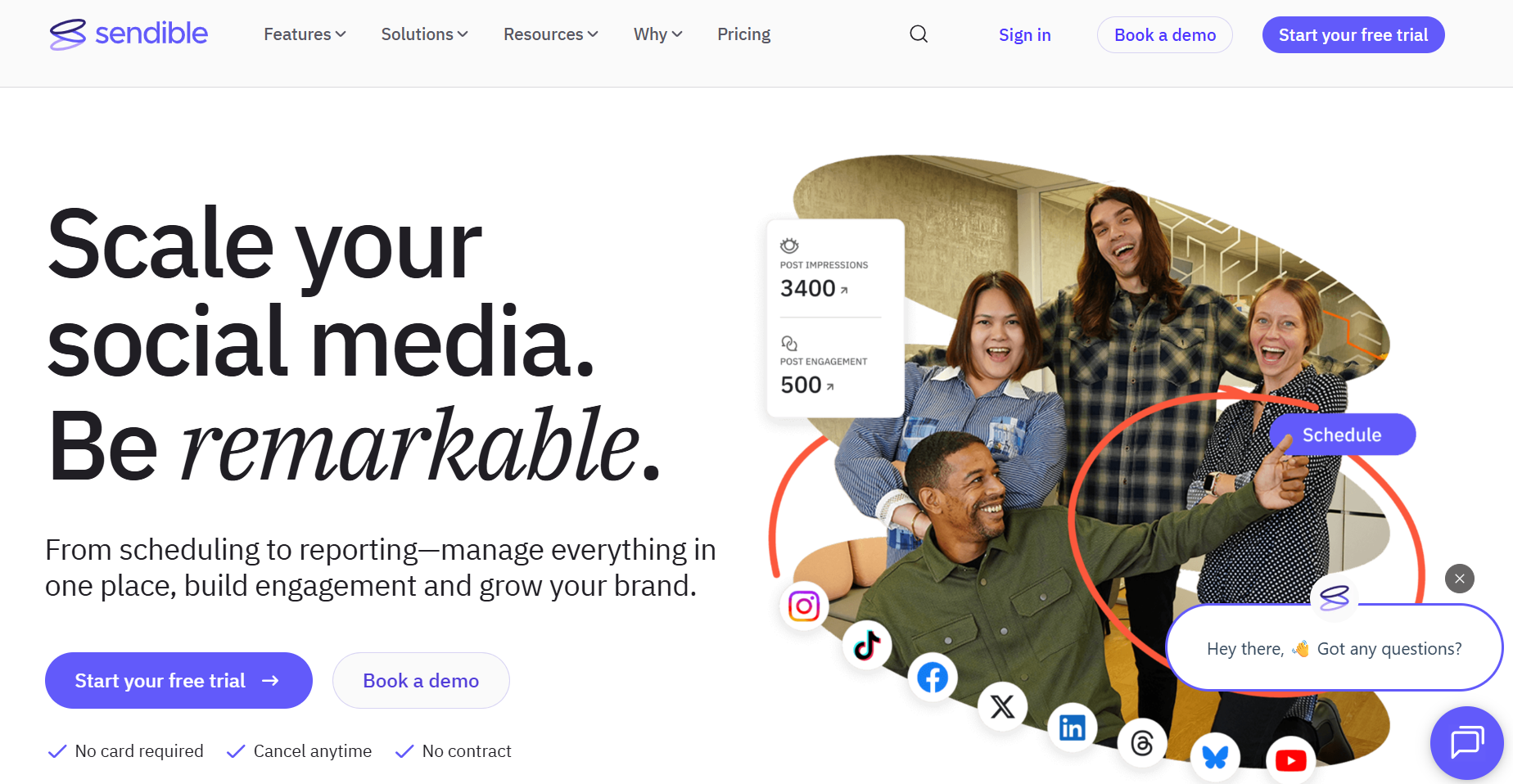
What it is:
Sendible is a social media management and reporting tool built for agencies, freelancers, and marketing teams. It streamlines content scheduling, collaboration, and analytics across multiple platforms, helping users manage all client accounts from one dashboard. With automated reporting and customizable data, Sendible simplifies performance tracking and client communication.
Key Features:
- Centralized Smart Compose Box: Schedule, preview, and publish posts across multiple social media channels from one unified dashboard.
- AI Assist: Generate optimized captions, hashtags, and post ideas instantly with AI-powered content suggestions.
- Smart Queues & Optimal Times: Automate scheduling with smart queues and post at peak engagement times for each platform.
- Priority Inbox: Manage and respond to all comments, mentions, and messages in one centralized inbox for faster engagement.
- Automated Reporting: Generate and deliver customizable, white-label reports automatically to clients and stakeholders.
-
Rival IQ
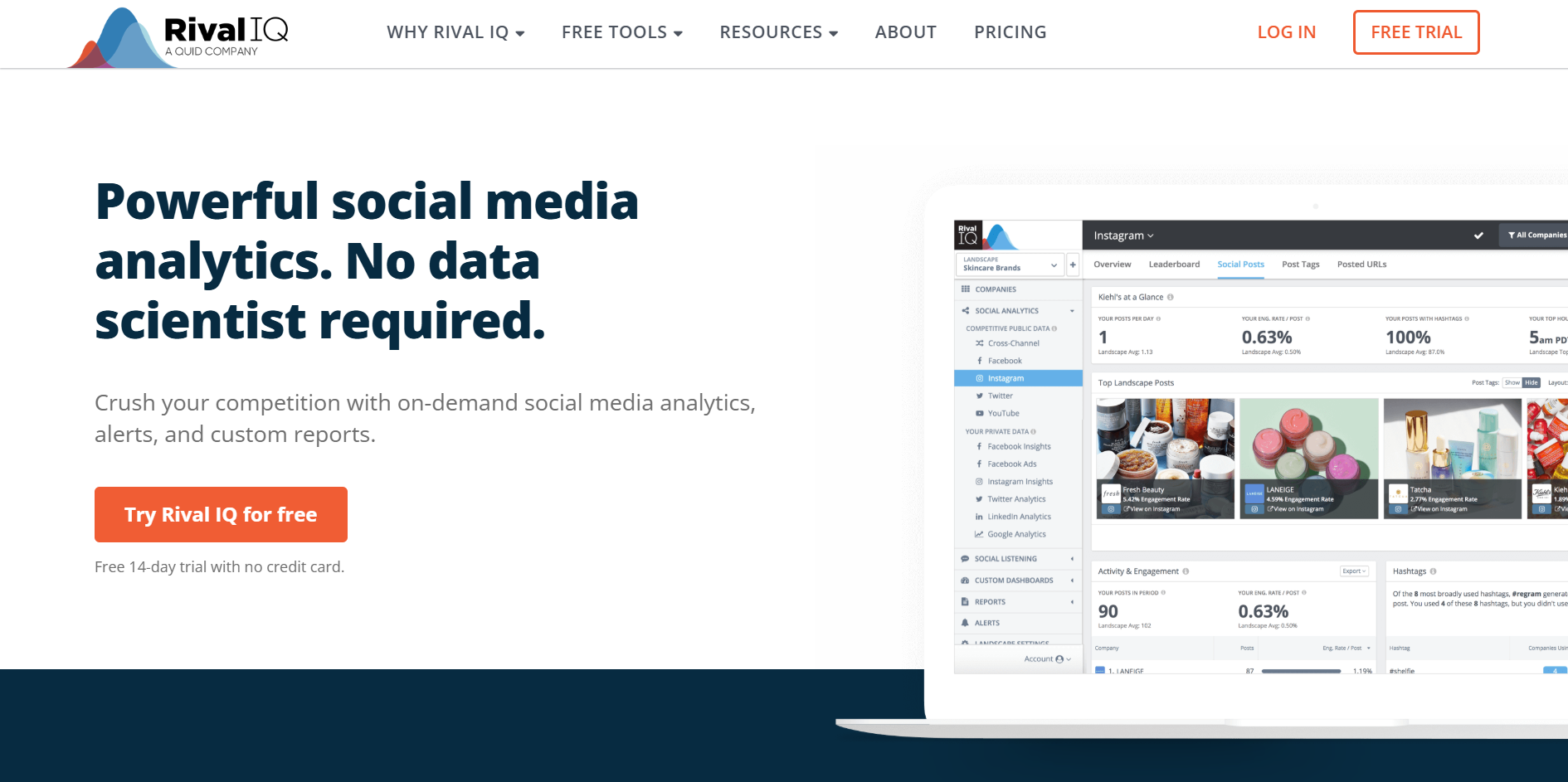
What it is:
Rival IQ is a social media reporting tool and analytics that helps brands benchmark performance, check data, and stay ahead of competitors. It offers in-depth analytics across platforms like Instagram, Facebook, X, YouTube, and LinkedIn, enabling marketers to track engagement, improve their strategy, and present data-driven reports effortlessly.
Key Features:
- Competitive Benchmarking: Compare your performance against competitors or entire industries with customizable landscapes and filters.
- Boosted Post Detection: Identify and analyze paid or boosted content across competitors to understand engagement spikes and campaign strategies.
- Comprehensive Social Reporting: Generate customizable, branded reports across platforms with export options in PDF, PPTX, and CSV formats.
- Social Listening & Alerts: Monitor brand mentions, hashtags, and trending conversations with always-on alerts and saved searches.
- Cross-Platform Analytics: Access real-time insights for Facebook, Instagram, X, YouTube, and LinkedIn, including audience demographics, ad metrics, and content engagement.
-
Tailwind
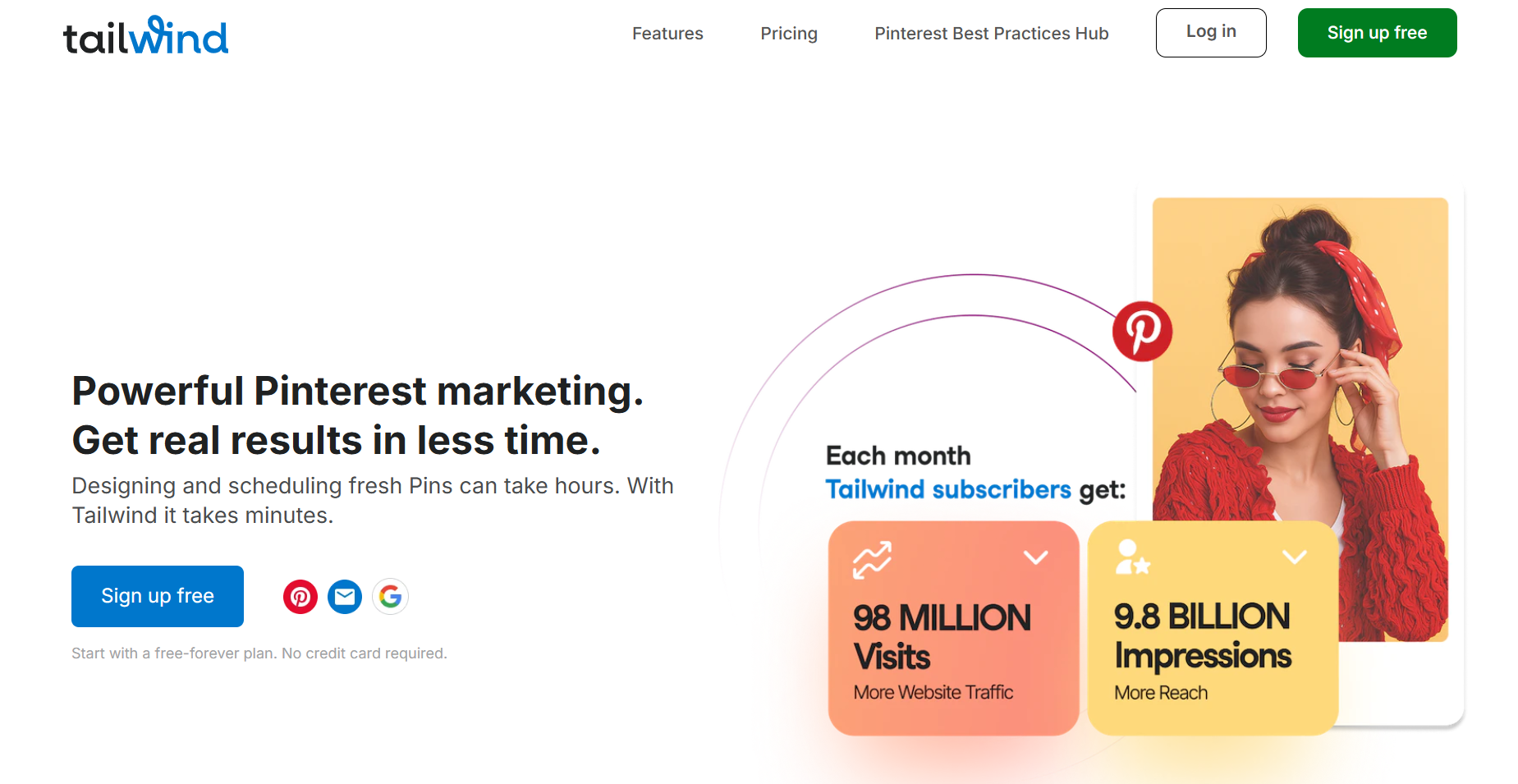
What it is:
Tailwind is a visual marketing and social media scheduling tool designed for creators, brands, and businesses managing Pinterest, Instagram, and Facebook. Known for its AI-powered smart scheduling and in-depth analytics, Tailwind simplifies posting, boosts engagement, and streamlines visual content creation. It also includes reporting features that track performance metrics to help users refine strategies and show ROI to clients effectively.
Key Features:
- Smart Scheduling (IntelliSchedule): Uses AI to identify the best times to post for maximum engagement and reach across platforms.
- Tailwind Create: Built-in design tool with customizable templates and stock visuals to create professional graphics without extra software.
- Content Discovery & Tailwind Communities: Find, share, and schedule niche-relevant content while networking with other creators for collaboration.
- Analytics & Reporting: Provides detailed engagement insights, performance tracking, and post metrics to guide data-driven decisions.
- Hashtag & Link Optimization: Suggests top-performing hashtags and offers a “Smart.bio” feature to manage multi-link landing pages directly from Instagram.
-
Socialinsider
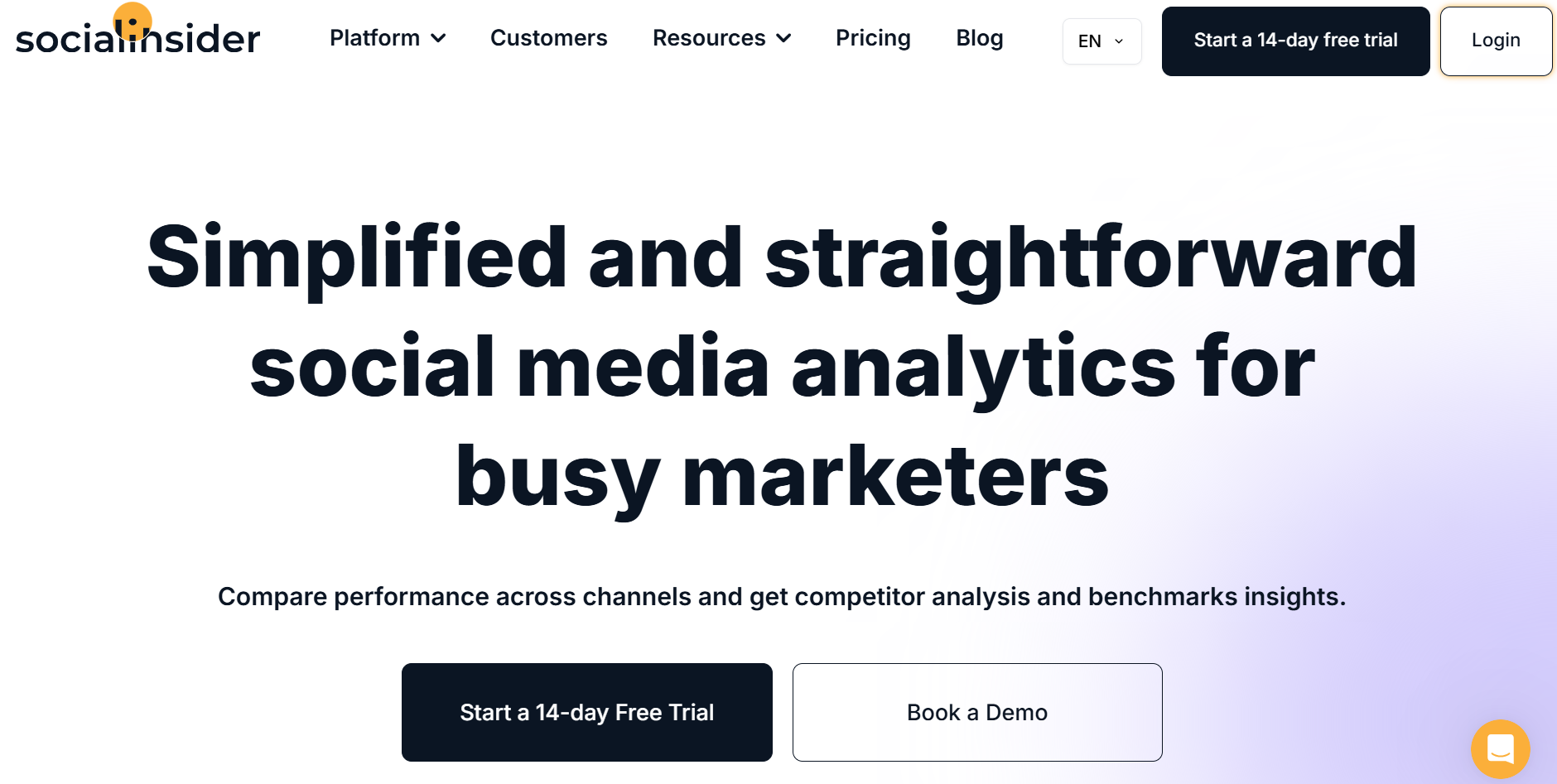
What it is:
Socialinsider is a social media analytics and benchmarking tool built for agencies and marketing teams. It provides in-depth insights into performance, engagement, and competitor activity across all major social platforms. Its reporting features allow users to create white-labeled, data-rich reports that measure campaign impact and inform future strategy.
Key Features:
- Advanced Reporting & Analytics: Generate detailed, customizable reports tracking engagement, reach, and content performance across multiple social channels.
- Competitor Monitoring: Benchmark your social performance against competitors by comparing growth, post frequency, and engagement metrics.
- Campaign Analytics: Evaluate the success of social media campaigns with data on impressions, reach, and conversions for each post.
- Engagement Tracking: Monitor audience interactions such as likes, comments, shares, and mentions to measure brand resonance.
- Dashboard & Performance Metrics: Access a unified dashboard with real-time metrics, making it easy to visualize performance trends and share insights with clients or stakeholders.
-
BuzzSumo
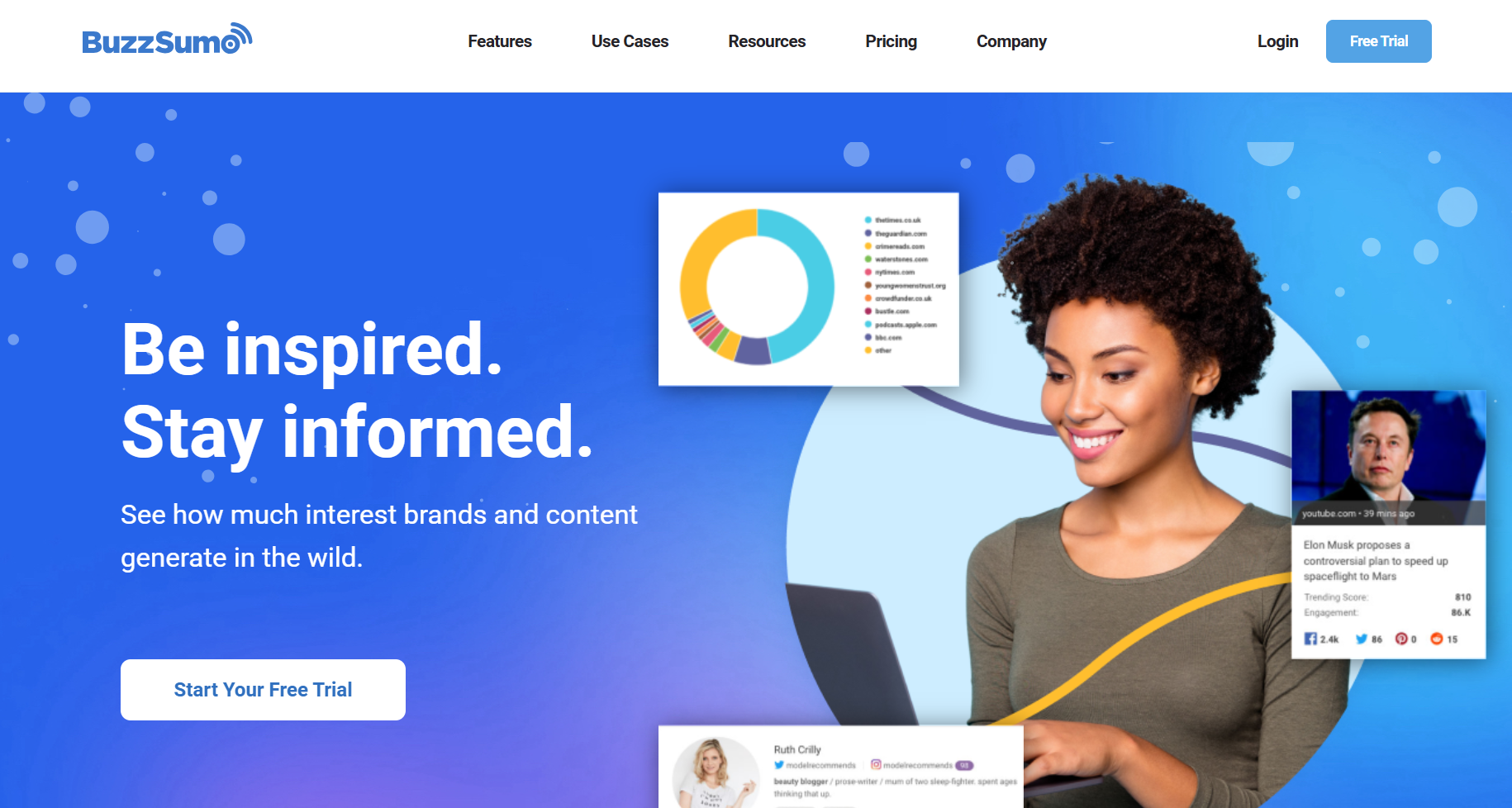
What is is:
BuzzSumo is a content research and social media reporting tool designed to help marketers discover trending topics, analyze high-performing content, and identify key influencers. It simplifies reporting with clear insights into engagement metrics, competitor performance, and audience sentiment across multiple platforms.
Key Features:
- Content Discovery: Find top-performing and trending content across any niche based on engagement, shares, and backlinks.
- Content Research: Analyze what types of content resonate most with your audience to shape effective marketing strategies.
- Influencer Identification: Discover and connect with influential creators, journalists, and thought leaders relevant to your brand.
- Monitoring & Alerts: Track brand mentions, keywords, backlinks, and competitors in real time to stay ahead of conversations.
- Chrome Extension & API Access: Access quick content insights directly from your browser or integrate BuzzSumo data into your internal tools and reports.
-
Brandwatch
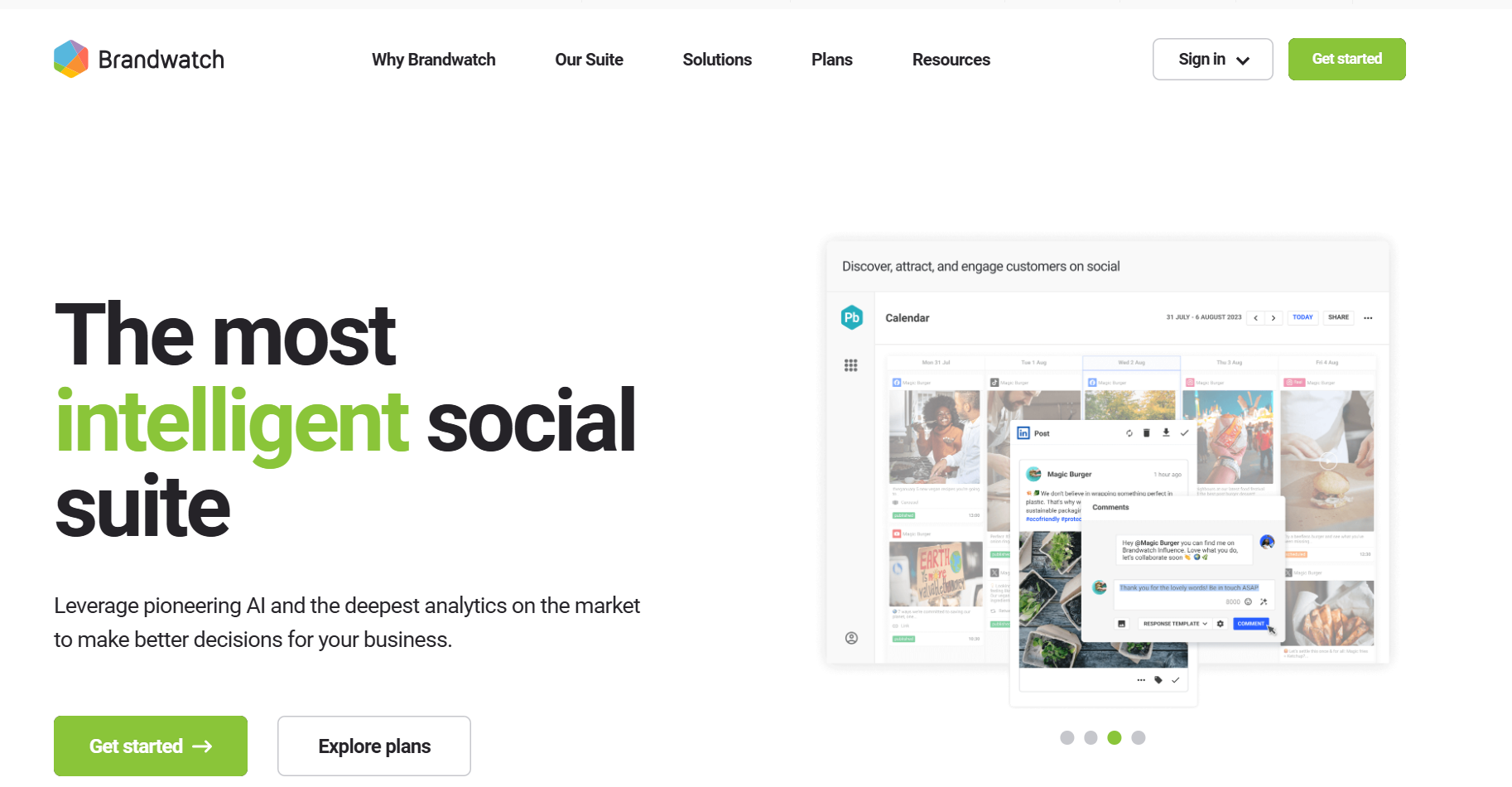
What it is:
Brandwatch is an enterprise-grade social media management and consumer intelligence platform that combines AI-driven analytics, social listening, and automated reporting. Designed for brands and agencies, it helps track performance across multiple channels, analyze sentiment, monitor competitors, and uncover actionable insights, all from one unified dashboard. Its reporting capabilities provide data-rich visuals and real-time insights for smarter marketing decisions.
Key Features:
- AI-Powered Social Analytics: Leverages advanced AI for sentiment analysis, trend detection, and performance tracking across all major social networks.
- Comprehensive Social Listening: Monitors brand mentions, hashtags, and keywords in real time to understand audience sentiment and emerging conversations.
- Customizable Dashboards & Reports: Build detailed, branded reports with flexible templates, export options, and automation for recurring delivery.
- Competitor & Campaign Analysis: Benchmarks brand performance against competitors and optimizes campaign strategy with cross-platform insights.
- Agentic AI Assistant: Uses adaptive learning and proactive recommendations to automate routine reporting tasks and improve data interpretation.
-
Zoho Social
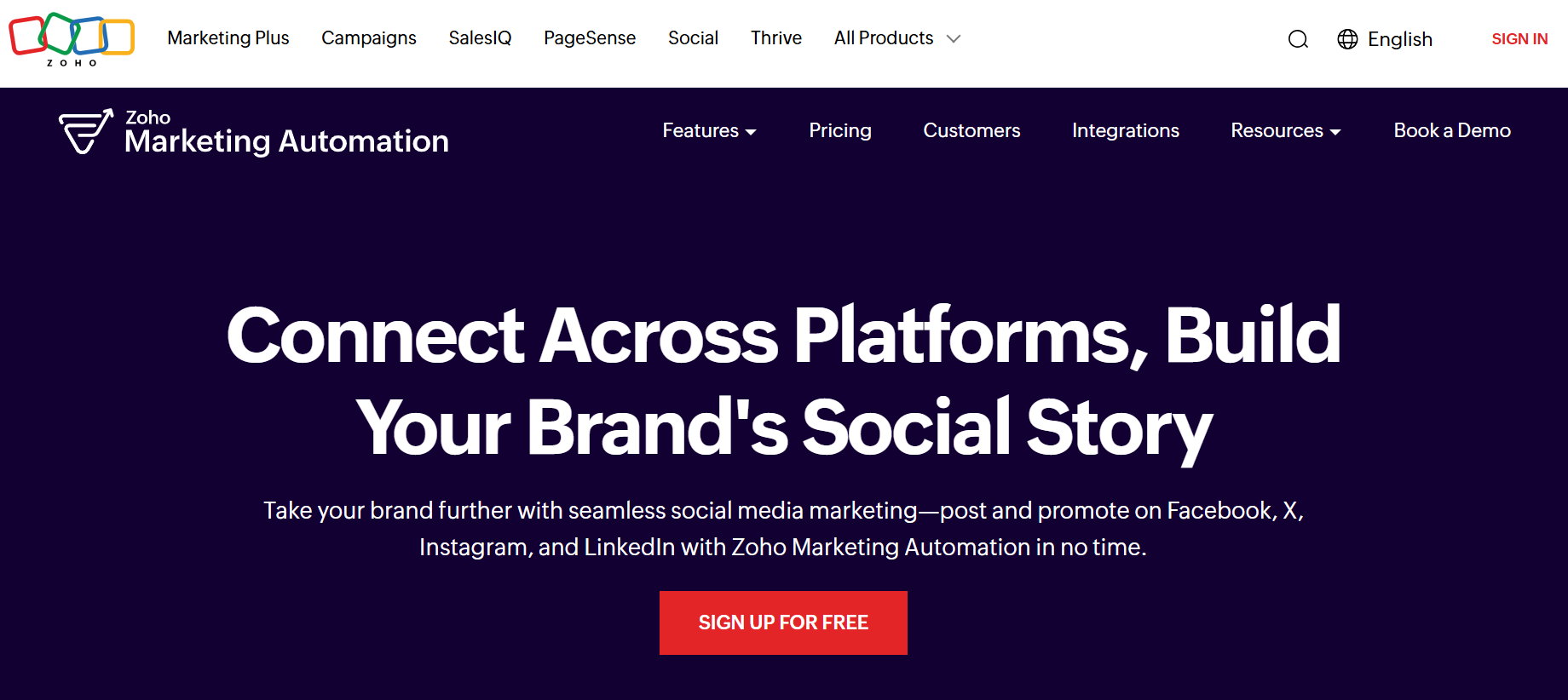
What it is:
Zoho Social is a social media management and reporting tool that helps businesses plan, schedule, monitor, and analyze their online presence. With built-in automation, AI assistance, and CRM integration, it simplifies content management and delivers actionable insights across all major social channels.
Key Features:
- Smart Scheduling: Automate posts and publish at optimal times using SmartQ and the visual publishing calendar.
- Unified Inbox: Manage all messages, mentions, and comments from multiple platforms in one place.
- Advanced Reporting: Create customizable, scheduled reports with deep insights into audience engagement and performance.
- Social Listening: Monitor keywords, mentions, and trends to track conversations and brand sentiment.
- CRM & Canva Integration: Connect social leads directly to Zoho CRM and design posts with Canva for seamless campaign management.
-
Social Status

What it is:
Social Status is a social media analytics and reporting platform designed for marketers, agencies, and brands to measure performance across all major social channels. It simplifies campaign tracking, competitor benchmarking, and client reporting with automated, white-labeled insights presented in a clean, customizable dashboard.
Key Features:
- Advanced Social Analytics: Track performance across organic, paid, and influencer campaigns with engagement, reach, and impression metrics.
- Competitor & Follower Analysis: Benchmark against competitors and gain insights into follower demographics, behaviors, and growth trends.
- Hashtag & Sentiment Analytics: Identify top-performing hashtags and analyze sentiment to understand audience perceptions.
- Automated Reporting: Create, schedule, and export branded reports in PDF, CSV, or XLS formats for easy client sharing.
- White-Label Dashboards: Customize dashboards with logos and themes to deliver professional, agency-branded analytics presentations.
-
Vista Social

What it is:
Vista Social is an AI-powered social media management and reporting platform that simplifies content scheduling, engagement, and analytics across multiple channels. Designed for agencies and brands, it provides intuitive dashboards, automated insights, and in-depth reporting to help users make data-driven social strategies.
Key Features:
- Unified Dashboard: Manage all your social media accounts, posts, and messages from one centralized interface.
- Smart Scheduling: Automatically schedule posts at optimal times to maximize engagement and reach.
- Advanced Analytics: Track detailed performance metrics, sentiment, and audience trends with customizable reports.
- AI-Powered Tools: Generate captions, analyze content performance, and receive actionable recommendations using AI.
- Collaboration & Workflow Management: Coordinate with teams through approval workflows, shared calendars, and automated reporting tools.
-
Typefully

What it is:
Typefully is a social media writing and scheduling tool designed primarily for X (formerly Twitter) and LinkedIn creators. It helps individuals and teams draft, schedule, and analyze content effortlessly. With built-in collaboration, automation, and advanced analytics, Typefully transforms how professionals manage their social presence and engagement.
Key Features:
- Auto-Saving: Automatically saves posts as you type, preventing content loss and ensuring every idea is preserved.
- Drafts & Collaboration: Create, organize, and share drafts with teammates, enabling collaborative brainstorming and content refinement.
- Post Scheduling: Plan and schedule tweets or LinkedIn posts for optimal times without being online, ensuring consistent posting.
- Auto-Plug, Auto-Retweet & Auto-DM: Automate engagement workflows by setting triggers for follow-up comments, retweets, or DMs based on engagement thresholds.
- Analytics Dashboard: Access advanced insights on impressions, engagement rates, and conversion metrics to track audience growth and content performance.
What Are the Benefits of Using Social Media Reporting Tools?
Social media reporting tools have become essential for marketers who want to make informed decisions backed by real data. Instead of jumping between multiple platforms, these tools give you one unified view of your brand’s online performance, saving time while improving accuracy and clarity. Here’s how they help your marketing efforts:
-
Track Social Media KPIs
The biggest advantage of reporting tools is that they help you track all your key metrics in one place. From engagement and reach to click-through rates and conversions, you can easily measure your social media KPIs and see what’s driving real results.
-
Campaign Efficiency
Automated reporting tools streamline the way you monitor and measure campaign performance. Instead of manually gathering data, these tools pull metrics directly from your social platforms, allowing your team to focus more on optimizing strategy rather than crunching numbers.
-
Deeper Audience Insights
Understanding your audience goes beyond likes and shares. Social media reporting tools reveal who your followers are, when they’re most active, and what type of content resonates with them. This data helps you create more personalized, high-performing campaigns.
-
Competitive Edge
Most advanced tools include competitor benchmarking features. They show how your content performs compared to similar brands, helping you spot new trends, content opportunities, and areas for improvement before your competitors do.
-
Improved Data Analysis
With automated data collection and visualization, these tools make it easier to identify trends, measure ROI, and uncover what’s working. They simplify complex analytics into actionable insights, ensuring smarter marketing decisions.
-
Time Savings
Manual reporting can take hours, even days. Automated tools generate reports in minutes, freeing up your team’s time for content creation, audience engagement, and strategic planning.
-
Real-Time Monitoring
Social media moves fast. Real-time dashboards allow you to monitor campaigns as they happen, so you can quickly respond to shifts in engagement, spot performance spikes, or adjust underperforming ads instantly.
-
Visualization
Instead of raw numbers, these tools turn data into interactive graphs, charts, and dashboards. Visualized data makes it easier for marketers, managers, and clients to grasp key takeaways at a glance.
-
Optimized Workflows & Transparency
The best reporting tools for social mediakeep all stakeholders on the same page. Teams can collaborate on shared dashboards, review performance together, and maintain transparency with clients through automated reporting and white-label features.
Social media reporting tools have become an essential part of every marketer’s workflow. They take the guesswork out of performance tracking by bringing all your data together, from engagement and reach to conversions and audience insights, in one easy-to-understand dashboard. By automating reports, you save hours every week, reduce manual errors, and gain real-time visibility into what’s driving results.
With a tool like ViewMetrics, you can go a step further, combining automation, visualization, and multi-channel tracking to build powerful, data-backed reports in minutes. Whether you’re a social media manager, agency, or small business owner, these tools help you make smarter decisions and confidently show the impact of your marketing efforts.
FAQs
-
What is an analytics tool for social media?
A social media analytics tool helps you collect, track, and interpret data from multiple social platforms. It transforms raw numbers, like engagement rates, reach, and clicks, into meaningful insights that guide your marketing strategy. These tools simplify complex data and help you understand what’s driving your brand’s online performance.
-
Why should I use social media reporting tools?
Social media reporting tools save valuable time by automating the process of collecting and organizing data. They improve accuracy, offer real-time performance tracking, and present insights through easy-to-understand visuals. This allows you to focus on strategy and content, rather than spending hours compiling reports.
-
Can social media reporting tools integrate multiple platforms into one dashboard?
Yes, most modern tools bring together data from multiple channels, like Instagram, Facebook, X (Twitter), LinkedIn, and YouTube, into a single unified dashboard. This all-in-one view helps you compare results, identify trends, and make more informed marketing decisions without switching between platforms.
-
Are social media reporting tools suitable for both agencies and small businesses?
Absolutely. Many reporting tools are designed to scale. Agencies benefit from advanced features like client dashboards and white-label reports, while small businesses can use simpler, budget-friendly plans to track their core social channels effectively.
-
How do social media reporting tools enhance campaign efficiency?
By offering detailed insights and real-time data, these tools allow marketers to spot top-performing posts, refine campaigns quickly, and allocate budgets more effectively. With automated reporting and clear visualization, teams can optimize campaigns faster and showcase ROI with confidence.












