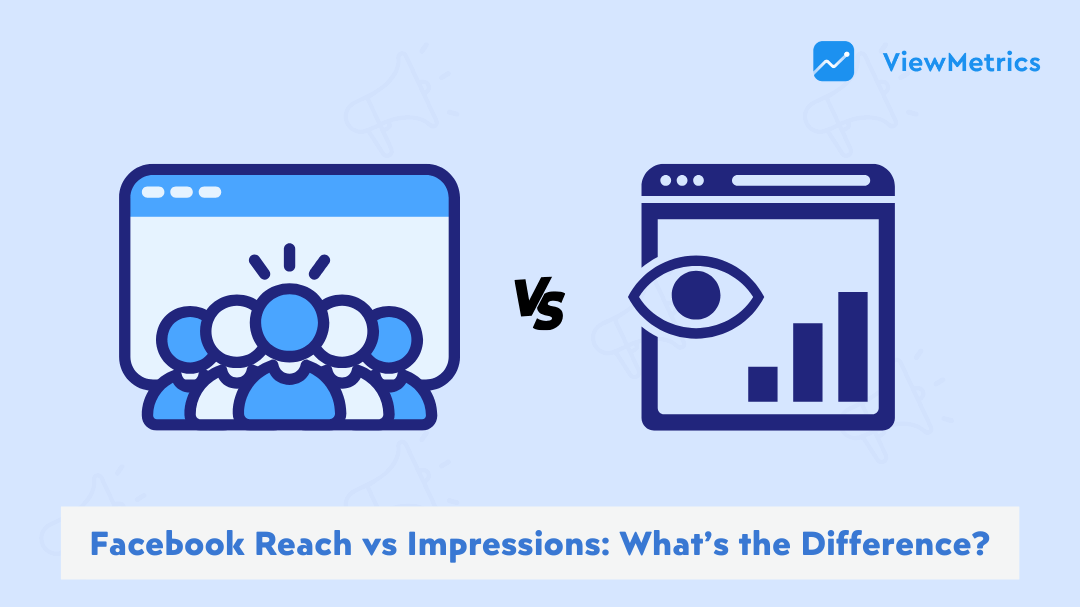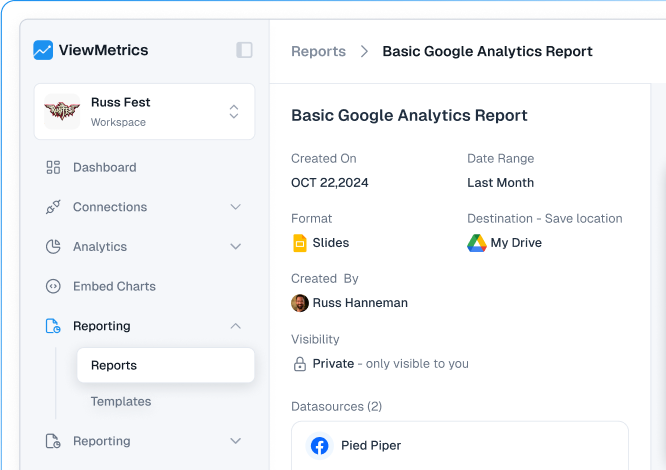If you’re a marketer trying to make sense of your Facebook results, you’ve probably come across the terms reach and impressions more times than you can count. They sound similar, but understanding how they differ can change the way you look at your campaigns. In this blog, we will dive into what reach and impressions really mean, why they matter for your marketing efforts, and how knowing the difference can help you get better results. Let’s get started.
Also Read: Facebook KPIs: A Guide to Track Your Success
What is Facebook Reach?
Let’s say you post something on your Facebook page. Now think about how many different people actually see that post. That’s your Facebook Reach. It shows how many unique users have come across your content, whether it’s a post, an ad, or your page itself. It doesn’t matter if they clicked or liked it. If it appeared on their screen even once, it counts as reach.
Reach is super helpful when you’re trying to understand how far your message is spreading. And yes, it’s divided into three types:
-
Organic Reach
Organic reach tells you how many people saw your content without any paid promotion. For example, if you post something and it shows up on someone’s newsfeed while they’re just scrolling through Facebook, that’s organic reach. It happens naturally, without spending any money.
-
Paid Reach
Paid reach is what you get when you promote a post or run an ad. Each unique person who sees your sponsored content is counted here. So, if you pay Facebook to boost a post and 1,000 different users see it, your paid reach is 1,000.
-
Viral Reach
Viral reach happens when someone interacts with your post and their friends end up seeing it because of that interaction. For instance, if your friend Abby likes or shares your post, and then five of her friends see it in their feeds, those five views count as viral reach.
Also Read: What Is Reach in Marketing and Why Does It Matter?
What is a Facebook Impression?
Now here’s where it gets a bit different. An impression is about how many times your content is shown on screens, even if it’s shown to the same person multiple times. It doesn’t matter if they ignore it completely or scroll past it without engaging. If it shows up, it’s an impression.
So if someone sees your post on their phone in the morning and again on their laptop in the evening, that counts as two impressions.
Just like reach, impressions are divided in two types:
-
Served Impressions
This is when Facebook tries to deliver your content to someone’s feed. But they might not scroll down far enough to actually see it, or they may exit the app too soon. Still, it gets counted as an impression.
-
Viewed Impressions
This is when the post or ad actually appears on someone’s screen. Whether they click on it or not doesn’t matter. As long as it shows up while they scroll, it counts as a viewed impression.
View All Your Marketing and Website Data - Instantly
Connect Instagram, Mailchimp, Google Analytics & more
Pre-built dashboards, no setup needed
Save hours on reporting every week

Facebook Reach vs Impressions

| Aspect | Facebook Reach | Facebook Impressions |
|---|---|---|
| What It Means | Reach is the number of unique people who have seen your post, story, or ad at least once. | Impressions are the total number of times your content was displayed, whether or not it was clicked or seen more than once by the same person. |
| What Makes It Different | Reach counts people. Each person is only counted once, no matter how many times they see your content. | Impressions count views. The same person can be counted multiple times if your content shows up more than once for them. |
| What It Focuses On | Focuses on how many different individuals your content is reaching. It gives you an idea of how wide your content is spreading. | Focuses on the total exposure your content is getting. It helps track how often it is being shown, even to the same people repeatedly. |
Also Read: What Are the Differences Between Reach and Impressions?
Reach: How Many People Are Actually Seeing Your Content

-
Know Your Audience Size
Reach helps you figure out how many unique people are seeing your posts. If your reach is consistently low, it could mean something’s off. Maybe your content isn’t connecting well, or your targeting needs a tweak. Sometimes, the algorithm just isn’t showing your posts to enough people.
-
Track Brand Awareness Over Time
By keeping an eye on your reach, you can see if your audience is growing. If more new people are seeing your content, that’s a good sign your brand is getting noticed by a wider crowd.
-
Spot Viral Content
If your reach is much higher than your follower count, it means your content is being shared and seen beyond your usual audience. That’s a strong sign you’ve got something engaging or share-worthy.
Impressions: How Often Your Content Is Being Seen

-
Check How Visible Your Content Is
Impressions tell you how many times your post or ad has been displayed on Facebook, even if it’s to the same person more than once. A high number of impressions means your content is showing up a lot in users’ feeds.
-
Understand Ad Performance
For paid promotions, impressions are an important metric. If your ad has low impressions, it might be due to poor bidding, limited targeting, or low-quality content. Keep an eye on this to make sure your ads are actually getting seen.
-
Measure Repeated Exposure
While reach tells you how many different people saw your content, impressions show you how many times it was seen in total. So if someone saw your post three times, that’s three impressions but just one reach. Multiple impressions help with brand recall and make your message stick better in people’s minds.
Quick Tips to Improve Your Facebook Reach and Impressions
Want more people to see and interact with your Facebook posts? Here are a few simple tips to help you get better reach and more impressions:
-
Know When to Post
Not all hours of the day are equal when it comes to social media. Some time slots naturally get more traffic because your audience is online and scrolling. Try to figure out when your followers are most active. It might be early morning, lunch breaks, or evenings. Use Facebook Insights to track engagement patterns and post when people are most likely to see and interact with your content.
-
Focus on Quality, Not Just Quantity
You don’t need to post ten times a day to grow your reach. In fact, that can backfire if the content feels rushed or repetitive. Instead, create posts that offer value. This could be tips, questions, relatable quotes, or behind-the-scenes photos. Make sure your visuals are sharp and your captions are easy to understand. Good content naturally gets shared more and spreads further.
-
Use Posts That Spark Action
Try to get people to do something when they see your post. You can ask them a question, invite them to leave a comment, or encourage them to share it with someone. Posts that create interaction tend to perform better in the Facebook algorithm. Facebook sees this as a sign that your content is useful or interesting.
-
Boost Posts That Are Already Doing Well
If one of your posts is getting more likes or comments than usual, that’s a sign it’s resonating. You can use a small budget to boost that post and get it in front of more people. Since it’s already doing well, boosting it just gives it an extra push, which often leads to more impressions and better reach.
How to Track Facebook Ads Impressions and Reach
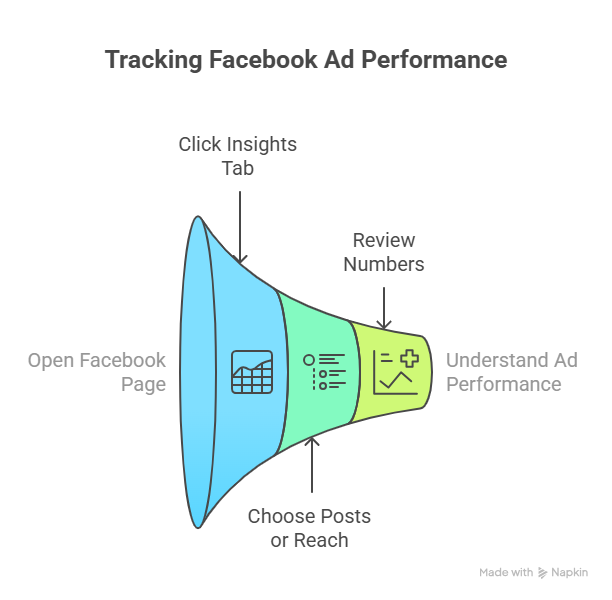
Knowing how your ads are performing helps you make better decisions. Here’s how you can track reach and impressions for your Facebook campaigns:
- Open your Facebook Page.
- Click on the Insights tab at the top.
- You’ll see different sections. Choose either Posts or Reach depending on what you want to review.
- Look at the numbers listed under each post. Facebook will show both reach and impressions there.
You’ll also see other useful data like clicks, reactions, shares, and comments, which all help in understanding what your audience connects with.
Want Deeper Insights?
If you’re running multiple campaigns or want everything in one place, consider using a tool like ViewMetrics. It helps you view your total reach and impressions across multiple platforms together. This can help spot trends and identify what’s working across the board.
Closing Thoughts
Understanding Facebook reach and impressions gives you a clearer idea of how many people see your content and how often it shows up. Keeping an eye on these numbers helps you adjust your posts and ads to connect better with your audience. Remember, reaching more people and showing up more often can slowly build awareness over time. Use these insights to make small changes and watch your Facebook presence grow.
FAQs
Q: Can impressions be lower than reach?
No. Impressions will always be equal to or higher than reach. One person can see your post multiple times, which increases impressions but not reach.
Q: Why is my Facebook reach going down?
Several reasons could be behind this:
- Facebook’s algorithm may have changed
- Your content might not be engaging enough
- Your audience might be seeing too much of the same type of content
- You may not be posting often enough
Q: What’s a good reach-to-impression ratio?
A typical range is around 1:2 to 1:3. That means for every person reached, your post is shown two to three times. If this ratio gets too high, it could mean people are seeing your content too often and losing interest.
Q: Are reach and impressions available for Stories and Reels too?
Yes. Facebook tracks both reach and impressions for Stories and Reels in the Insights section. This helps you understand how your short-form content is performing.
Q: How does Facebook calculate reach?
For organic content, Facebook uses sampling and modeling to estimate reach. For paid ads, the data is tracked more precisely using delivery reports.
Q: Can I check reach and impressions for individual posts?
Yes. In Facebook Insights, go to the Posts section. You’ll see data for each post including reach, impressions, and engagement. Click on any post to get a full breakdown.