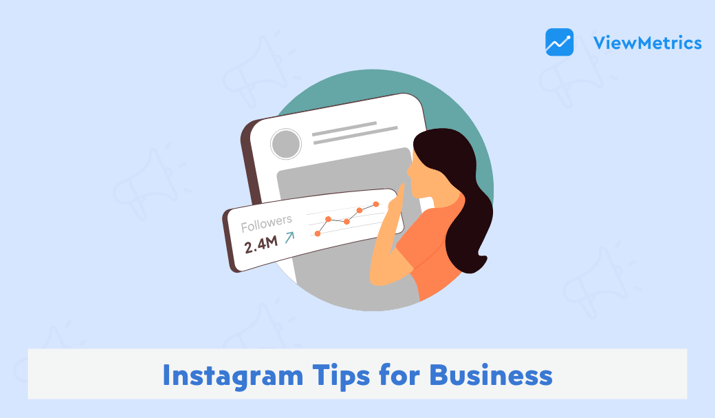Summary for the Blog
- Instagram engagement rate measures how much your audience interacts with your content (likes, comments, saves, shares) compared to how many people saw it.
- To calculate Profile Engagement Rate: Divide total interactions (likes, comments, shares) by total followers, then multiply by 100.
- A good engagement rate is generally between 1% and 5%, with over 5% being excellent.
- To improve engagement, post consistently, use relevant hashtags, engage with followers, use interactive features, share user-generated content, and create high-quality content.
If you post on Instagram for your business or clients, just getting likes isn’t enough. You need to know how well your content is actually connecting with people, and that’s why understanding how to calculate engagement rate on Instagram is important. It tells you how many people are liking, commenting, saving, or sharing your posts compared to how many people saw them.
What is an Engagement Rate on Instagram?
Instagram engagement rate is a simple way to measure how much your audience is interacting with your content. Instead of just counting likes or followers, it looks at how often people actually respond to your posts, whether through likes, comments, saves, or shares. It’s usually shown as a percentage, giving you a quick snapshot of how engaging your content really is.
For freelancers, startup founders, and marketers, this number helps you understand what’s doing well, so you can do more of what works and know how to improve engagement rate on Instagram through the right content. With tools like ViewMetrics, you can track all this easily, without wasting hours on manual reporting, which makes the process easier and simpler.
Also Read: What is Automated Reporting & Its Benefits?
Why a Strong Engagement Rate Matters on Instagram
-
Increases Visibility
A higher engagement rate signals to Instagram’s algorithm that your content is relevant, leading to greater visibility in feeds and on the Explore page.
-
Attract a New Audience
Engaged content has a better chance of reaching new users, helping you grow your follower base and expand your brand’s reach beyond your current audience.
-
Enhance Credibility
Consistent engagement shows your audience values your content, building trust and establishing credibility, which can lead to stronger relationships and more business opportunities.
Also Read: 10+ Important Instagram KPIs to Track for Success
How to Check Engagement Rate on Instagram?
-
For Profile Engagement Rate
To find your overall engagement rate, divide the total number of interactions (likes, comments, shares, etc.) by your total followers, then multiply by 100. This gives you a percentage that shows how engaged your audience is with your content.
Formula: Engagement Rate = (Total interactions / Total followers) x 100
-
For Specific Posts
To calculate engagement for a particular post, divide the total engagements (likes, comments, shares, etc.) on the post by your total followers and multiply by 100. This tells you how well a specific post resonated with your audience.
Formula: Engagement Rate (Post) = (Total engagements on the post / Total followers) x 100
What Is a Good Engagement Rate on Instagram?
A good Instagram engagement rate differs from industry to industry but typically ranges between 1% and 5%. A higher rate, above 5%, is considered excellent; it shows strong audience interaction. However, larger accounts may still have good performance with lower rates due to a wider reach. It’s essential to track your account’s trends to determine what works best for your specific audience.
For example, if a brand has 50,000 followers and a 4% engagement rate, the average number of interactions on each of their posts is around 2,000. On the other hand, if another brand has 2,000 followers and a 15% engagement rate, the average engagement rate on Instagram for the number of interactions on their posts would be around 300.
This example shows how engagement rate is a percentage, and even a smaller account can have a higher rate of interaction.
Also Read: 15 Instagram Trends You Should Focus In 2025
Tips to Improve Instagram Engagement Rate
Here are some unique tips to improve your Instagram engagement rate:
- Post consistently and at times when your audience is most active.
- Use relevant hashtags to reach a wider yet targeted audience.
- Engage with your followers by responding to comments and DMs.
- Run interactive polls, quizzes, or ask questions to boost interaction.
- Share user-generated content to encourage more engagement.
- Use Instagram Stories and Reels for higher visibility and engagement.
- Post high-quality, authentic content that resonates with your audience.
Track your Instagram marketing efforts with ViewMetrics!
View All Your Marketing and Website Data - Instantly
Connect Instagram, Mailchimp, Google Analytics & more
Pre-built dashboards, no setup needed
Save hours on reporting every week

Tracking your Instagram engagement rate is crucial for understanding how well your content resonates with your audience.
By calculating engagement rates for both overall profiles and specific posts, you can fine-tune your strategy to improve visibility, attract new followers, and build credibility.
Regularly monitoring this metric allows you to adjust your approach and maximize the impact of your posts, no matter the size of your account.