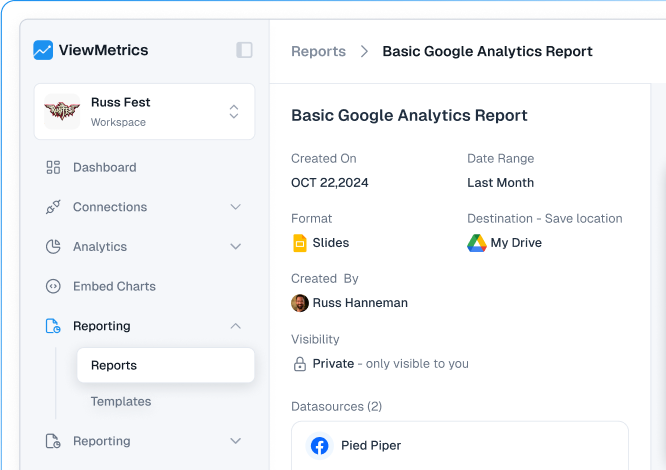Summary for the Blog
- Google Analytics is a powerful tool for monitoring and analyzing website and app traffic. Setting it up correctly ensures you can gather accurate data to make informed business decisions.
- The basic setup process for Google Analytics includes several steps: signing into a Google account, navigating to Google Analytics, creating an account, creating a property for your website or app, describing your business, choosing your business objectives, accepting the terms of service, and selecting the platform to start collecting data.
- Google Analytics can help you monitor user engagement, delve into user behavior, and make data-driven decisions that can increase conversions.
- You don’t need coding knowledge for the basic setup of Google Analytics, especially if you use platforms that provide plugins.
Knowing how well your website performs is essential for success in the digital age. Google Analytics distinguishes among the many analytics solutions available as a potent ally for both individuals and corporations. Its importance in collecting and analyzing data cannot be emphasized enough since over 29 million websites use it.
You can monitor user engagement levels, delve deeply into user behavior, and make well-informed decisions that increase conversions with the help of Google Analytics.
From learning more about website traffic to watching trends, Google Analytics has several advantages. With the help of this blog, you can efficiently learn to leverage Google Analytics to monitor conversions and put audience engagement tactics into practice.
How to Set Up Google Analytics?
Google Analytics is a powerful tool that helps you track and analyze your website or app traffic. Setting it up correctly ensures you gather accurate data to make informed decisions. Follow the steps below to set up Google Analytics efficiently.
Step 1: Sign in to Your Google Account
Before you can use Google Analytics, you need to sign in to your Google account. This ensures you have access to all Google services required for setting up and managing analytics data.
- Go to Google Account Sign-in
- Enter your credentials and sign in
Step 2: Navigate to Google Analytics
Google Analytics is the central hub where all your data will be stored and analyzed. Accessing the platform is the first step in setting up your account.
- Visit the Google Analytics website
- Click on Start Measuring to begin the setup process
Step 3: Create an Account
The Create an Account step allows you to define a central hub for managing analytics for different properties. Your account name helps organize and differentiate your data.
- Enter the Account Name
- Click Next to proceed with the setup
Step 4: Create a Property
A Property in Google Analytics represents your website or app. It acts as the data collection point and helps you monitor performance effectively.
- Enter the Property Name
- Select your Reporting Time Zone to ensure accurate time-based tracking
- Choose your Preferred Currency for financial reporting
- Click Next to complete property setup
Step 5: Describe Your Business
Providing business details helps Google Analytics tailor recommendations and insights relevant to your industry and business size.
- Select an Industry Category from the dropdown menu
- Choose the Business Size:
- Small: 1 to 10 employees
- Medium: 11 to 100 employees
- Large: 101 to 500 employees
- Very Large: 501+ employees
- Click Next
Step 6: Choose Your Business Objectives
Setting up business objectives ensures you track the right data to measure your success. Choosing the correct objectives will help you optimize marketing efforts and analyze user behavior accurately.
- Generate leads: Track actions such as contact form submissions or quote requests
- Drive sales & conversions: Monitor sales and financial transactions
- Understand web and/or app traffic: Analyze visitor numbers and traffic sources
- View user engagement & retention: Understand how users interact with your site or app
- Other business objectives: Choose this if your goal isn’t listed above
Click Create to proceed.
Step 7: Accept the Terms of Service
Before you can start using Google Analytics, you must agree to the terms of service. This step ensures you comply with Google’s data policies.
- Read the Google Analytics Terms of Service Agreement
- Check the box to agree to the terms
- Click I Accept
Step 8: Install the Google tag
After creating the property, you will be given a Google tag. You can install this tag on your website to start collecting data.
You can do this through several methods:
- Google Tag Manager: If you use Tag Manager, you can add the tag through it.
- Content management system: Use a plugin or built-in integration in platforms like WordPress, Wix, or Shopify.
- Manual installation: Copy and paste the Google tag code directly into the <head> section of your website’s code.
Step 9: Start Collecting Data
To start gathering insights, you must configure data collection by selecting the appropriate platform for your business. This ensures Google Analytics accurately tracks user interactions.
- Web: Track your website activity
- Android App: Track app user interactions
- iOS App: Monitor app performance on Apple devices
Click Next, and your basic setup is complete.
View All Your Marketing and Website Data - Instantly
Connect Instagram, Mailchimp, Google Analytics & more
Pre-built dashboards, no setup needed
Save hours on reporting every week

Read Related – How to Track Form Submissions in Google Analytics 4?
Why is Google Analytics Important?
- Understand audience and traffic – Google Analytics shows who visits your site, where they come from, and which pages they view, so you can see what attracts and keeps visitors.
- Measure marketing and ROI – It tracks conversions (leads, calls, sales, sign‑ups) by channel and campaign, so you know which marketing efforts actually make money.
- Improve user experience and site performance – It highlights pages with high bounce or drop‑offs, helping you fix content or UX issues that stop people from converting.
- Enable data‑driven decisions and forecasting – Dashboards and insights reveal trends and predictive signals, so you can plan content, campaigns, and budgets with data instead of guesses.
- Integrate with other tools – It connects with ad, search, and CRM tools, letting you build better audiences, optimise bidding, and combine web data with business data.
Conclusion
By following these steps, your Google Analytics account will be ready to collect valuable insights to help grow your business effectively.
Well done! Now that you have successfully learned how to set up Google Analytics, you are prepared to set off on a journey supported by insightful data. Remember, trends change frequently, so it’s critical to evaluate and analyze your data regularly. Being flexible with your approach can also greatly improve your online visibility.
Experiment with increasingly complex features and integrations as you get more accustomed to the fundamentals, including user segmentation or Google Tag Manager. These tools can offer deeper insights and streamline your processes, enabling more efficient tracking and analysis.
You can now effectively use Google Analytics and make data-driven decisions that can help you succeed more in your online endeavors thanks to this thorough instruction. Maintain your curiosity and never stop learning! Have fun with your analysis!
Frequently Asked Questions About How to Set up Google Analytics
Does setting up Google Analytics require coding knowledge?
No, coding knowledge is not necessary for the basic setup, particularly if you use platforms like WordPress that provide plugins.
How can I check to see if Google Analytics is operational?
To find out if data collection is working, look at the “Real-Time” report on your Google Analytics dashboard.
What do Google Analytics “goals” mean?
The precise activities you want visitors to do on your website, like buying something or completing a form, are known as goals.
What do Google Analytics “events” mean?
Events record particular user behaviors on your content, such as button clicks or video plays.
Is it possible to monitor mobile app traffic using Google Analytics?
Of course! Google Analytics for Firebase makes it possible to track user behavior and app usage in great detail.
What is meant by “Google Tag Manager”?
Google Tag Manager makes it easier to add and manage tracking codes on your website, increasing accessibility.
Are Google Analytics reports customizable?
Yes, customization options are available, enabling you to produce customized reports that highlight particular KPIs and dimensions.
How frequently is Google Analytics’ data updated?
Although data is usually updated instantly, there may be a few-hour wait for certain reports.
Is there a substitute for Google Analytics?
Indeed, there are substitutes like Clicky, Matomo, and Adobe Analytics, each with special capabilities.
Is it free to use Google Analytics?
Although Google Analytics’s basic version is free, a premium version with more capabilities can be purchased.