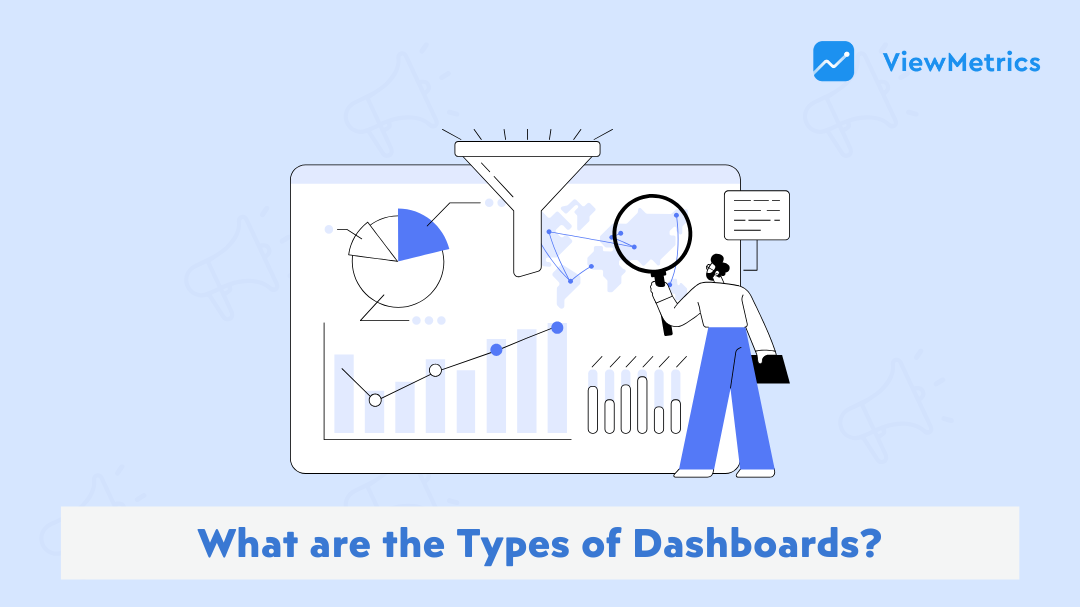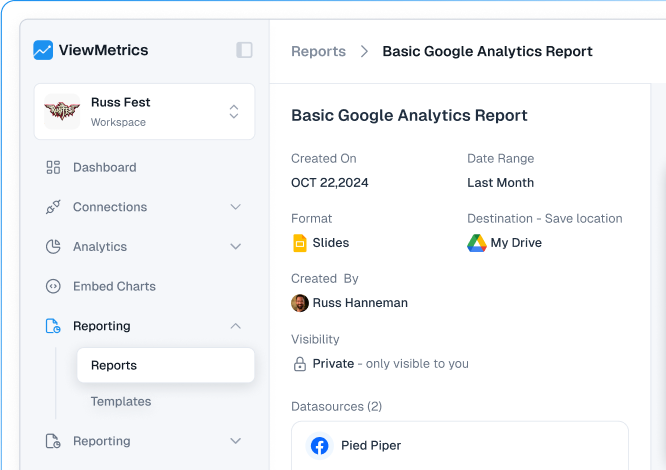Summary for the Blog
- Dashboard is a visual aid presenting crucial facts and KPIs in one accessible location for data-driven decisions.
- They are essential for consolidating data, real-time monitoring, improving team alignment, faster decision-making, and performance tracking.
- There are four main types of dashboards: Strategic Dashboards, Operational Dashboards, Analytical Dashboards, and Tactical Dashboards
- ViewMetrics is highlighted as a solution for integrating marketing and website data into a single, user-friendly dashboard, offering features like pre-built templates, effortless data syncing, integrations, custom reports, and collaboration tools.
Not all dashboards serve the same purpose. Some help you see the big picture, while others focus on real-time operations or deep analysis. This guide breaks down the four main types of dashboards so that you can pick the right one for your business.
So, let’s start with the basics!
What is a Dashboard?
A dashboard is a visual aid that presents the most crucial facts and KPIs for your company in a single, easily accessible location. It makes data-driven decision-making and KPI tracking easier.
Without having to open ten tabs or export several spreadsheets, a dashboard makes it simple to observe how things are doing. You can track website traffic, marketing campaigns, or your sales funnel. It’s your data command center, to put it briefly.
Dashboards use charts, graphs, tables, and other visual aids to display data that has been pulled from multiple sources, such as Google Analytics, Facebook Ads, Instagram, and others. With real-time or almost real-time updates, you can make better judgments more quickly.
Also Read: What is the Difference Between Dashboards and Reports?
4 Different Types of Dashboards?
There are four types of dashboards: operational, strategic, analytical, and tactical. Each has a different purpose and is tailored to specific audiences.
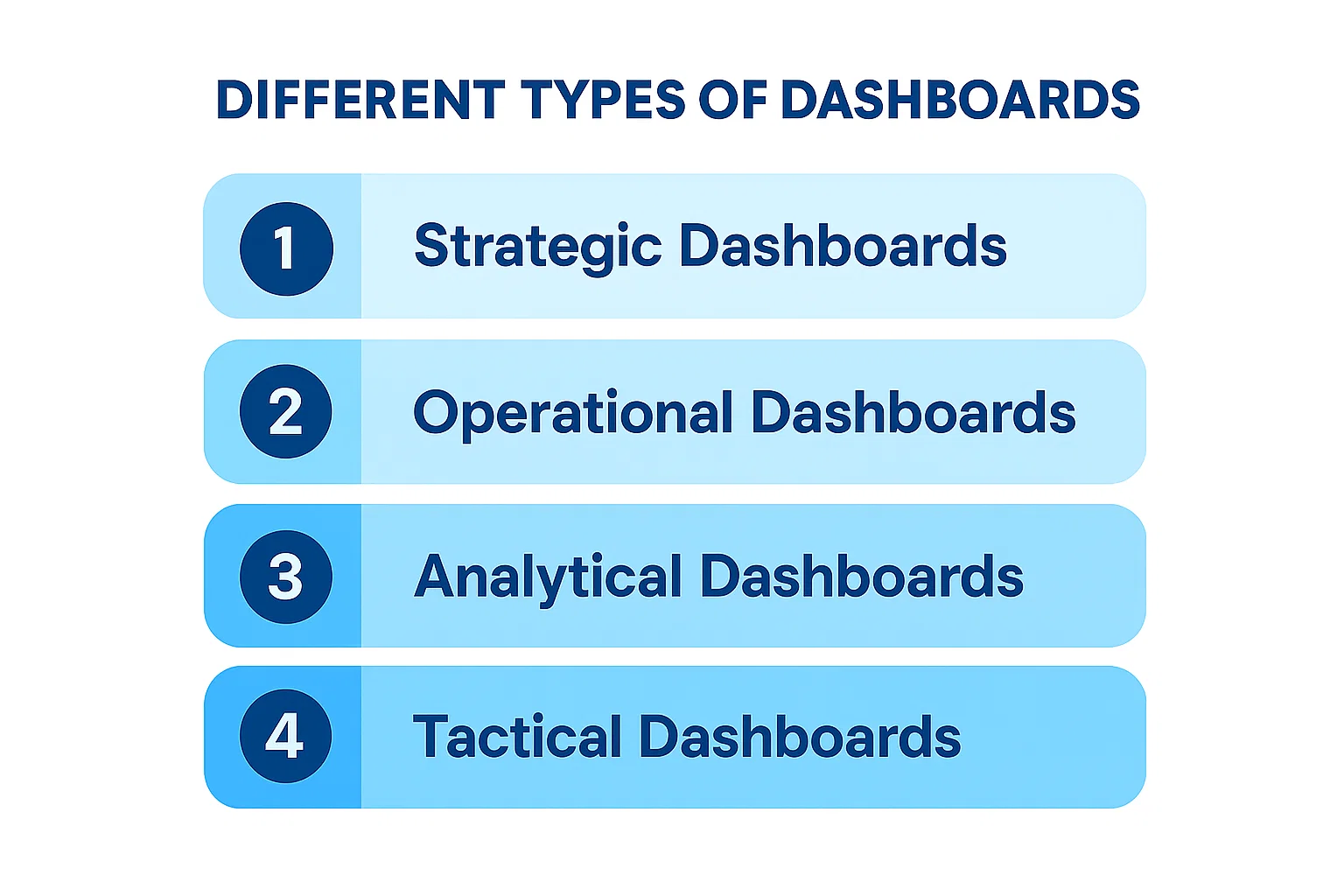
1. Strategic Dashboards
Purpose: Help leaders monitor overall company performance and long-term goals
Prime Users: Executives, business owners, board members
Features:
- Summary of key business KPIs
- Monthly or quarterly data updates
- Clean, high-level visuals
Examples:
- Revenue vs target
- Marketing ROI over time
- Customer growth trends
Strategic dashboards provide a bird’s-eye view of performance. They are not overloaded with details. Instead, they are built to guide decision-making for long-term planning and investments. They help founders and leaders stay focused on what really matters.
2. Operational Dashboards
Purpose: Monitor daily or hourly activities and processes
Prime Users: Managers, operations teams, support staff
Features:
- Frequent or live data updates
- Real-time alerts or KPIs
- Focus on short-term actions
Examples:
- Website uptime
- Support tickets resolved
- Budget spend pace
Operational dashboards help you keep your finger on the pulse of the business. If something breaks, you know immediately. If a campaign goes over budget, you can catch it the same day, not weeks later.
3. Analytical Dashboards
Purpose: Analyze historical data and spot trends or patterns
Prime Users: Analysts, marketers, product managers
Features:
- Deep-dive charts and filters
- Custom date ranges and comparisons
- Focus on analysis over instant action
Examples:
- Campaign performance over 6 months
- Customer acquisition sources
- Social engagement trends
Analytical dashboards are ideal for marketers who want to understand why something happened. They help with forecasting, A/B testing, and overall strategy improvements. While they may look more complex, they are incredibly useful when planning your next big campaign.
Related Read – What is Analytical Report?
4. Tactical Dashboards
Purpose: Track mid-term objectives and team progress
Prime Users: Team leads, campaign managers, freelancers
Features:
- Project timelines and weekly KPIs
- Team-based performance stats
- Focus on goal achievement
Examples:
- Weekly lead count
- Team tasks completed
- Social media calendar tracking
Tactical dashboards help departments stay aligned with company goals. These are often used in weekly review meetings or sprints. It gives you a clear view of whether teams are on track or need to adjust.
View All Your Marketing and Website Data - Instantly
Connect Instagram, Mailchimp, Google Analytics & more
Pre-built dashboards, no setup needed
Save hours on reporting every week

Why Does Your Business Need Dashboards?
Dashboards are essential if you are serious about using your data effectively. Here’s how they help:
- Everything in One Place: You can stop toggling between Google Ads, Facebook Insights, GA4, and Excel sheets. Dashboards bring all of that data into one place. Hence, you get a complete overview of your marketing and business performance.
- Real-Time Monitoring: With dashboards, you get live updates. Whether it’s campaign spend, click-through rates, or daily leads, you are never in the dark. You can spot both problems and achievements quickly.
- Better Team Alignment: Different teams need different metrics. Dashboards let you customize views for sales, marketing, product, and leadership. So everyone on your team remains on the same page and works toward the same goals.
- Faster & Smarter Decisions: When data is easy to understand and access, you can make better decisions quickly. That means fewer delays, missed opportunities, or wasted ad spend.
- Performance Tracking: Set goals and track how you are doing in real-time. Whether it’s revenue, engagement, or customer acquisition, dashboards help you stay focused.
One of the biggest pain points for marketing professionals and business owners is juggling data from different platforms. You switch tabs, export CSVs, try to compare metrics, and lose time. ViewMetrics Solves that!
It integrates all your favorite tools like Google Ads, Facebook, Instagram, and GA4 into one simple, user-friendly dashboard. So, instead of wasting hours gathering data, you can spend time using that data to drive results.
ViewMetrics Brings All Your Marketing Metrics Together in One Place
One of the biggest pain points for marketing professionals and business owners is juggling data from different platforms. You switch tabs, export CSVs, try to compare metrics, and lose time. ViewMetrics Solves that!
It integrates all your favorite tools like Google Ads, Facebook, Instagram, and GA4 into one simple, user-friendly dashboard. So, instead of wasting hours gathering data, you can spend time using that data to drive results.
No matter what your role is (startup owner, marketing manager, or freelancer), having the right dashboard helps you stay ahead of the curve. And if you want to make that setup even easier, ViewMetrics has everything you need to connect, create, and customize your dashboards fast.
Ready to simplify your reporting workflow? Explore ViewMetrics Templates