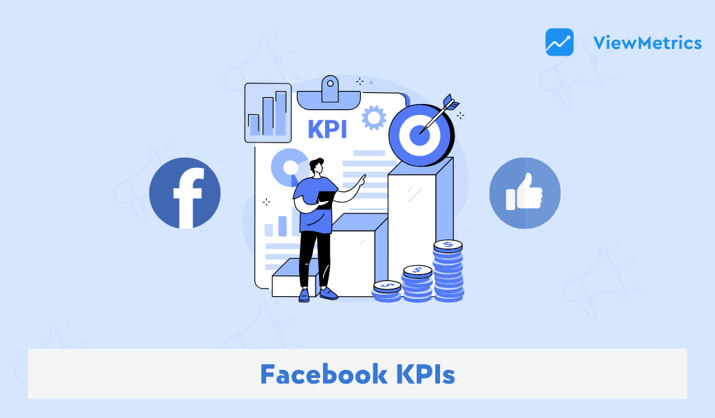A good Click-Through Rate (CTR) for Facebook Ads typically ranges between 0.9% and 1.5% across most industries. However, what’s considered “good” can vary widely depending on your industry, ad type, audience targeting, and campaign objective.
If you’re running Facebook ads, you’ve probably come across the term CTR or Click-Through Rate. But what does it mean, and how do you know if your CTR is good or not? In simple terms, CTR shows how many people clicked on your ad after seeing it. In this blog, we’ll explain what a good CTR looks like, what affects it, and how you can make it better.
What is the CTR for Facebook Ads?
CTR, or Click-Through Rate, is a key metric that tells you how effective your Facebook ad is at getting people to click on it. It’s calculated by dividing the number of clicks your ad gets by the number of times it’s shown, which are known as impressions, then multiplying by 100 to get a percentage.
For example, if your ad gets 10 clicks from 1,000 views, your CTR is 1%. A higher CTR usually means your ad is more engaging and relevant to your audience.
Also Read: Facebook KPIs: A Guide to Track Your Success
How to Calculate CTR in Facebook Ads?
Calculating CTR (Click-Through Rate) for Facebook ads is simple. Here’s the formula:
CTR (%) = (Number of Clicks ÷ Number of Impressions) × 100
For example, if your Facebook ad had 500 clicks and 20,000 impressions, your CTR would be:
(500 ÷ 20,000) × 100 = 2.5%
This means 2.5% of people who saw your ad clicked on it. You can easily find this data in the Facebook Ads Manager under the “Performance” column.
Also Read: 21 Social Media KPIs You Should Track
What Is a Good CTR for Facebook Ads?
A good Click-Through Rate (CTR) for Facebook Ads varies depending on factors like industry, audience, and ad type. However, understanding general benchmarks can help you gauge your ad performance.
Also Read: What is Cost Per Lead?
What Is the Average CTR for Facebook Ads by Industry?
Click-through rates (CTR) for Facebook ads can vary quite a bit depending on the industry. Some sectors naturally attract more clicks due to the nature of their products or services, while others see lower engagement. Here’s a look at average CTRs across different industries, based on WordStream’s data:
| Industry | Average CTR |
|---|---|
| Legal | 1.61% |
| Retail | 1.59% |
| Apparel | 1.24% |
| Beauty | 1.16% |
| Technology | 1.04% |
| Fitness | 1.01% |
| Real Estate | 0.99% |
| Travel & Hospitality | 0.90% |
| Healthcare | 0.83% |
| Education | 0.73% |
| Auto | 0.80% |
| Home Improvement | 0.70% |
| Industrial Services | 0.71% |
| Finance & Insurance | 0.56% |
| Consumer Services | 0.62% |
| B2B | 0.78% |
| Employment & Job Training | 0.47% |

Image source: Wordstream
How to Improve CTR on Facebook Ads?
Want more clicks on your Facebook ads? Here are some simple ways to boost your CTR:
-
Use Eye-Catching Visuals
Bright, bold, and relevant images or videos can instantly grab attention and stop users from scrolling.
-
Write Clear and Engaging Headlines
Make your message direct, value-driven, and easy to understand at a glance.
-
Target the Right Audience
Use Facebook’s detailed targeting options to show your ads to people most likely to click.
-
Test Multiple Ad Variations
Run A/B tests with different headlines, visuals, and calls-to-action to see what performs best.
-
Add a Strong Call-to-Action (CTA)
Use action words like “Shop Now,” “Learn More,” or “Get Started” to guide users toward clicking.
-
Keep Ad Copy Short and Relevant
Get to the point quickly. Focus on benefits and solve a problem your audience cares about.
-
Refresh Your Ads Regularly
Avoid “ad fatigue” by updating your creative and copy frequently to keep it fresh and engaging.
Also Read: How to Conduct A/B Tests on Facebook for Maximum Impact?
Track Your Facebook Ads CTR with ViewMetrics
Instantly monitor click-through rates and ad performance with visual, easy-to-read dashboards. Make smarter decisions, faster.
Sign Up Now!
View All Your Marketing and Website Data - Instantly
Connect Instagram, Mailchimp, Google Analytics & more
Pre-built dashboards, no setup needed
Save hours on reporting every week

Click-through rate shows how many people are clicking on your Facebook ads. A higher CTR means your ads are catching attention. While a good CTR depends on your industry, improving it is possible with the right steps, like using eye-catching images, writing better headlines, and targeting the right audience. Keep testing what works best, and over time, your ads will perform better.