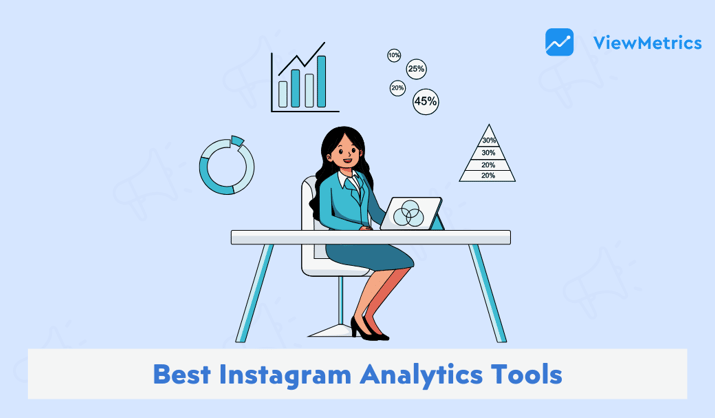Summary for the Blog
- Facebook analytics tools are crucial for understanding audience and tracking performance.
- The blog lists 15 best Facebook Analytics Tools for 2026, including ViewMetrics, Sprout Social, Hootsuite, and Buffer Analyze.
- Key features to look for in a tool include tracking relevant metrics, an easy-to-use dashboard, hassle-free report export, and multi-platform support.
- ViewMetrics is highlighted as an all-in-one marketing analytics platform that unifies data from various sources.
If you want your brand to stand out on Facebook, understanding your audience and tracking your performance is a must. Facebook analytics tools give you clear insights into how your posts, ads, and stories are doing. They help you see what grabs attention, what drives engagement, and where you can improve. In this blog, we’ll explore 15 top tools that make it easier to track your progress, understand your audience, and grow your Facebook page with less hassle. Let’s get started.
15 Best Facebook Analytics Tools
Here’s a closer look at the 15 best Facebook analytics tools available right now:
-
ViewMetrics
ViewMetrics is an all-in-one marketing analytics platform designed to bring together data from social media, ads, email, and websites. It’s built for marketing teams and agencies that want to cut down on reporting time and make smarter decisions with unified insights. Our platform supports Facebook alongside other major tools and gives users a clear view of performance across the board.
Facebook Metrics Offered:
- Audience Demographics: See age groups, location, and user interests to better understand your followers
- Recent Posts Metrics: Track likes, shares, comments, reach, and engagement on the most recent posts
- Overall Metrics: Get a summary of your Facebook performance across campaigns and organic content
- Ad Performance: Compare ad spend with conversions, analyze campaign and ad set-level performance
- Unified View: Facebook insights are displayed alongside website, email, and ad data to help connect the dots across all channels
Other Standout Features:
- Tracks Facebook along with Instagram, Google Ads, and more
- Real-time charts and dashboards for each platform
- Let’s you choose and focus on the metrics that matter most
- Allows you to export reports instantly as images or PDFs
- You can filter data by custom timeframes.
-
Sprout Social
Sprout Social is a social media management platform that helps you track how your Facebook page is doing. It collects data from Facebook and presents it in a simple and easy-to-understand format. If you want to keep an eye on post performance, engagement, or audience growth, this tool gives you everything in one place. The reports can also be shared with clients or teams.
Facebook Metrics Offered:
- Impressions Breakdown: Shows when your posts were most visible and how often they appeared in people’s feeds.
- Fan Growth Analysis: This helps you understand when and why people liked your page.
- Post Performance Overview: Gives details like likes, comments, shares, and reach for each post.
- Paid vs. Organic Data: Separates data from paid promotions and organic content to compare results.
- Video Engagement: Tracks video views and how long people watched them, and connects this with other actions like clicks or conversions.
Other Standout Features:
- Detailed reports for posts and page performance
- Growth tracking for followers and engagement
- Branded, client-ready reports
- Competitor performance comparison
-
Hootsuite
Hootsuite is a tool that helps you manage all your social media accounts, including Facebook, from one place. It helps schedule posts, reply to messages, and track how your posts are performing. The analytics section gives a clear view of your Facebook page’s growth, engagement, and advertising results.
Facebook Metrics Offered:
- Organic and Paid Insights: Let’s you compare reach, engagement, and audience growth across different types of posts.
- Post Timing Suggestions: Tells you the best time to post based on your past performance.
- Competitor Analysis: Lets you monitor other Facebook pages and see how your page compares.
- Ad Performance Tracking: Allows you to create and monitor Facebook ads, and even boost posts from the same dashboard.
Other Standout Features:
- Unified dashboard for all social networks
- Best time to post recommendations
- Side-by-side comparison of paid and organic performance
- AI-powered content suggestions
- Competitive and industry benchmarking tools
-
Buffer Analyze
Buffer Analyze is the analytics tool from Buffer. It’s designed to be simple and clear, especially for small teams and individuals. It focuses mainly on performance tracking and reporting, and is helpful if you want to understand what kind of Facebook content is working best.
Facebook Metrics Offered:
- Post-level Insights: Gives clear data for each post, including reach, impressions, and engagement.
- Paid vs. Unpaid Content Comparison: Makes it easy to see the difference between boosted and organic posts.
- Engagement Metrics: Helps you understand how your audience is reacting to your content.
- Hashtag Performance: Tracks which hashtags are giving better results in terms of reach and clicks.
Other Standout Features:
- Simple dashboard for Facebook insights
- Side-by-side comparison of boosted and regular posts
- Daily updates on audience and engagement
- Custom report creation
- Suggestions for content planning
-
Agorapulse
Agorapulse is a social media tool that includes scheduling, inbox management, and analytics in one platform. It turns raw Facebook Insights data into reports that are easier to understand and act on. Whether you’re managing a brand or working in an agency, this tool gives you a clear view of what’s working.
Facebook Metrics Offered:
- Reach Reports: Shows how many people saw your posts and how this changed over time.
- Engagement Summaries: Tracks reactions, comments, shares, and other forms of interaction.
- Audience Analysis: Gives details about who is interacting with your page.
- Hashtag Tracking: Helps you measure the performance of the hashtags you’re using.
Other Standout Features:
- Ready-to-share reports for Facebook metrics
- ROI tracking for content and campaigns
- Social listening tools to track brand mentions
- Suggested posting times based on engagement
- Inbox management for Facebook comments and messages
-
Brandwatch
Brandwatch focuses on deep insights and advanced data analysis. If you want more than just likes and shares, this tool helps you understand how people feel about your brand and what kind of conversations are happening around your Facebook content. It’s useful for both social listening and performance tracking.
Facebook Metrics Offered:
- Post and Channel Analytics: Tracks all kinds of metrics like reach, clicks, shares, and comments.
- AI-based Analysis: Helps you understand trends in engagement and audience behavior using artificial intelligence.
- Paid vs. Organic Comparison: Breaks down how each type of content performs.
- Sentiment Tracking: Measures whether people are reacting positively or negatively to your content.
Other Standout Features:
- Over 100 Facebook performance metrics
- AI tools for analyzing content and comments
- Custom dashboards and flexible reports
- Tools for social listening and brand tracking
- Competitor insights and comparison
-
Emplifi (formerly Socialbakers)
Emplifi gives a full picture of how your Facebook page is doing. It pulls in data from posts, ads, and even other brands in your industry. You can see how your content is performing, who’s engaging with it, and what kind of posts work best. It’s helpful for teams that want to see both the big picture and the small details.
Facebook Metrics Offered:
- Detailed Content Reports: Tracks all post types, including paid and organic, with clear metrics.
- Demographic Insights: Tells you more about your audience, including age, location, and behavior.
- Video Stats: Shows how many people watched your videos and how long they stayed.
- Engagement Tracking: Measures how people are interacting with your posts, including likes and shares.
- Impression Summaries: Gives a total view of how often your content appeared in feeds.
Other Standout Features:
- One dashboard for all Facebook insights
- Side-by-side view of organic and paid content
- Customizable reports for different team needs
- Automated email reports
- Industry benchmarks to compare performance.
-
Quintly
Quintly, now part of Facelift Data Studio, is a social media analytics tool known for offering strong benchmarking and detailed tracking. It’s mainly used to measure how well your social media strategy is working by comparing your performance with competitors.
For Facebook, Quintly tracks important numbers like how many fans you’re gaining, how your content is performing, and how people are interacting with your posts. It connects directly to Facebook Insights, so you also get detailed reach and impression data. What makes it stronger is how it merges paid and organic data to give you the full picture.Facebook Metrics Offered:
- Fan Demographics & Growth: See where your new fans are coming from, what age group they belong to, and their gender.
- Content Performance: Understand how often you post, whether you follow a posting schedule, and how different types of posts (photos, videos, links, etc.) are performing.
- Interactions: Measure how people are reacting to your posts — likes, comments, and shares.
- Facebook Insights Integration: Direct access to reach and impression data to know how visible your content is.
- Paid + Organic View: Analyze both your ad results and unpaid content performance in one place.
Other Standout Features:
- Build custom dashboards with the data you care about most.
- Compare your Facebook page with your competitors.
- Get access to a wide range of metrics for fans, posts, and interactions.
- Schedule regular reports and export them in different formats like CSV or PDF.
- Share your dashboards as web pages so others can explore the data easily.
-
Rival IQ
Rival IQ is a detailed analytics tool that focuses a lot on competitive tracking. It combines organic and paid performance stats with competitor data, helping you make better content decisions.
For Facebook, Rival IQ gives a full view of your own page and lets you compare it with others in your industry. It even tries to detect if your competitors are running ads, giving you an edge when adjusting your own strategy.Facebook Metrics Offered:
- Competitive Tracking: Monitor other brands’ Facebook pages and see how your posts compare with theirs.
- Boosted Post Detection: Uses smart tech to figure out if your competitors are promoting posts. This helps you learn what kind of content they’re investing in.
- Facebook Insights Integration: Lets you dig into your own Page and Post performance, including who your audience is and how far your content is reaching.
- Facebook Ad Dashboards: Gives you an easy-to-read view of how your Facebook ads are doing, including spend, reach, and results.
- Organic vs. Boosted Comparison: You can compare how your boosted posts are performing against organic ones.
Other Standout Features:
- Helps you spot when competitors are running ads.
- Compare your page against industry averages or specific competitors.
- See both paid and organic performance side by side.
- Create your own visual reports with branding and schedule them.
- Get notified when a competitor posts or sees a spike in activity.
-
Keyhole
Keyhole is great for businesses looking to understand how their Facebook content is performing and how people feel about their brand. It focuses on hashtags, page performance, and audience sentiment.
Keyhole is especially helpful if you want to track hashtags and keywords used on Facebook and keep an eye on what competitors are doing.Facebook Metrics Offered:
- Public Page Monitoring: Track the performance of any public Facebook page and get tips to boost engagement.
- Hashtag Analytics: Track how Facebook hashtags and keywords are performing, and see what topics are trending in your industry.
- Competitor Analysis: See more than just follower numbers. Understand how engaged their audience is and what kind of posts they publish.
- Sentiment Analysis: Know the emotional tone behind posts. This helps you understand how people feel when they mention your brand or related topics.
- Growth Tips: Offers suggestions based on data to help grow your page, whether that means getting more followers or improving engagement.
Other Standout Features:
- Understand what hashtags are working and how they’re used.
- Track competitors beyond just their follower growth
- Learn whether your brand is being talked about in a positive or negative way.
- Tailored advice on what to improve.
- Helps you study trends and make better decisions over time.
-
Iconosquare
Iconosquare is both a scheduler and an analytics tool for Facebook. It’s especially helpful for social media managers who want to track, post, and compare performance in one place. You can manage one or several Facebook pages with it and track over 100 different metrics. It also helps you figure out when to post, how your audience is responding, and how you stack up against competitors.
Facebook Metrics Offered:
- Detailed Metrics: Track everything from engagement rate to reach and impressions, across all types of posts and campaigns.
- Audience Data: See follower details like age, gender, and location.
- Best Times to Post: Visual charts show when your audience is most active.
- Competitor Tracking: Monitor how other brands are growing and what kind of content they post.
- Industry Benchmarks: Compare your numbers with general industry performance.
Other Standout Features:
- Track over 100 Facebook metrics.
- Compare yourself with competitors and the industry average.
- Build branded custom reports that can be sent automatically.
- Know when your posts will likely perform better.
- Schedule posts, check analytics, and reply to messages in one place.
-
SocialPilot
SocialPilot is built for ease of use. It combines publishing, analytics, and team collaboration, making it useful for agencies or teams managing multiple Facebook pages.
It helps you track how your content is performing and gives data-backed tips to improve your Facebook ROI. It’s especially good if you’re looking to understand your audience and tweak your posting strategy accordingly.Facebook Metrics Offered:
- Engagement Tracking: Get feedback on how your audience is interacting with your posts.
- Fan Growth: Track how your follower count changes over time and what content is driving that growth.
- Performance Review: Check which posts are doing well and which ones need improvement.
- Audience Demographics: Know your audience better by checking their age, gender, location, and interests.
- Paid Campaign Metrics (Implied): While not Facebook-specific, it offers general ad data like CPC, CTR, CPA, and ROI, which are useful for ad tracking.
Other Standout Features:
- Insights into how your audience responds to content
- Track clicks, hashtag usage, website visits, and more
- Allows you to create custom branded reports that you can schedule and send to clients.
- Analyze performance across different timeframes for smarter planning.
- Highlights which content types are performing best.
-
Sendible
Sendible is a social media management platform made for agencies, marketers, and brand managers. It helps users manage Facebook more efficiently by organizing planning, boosting engagement, and simplifying reporting. You can keep track of how your content is doing, create reports quickly, and make smarter decisions with the data.
You can also check how many people are seeing your content, how they’re interacting with it, and whether your Facebook strategy is actually working. It also lets you customize reports and automate their delivery, saving you time.
Facebook Metrics Offered:
- Post Impressions & Page Reach: Tracks how often your content shows up in users’ feeds and how many people are actually seeing it.
- Post Engagement: Measures likes, comments, shares, and reactions to help you see what kind of posts people interact with the most.
- Page Consumption: Monitors clicks on your Page’s content. It’s a good way to gauge user interest.
- Page Audience Growth: Breaks down new followers by organic and paid likes so you can see what’s driving growth.
- Demographics & Engaged Users: Tells you about your audience’s age, gender, city, and country, and shows who’s actively engaging with your Page.
- Top Performing Posts: Identifies which posts are doing well based on clicks, shares, likes, and reach.
Other Standout Features:
- Get quick engagement reports of how your Facebook Pages are performing.
- Build your own branded reports and schedule them for regular delivery.
- Get a better picture of what’s working by comparing free vs. paid reach.
- Find out the best times to post based on past engagement data.
- Organize Facebook campaigns with tags and track performance directly in the Reports Hub.
-
Whatagraph
Whatagraph is a visual reporting tool that pulls data from different sources and turns it into clean, shareable reports. It takes the manual work out of reporting and helps you see the full picture across all your marketing channels, including Facebook.
Facebook Metrics Offered:
- Cross-Channel Observations: Combines Facebook data with other platforms like Google Ads, email marketing, and SEO.
- Visual Data Representation: Drag-and-drop charts make it easier to understand what’s happening on your Page.
- Trend Tracking: Lets you look at your Facebook results over time to spot patterns.
- Custom Reports: Build and personalize your own reports using templates or from scratch.
Other Standout Features:
- View Facebook data alongside other marketing channels with an all in one dashboard.
- Use drag-and-drop tools to display your Facebook stats in a way that makes sense.
- Share real-time data with clients or team members through a live link.
- Save time with templates built for Facebook reporting.
- Facebook data gets pulled in automatically, so your reports are always up to date.
-
Meta Business Suite & Facebook Insights
Meta Business Suite is Facebook’s official platform for managing business activity on both Facebook and Instagram. It comes with built-in analytics tools, including Facebook Insights, to help you understand how your content and ads are performing.
This platform gives you real-time data on what’s working and what’s not. You can see how many people your posts are reaching, who’s engaging, and how your ads are performing. It’s great for getting a general overview and adjusting your Facebook strategy as needed.
Facebook Metrics Offered:
- Page Summary: Shows how many people viewed your Page, total likes, and overall reach.
- Post Performance: Breaks down reach, likes, comments, and shares for each type of post—photos, stories, reels, or videos.
- Audience Demographics: Gives age, gender, city, and country insights so you can better target your content.
- Ad Insights: Tracks your ad performance, including conversions (via Meta Pixel), and lets you boost posts right from the dashboard.
- Best Posting Times: Shows when your followers are most active.
- Messaging Stats: Tracks lead generation and response time from conversations via Messenger or Instagram DM.
Other Standout Features:
- Manage all messages, comments, and notifications from Facebook, Instagram, and WhatsApp in one place.
- Analyze both free and paid posts to get a full picture of your page performance.
- Dive deep into who your audience is and when they’re active.
- Keep an eye on views, reach, and engagement across different types of content.
- Export data in various formats to share it with your team.
What to Look for in a Facebook Analytics Tool
Choosing the right Facebook analytics tool can feel a bit overwhelming. There are plenty of options out there, but not all of them will work for your needs. So here’s a simple guide to help you pick the right one.
-
Make Sure It Tracks the Metrics That Actually Matter
Likes and followers are nice, but they don’t tell the whole story. Look for a tool that goes deeper. You want important Facebook KPIs like engagement rate, reach, clicks, shares, audience growth, and post-performance. These numbers help you figure out what’s working and what’s not.
-
Go for a Dashboard That’s Easy to Use
If the dashboard looks like a puzzle, you’re less likely to use it. The best tools are the ones that show you everything clearly, without making you dig through layers of menus. You should be able to log in, glance at the dashboard, and know exactly how your page is doing.
-
Make Sure You Can Export or Share Reports Without Hassle
Whether you’re a freelancer, agency, or in-house marketer, you’ll need to share your results. Pick a tool that lets you export reports quickly, or even better, create shareable links. This way, your team or clients can stay in the loop without endless back-and-forth.
-
Look for a Tool That Supports All the Platforms You Use
You’re probably not just using Facebook. Maybe you’re on Instagram, LinkedIn, YouTube, or X (formerly Twitter). Jumping between tools for each platform is frustrating. That’s why it helps to pick one tool that brings everything together.
-
Know What’s Included in the Free Plan
Free tools can be tempting, but they often come with limits. Maybe you can’t connect multiple pages. Maybe your data disappears after a few days. Or maybe key features are locked behind a paywall. Always check what’s actually included before committing.
-
Choose a Tool That Fits Your Role, Your Team, and Your Goals
If you’re a solo creator, you need something lightweight and fast. If you’re part of a larger team, you need collaboration features. If you’re reporting to clients or leadership, your tool should help you create impressive, easy-to-read reports. Don’t settle for a one-size-fits-all solution. Find the one that fits you.
How ViewMetrics Makes It All Easier
If you’re tired of jumping between multiple tools, copying data into spreadsheets, or trying to make sense of cluttered dashboards, you’re not alone. We built ViewMetrics to solve exactly that.
With ViewMetrics, you can track Facebook, Instagram, LinkedIn, YouTube, and more all in one dashboard. No switching tabs. No messy reports. Just one clean space where all your insights come together.
Whether you’re running ads, creating content, or building your brand, ViewMetrics helps you focus on what actually matters. You can see what’s performing, where you’re growing, and where to improve. And when it’s time to share those results, generating a report takes just a few clicks.
We’ve kept things simple on purpose. You don’t need to be a data expert. You just need to understand your audience and how your content is doing. ViewMetrics gives you the clarity to do that without the chaos.
View All Your Marketing and Website Data - Instantly
Connect Instagram, Mailchimp, Google Analytics & more
Pre-built dashboards, no setup needed
Save hours on reporting every week
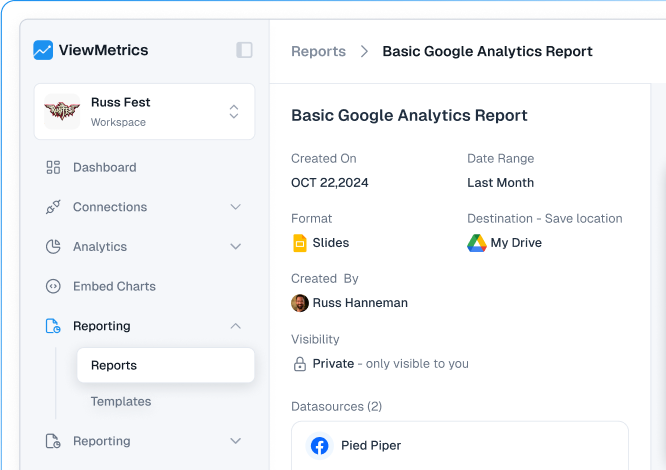
Closing Thoughts
To wrap things up, choosing the right Facebook analytics tool comes down to what fits your needs and goals. Some are great for deep data, others for simple tracking. No matter what you pick, having clear insights will help you improve your content and connect better with your audience.
FAQs
Q. What analytics tool does Facebook use?
Facebook mainly uses Meta Business Suite. It’s a free tool that helps you track how your Facebook and Instagram pages are doing, all in one place.
Q. Is Facebook Analytics still available?
No, the old Facebook Analytics tool was shut down on July 1, 2021. Now, if you want to check your insights, Meta Business Suite is your go-to option.
Q. What are the most important metrics to track with Facebook Analytics tools?
Look at things like reach, engagement (likes, comments, shares), how many followers you’re gaining, clicks to your website, video views, and ad performance stats like impressions, click-through rate (CTR), and cost per result.
Q. Are there any good free Facebook analytics tools?
Yes, there are! Tools like ViewMetrics, Meta Business Suite Insights, and Facebook Page Insights offer solid data without charging you. Some third-party tools also give you free trials or basic plans.
Q. What are some of the best-paid tools for Facebook analytics?
If you’re ready to invest, tools like Sprout Social, Hootsuite, Socialinsider, Rival IQ, and Brand24 are great options. They come with powerful features that go beyond basic stats.
Q. Can I track how my competitors are doing on Facebook?
Yes, you can. Many third-party tools let you compare your page to others in your industry. You can see what kind of content they post, how it performs, and spot trends that can inspire your own strategy.
Q. Can these tools help me plan my content better?
Absolutely. By looking at what kind of posts get the most likes, shares, or clicks, you’ll get a clear idea of what your audience enjoys. This makes it easier to plan content that actually works.
Q. Do these tools show how my Facebook Stories and Reels are performing?
Yes, many tools do. Meta Business Suite and a few others show you data like reach, views, and how people interact with your Stories and Reels.