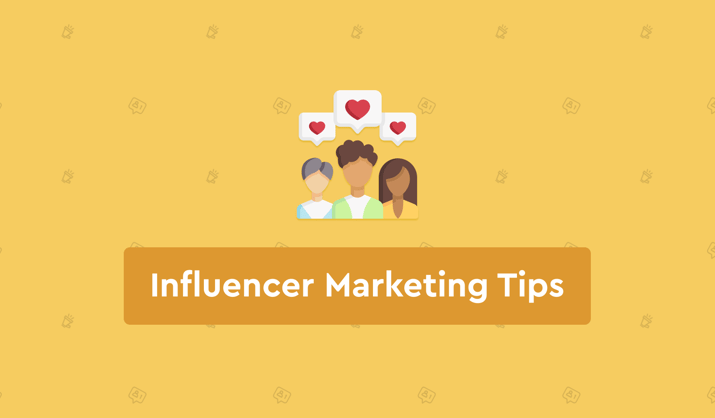Summary for the Blog
- LinkedIn is a great platform for marketers, generating more leads for B2B companies than Facebook, Twitter, or blogging on their own.
- 93% of B2B marketers consider LinkedIn to be the most effective site for lead generation.
- The platform can also be effective for B2C companies, with 51% of companies acquiring a B2C customer through LinkedIn.
- 50% of LinkedIn members say they are more likely to buy from a company they engage with on the platform.
LinkedIn is not just a professional networking service, it’s also an effective platform for marketers. In fact, LinkedIn generates more leads for B2B companies than Facebook, Twitter, or blogging individually.
Also, 93% of B2B marketers consider LinkedIn to be the most effective site for lead generation. This doesn’t mean that you shouldn’t use LinkedIn if you’re a B2C company. 51% of companies acquired a B2C customer through LinkedIn.
Still not convinced you should try LinkedIn marketing? What if I told you that 50% of LinkedIn members report they are more likely to buy from a company they engage with on LinkedIn? Here’s how to make LinkedIn marketing work for you!
Getting Started
Before you can start LinkedIn Marketing, you’ll have to set up a business page on LinkedIn. Here’s how you do it… (You can skip this if you already have a business page.)
- Go to the top-right of your LinkedIn homepage and click on the Work icon.
- Click Create a Company Page.
- Choose a Page type from the following options: Small business or Medium to large business.
- Enter Page identity, Company or Institution details, and Profile details.
- Check the verification box. This ensures that you have the right to act on behalf of the company.
- Click Create Page. If you encounter any errors, it could be because you don’t meet the Page creation requirements or have too many Pages created.
- Click Start building your page! and follow the instructions to build your page.
Read related: Master LinkedIn KPIs for Maximum Engagement and Growth!
LinkedIn Marketing Tips
1) Post Practical Content
2/3rds of LinkedIn users are self-proclaimed news junkies. Post something that adds value and captures their interest. As usual, posts with catchy headlines and captivating images perform the best. People are more likely to click on posts that capture their attention by making them curious about something.
Try asking questions or providing useful information that makes readers want more. LinkedIn claims that it takes ten pieces of content to get one conversion, meaning that a consumer consumes ten pieces of your content before they make a purchasing decision. Be patient!
2) Utilize Matched Audiences
LinkedIn, like other social media platforms lets you send targeted advertisements. You have the option to create Sponsored Content, Text Ads, or Sponsored InMail (a way to send targeted messages). Matched Audiences is a tool from Microsoft that helps optimize LinkedIn as an advertising platform. It optimizes your CPC and conversions.
3) Look for People to Connect with
Connecting with the right individual on LinkedIn can be very beneficial. To find future connections, click on the search bar and select people from the drop-down. LinkedIn allows you to filter by location, connection type, and the company they work for.
Clicking on the all people filter lets you further narrow your search by letting you select past companies, industries, and profile language. Using these tools should help you hone in on who you want to connect with. Once you’ve found this person, shoot them an InMail. It’s better to come to them, instead of waiting for them to come to you.
4) Join LinkedIn Groups
This is a great way to connect with people in the same industry who may share similar interests. Click on the Discover button to add groups and monitor the most relevant and also active pages.
Ask to join these groups and once granted access, you can converse with professionals within that group. Use groups as a means of networking to build connections and find people who are interested in your product or can help you grow your product. This could also be a great way to gain followers.
5) Create a Group
In addition to joining existing groups, LinkedIn gives you the option to create a group of your own! Owning a group makes you stand out, it can make you appear as a leader in the space. You can share your products and ideas in this space and gauge, for free, what other people think.
Create a group by clicking the “Create group” button in the My Groups tab and inputting a title, logo, and description when prompted. Keep your description short and sweet. You can also add group rules as a way to specify the type of content members can post, and how membership works.
You can either create a standard group that people can search for where members can add other members or an unlisted group that can’t be searched for and only owners, managers, and moderators can invite members to.
6) Pay for InMail
As I mentioned briefly earlier, InMail is a very helpful way to build connections. Unfortunately, it is not free. InMail costs $79 per month, however, it is worth every penny if you have the budget.
InMail allows you to directly contact anyone on LinkedIn, even if you’re not connected to them! Research shows that its response rate is 3 times that of regular emails. It also has a built-in analytics system that lets you see the response rate of your InMail data to see what’s resulting in responses.
7) Consider Paying for LinkedIn Sales Solutions
Sadly, this is another paid feature, however, if you’re a big company that can afford this, it’s well worth your money. Sales Solutions allows you to Target, Research, and Engage with new prospects seamlessly. It can also accommodate any sized sales team.
According to LinkedIn, you’ll be able to land 35% larger deals and 34% more opportunities for your money. It allows you to start advanced searches, using keywords, companies, functions, geography, industry, school, relationship, company size, seniority level, groups, years at current company, and years of experience as filters.
This is a super-easy way to find and connect with optimal individuals. Apparently, Microsoft boosted their sales productivity by 38% as a result of using Sales Solutions!
View All Your Marketing and Website Data - Instantly
Connect Instagram, Mailchimp, Google Analytics & more
Pre-built dashboards, no setup needed
Save hours on reporting every week

Conclusion
LinkedIn can be a tough platform to master, however, it can be very successful for generating leads. Follow LinkedIn’s Marketing Solutions blog for a selection of helpful articles curated by LinkedIn themselves that’ll help you improve your LinkedIn marketing.
Hopefully, these tips help bring you success with your LinkedIn marketing endeavors. Good luck!