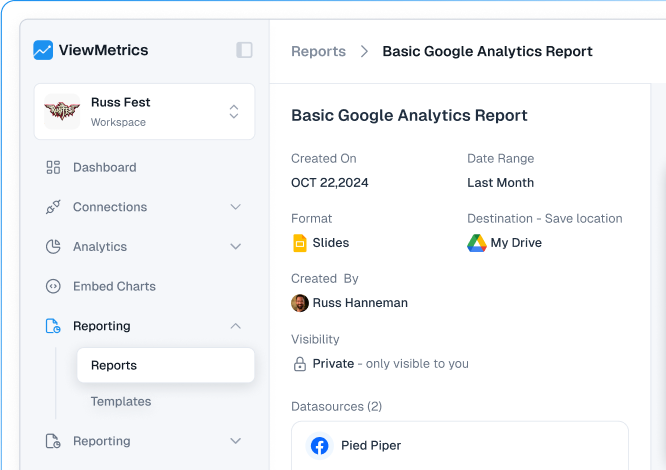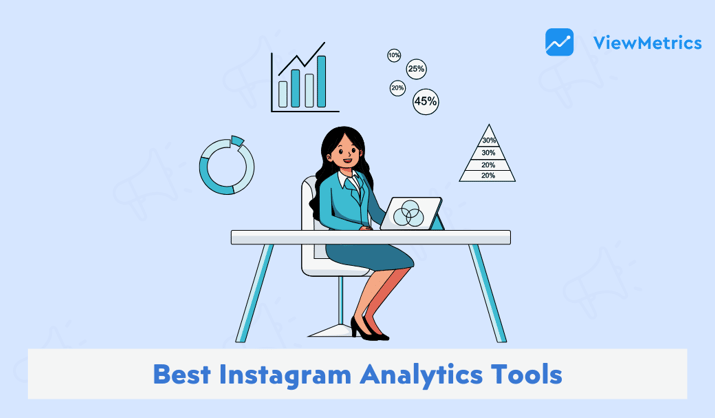Are you still manually pulling sheets, dashboards, and screenshots each month? Not only is that exhausting, but it’s also prone to human errors, ones you could easily avoid with smart report automation tools. These platforms gather data from your marketing channels, build visuals, and send polished reports without the grunt work.
In this blog, we’ll walk through why these tools are game‑changers and highlight the 11 best report automation tools.
What are Report Automation Tools?
Also known as automated reporting tools, or automation reporting tools, are software platforms that automatically pull data from multiple sources, process it, and generate reports or dashboards on a scheduled basis. They eliminate manual data collection and formatting, and can even distribute reports via slides, email, or embedded dashboards.
Benefits of Using Automated Reporting Tools
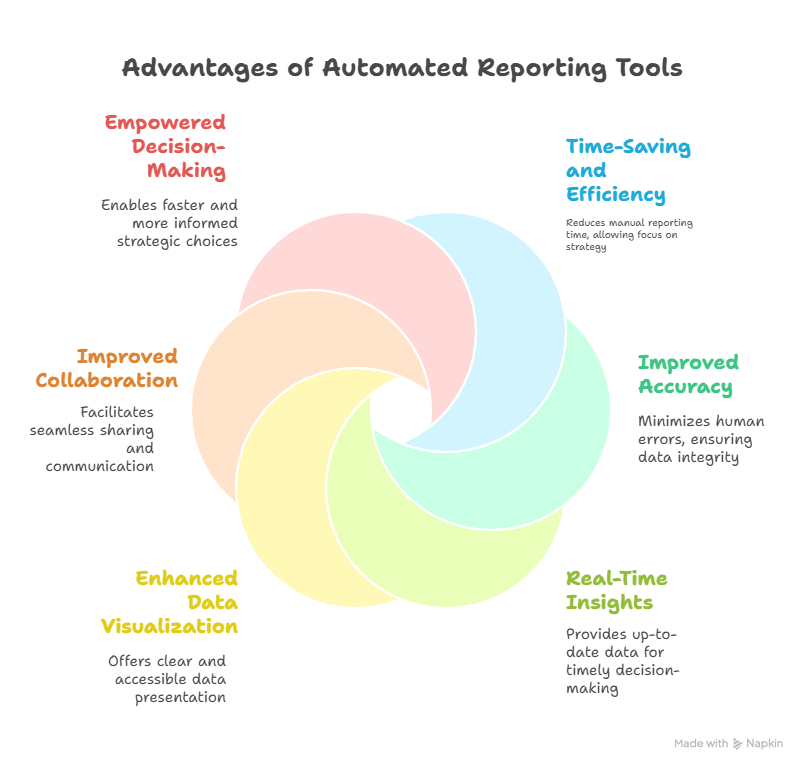
Automating the process of making marketing reports is convenient and also a strategic advantage to your marketing game. Here’s how:
- Time‑Saving and Efficiency Improvements: Manual reporting eats up hours every week. Using tools like ViewMetrics helps you save time by automatically pulling metrics and filling templates, freeing you up so you can focus on strategizing.
- Improved Accuracy and Data Integrity: Automated tools reduce human error. So, no more transposed numbers or outdated copy‑pastes. That improves decision confidence.
- Real‑Time Insights: Automated reporting tools support real‑time or near‑real‑time data refreshes, so your dashboards reflect the latest campaigns and trends.
- Enhanced Data Visualization and Accessibility: Beautiful charts, custom dashboards, and branded templates make reports easier to understand and share. Most tools offer drag‑and‑drop visuals and embed features.
- Improved Collaboration and Sharing: Schedule reports to clients or internal teams automatically via email, PDF, Google Slides, or Slack, reducing bottlenecks and miscommunication.
- Empowered Decision‑Making: When data is accurate, timely, and visual, you can make strategic decisions faster and with greater clarity.
11 Best Automation Reporting Tools You Should Know About
Now that you know the ample benefits of using reporting tools to automate your process, here’s our curated list of top client reporting automation tools, each with unique strengths:
-
ViewMetrics
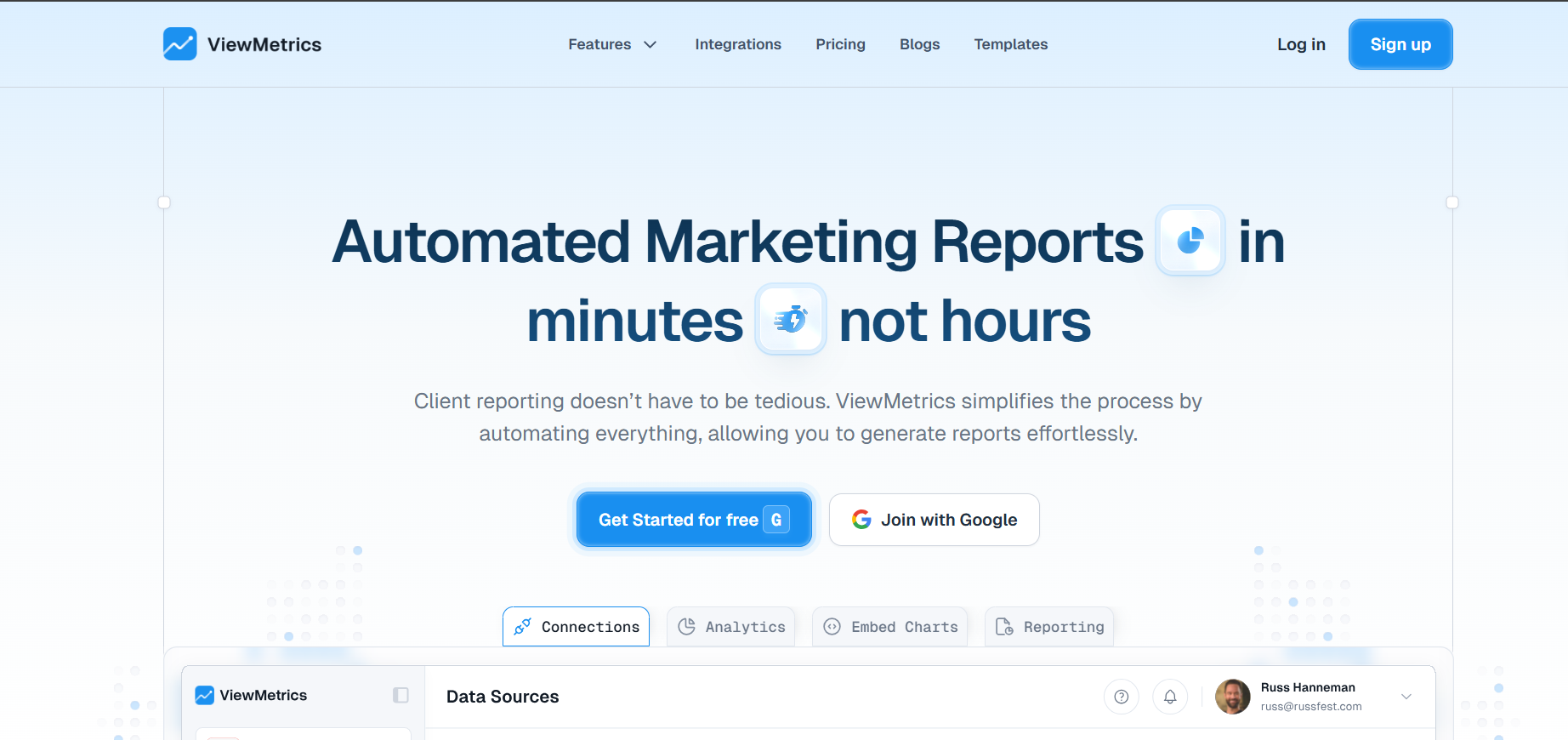
Designed specifically for marketing agencies and creators, ViewMetrics automates monthly client reporting end‑to‑end.
Key Features:
- Automated templates to Google Slides or Sheets, auto‑inserted with charts and metrics.
- Integrations with Google Analytics, Facebook Ads, email platforms, social media, and more.
- Custom dashboards and embedded charts that sync in real time.
- Easy sharing via Sheets, Slides, embedded in Notion, or client portals.
ViewMetrics is an intuitive, marketing‑centric report automation tool that saves hours and keeps branding consistent.
View All Your Marketing and Website Data - Instantly
Connect Instagram, Mailchimp, Google Analytics & more
Pre-built dashboards, no setup needed
Save hours on reporting every week

-
-
Microsoft Power BI
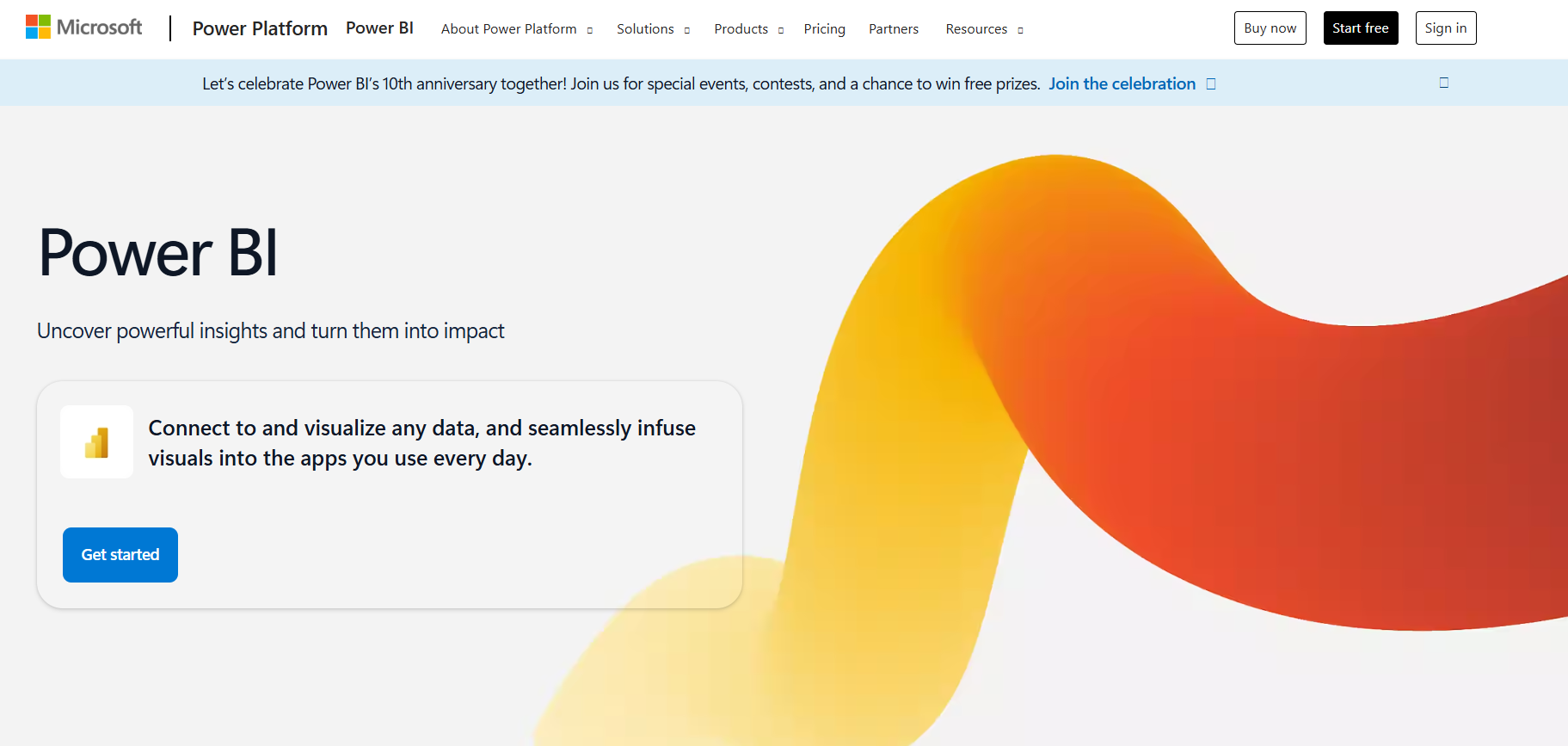
A powerful business‑intelligence suite, this tool is also widely embraced for automated reporting.
Key Features:
- Pulls data from virtually any source, including Excel, databases, and cloud services.
- Automate exporting BI reports and exports via Power Automate or third‑party tools.
- Rich visualizations powered by AI and custom dashboards.
- Trigger workflows, emails, Teams messages, and SharePoint updates, based on insights using Power Automate.
If you want deep BI flexibility in an automated reporting tool, Power BI is a strong enterprise‑class option.
-
Google Analytics
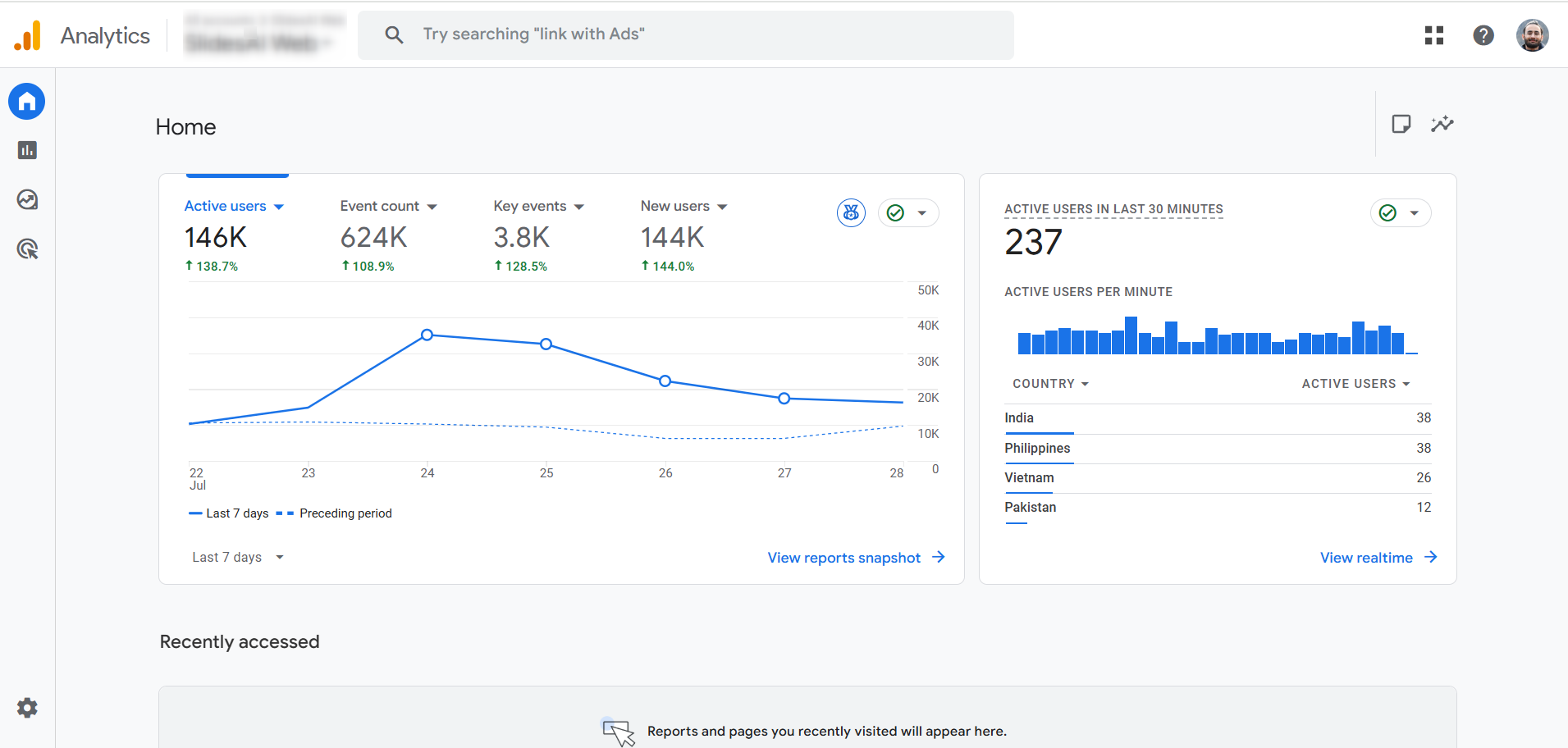
GA has now become a powerful automated reporting engine.
Key Features:
- Native dashboards and scheduled email reports.
- When linked with Looker Studio (formerly Google Data Studio), you can build and update dashboards by using data from Google Ads, Google Analytics, Google Sheets, and more.
- Works seamlessly with Supermetrics to pull multi‑channel data into Sheets or Slides.
-
Looker Studio
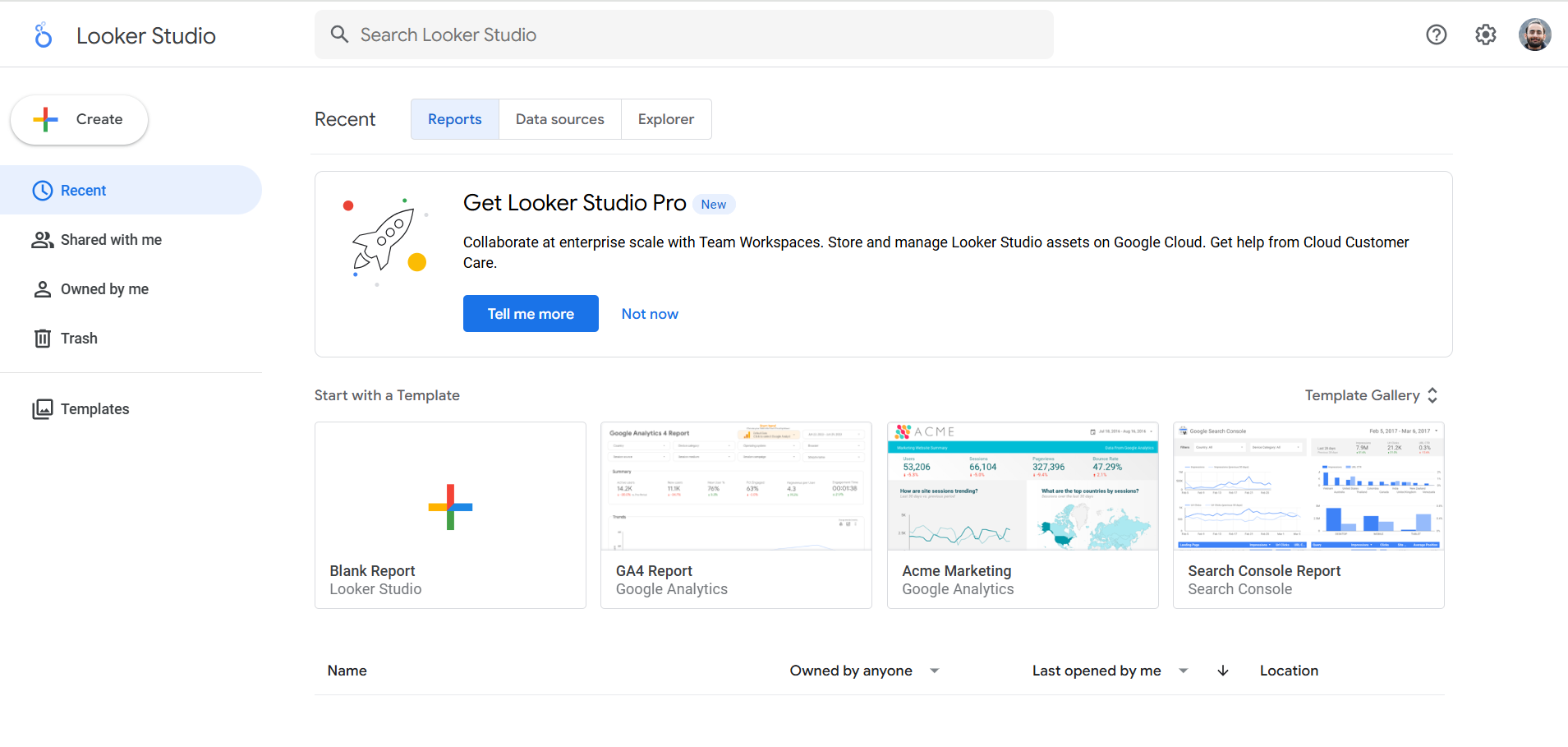
A free, flexible dashboard platform from Google, which is ideal as an automation reporting tool in marketing.
Key Features:
- Drag‑and‑drop dashboards by connecting to GA, Ads, Sheets, BigQuery, and more.
- Schedule PDF or email delivery of your marketing reports.
- Works well with Supermetrics, Funnel, and Improvado to centralize performance data.
-
Tableau
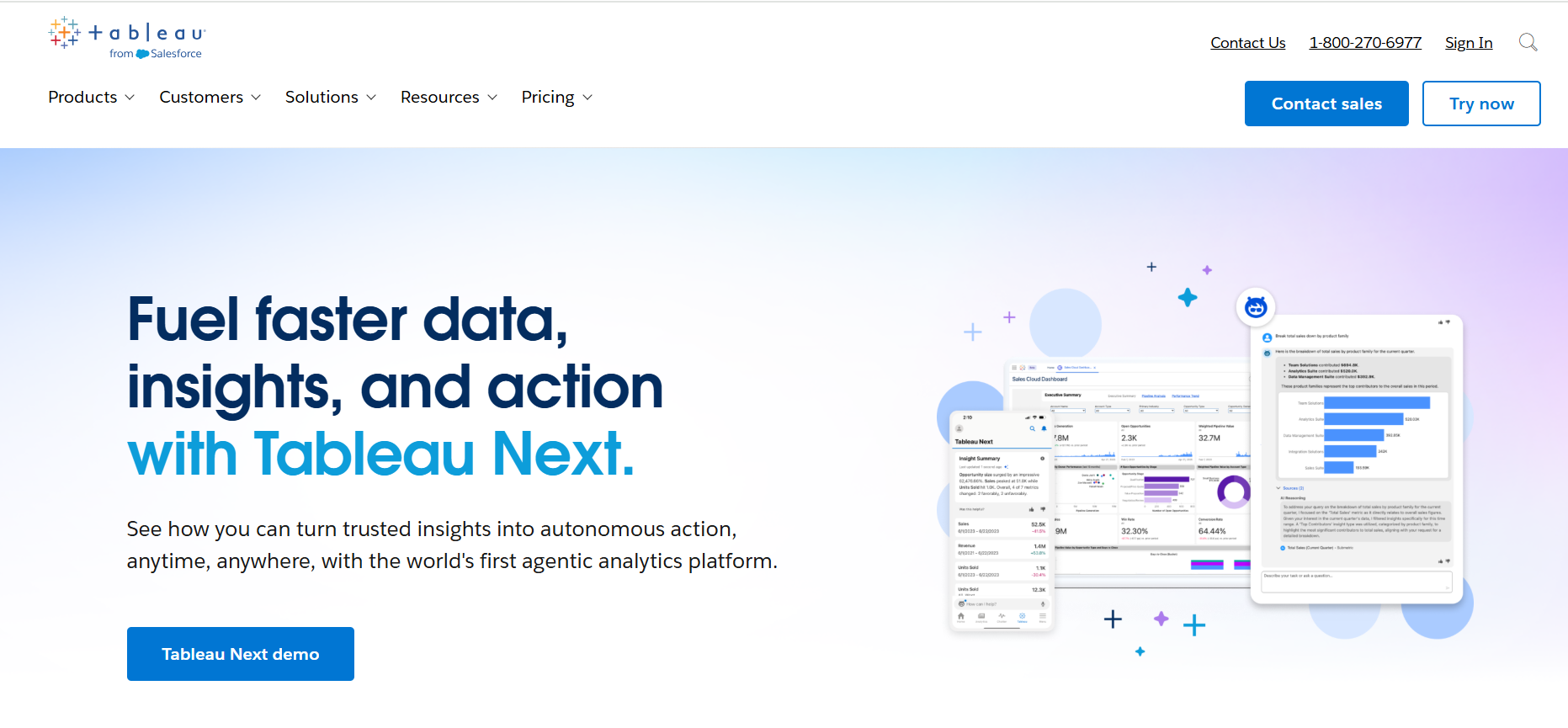
Tableau is a mature business intelligence (BI) and data visualization platform known for its robust analytics capabilities and intuitive interface. Designed to help businesses make sense of complex data, Tableau enables users to create highly interactive, shareable dashboards that turn raw data into actionable insights.
Key Features:
- Schedule automatic refreshes of published extract data sources or workbooks on a recurring schedule.
- Supports subscriptions, which automatically send snapshots of dashboards or views via email.
- Widely used in enterprise settings for high‑level automated client reporting.
-
Also Read – 40 Best Digital Analytics Tools
-
-
Domo
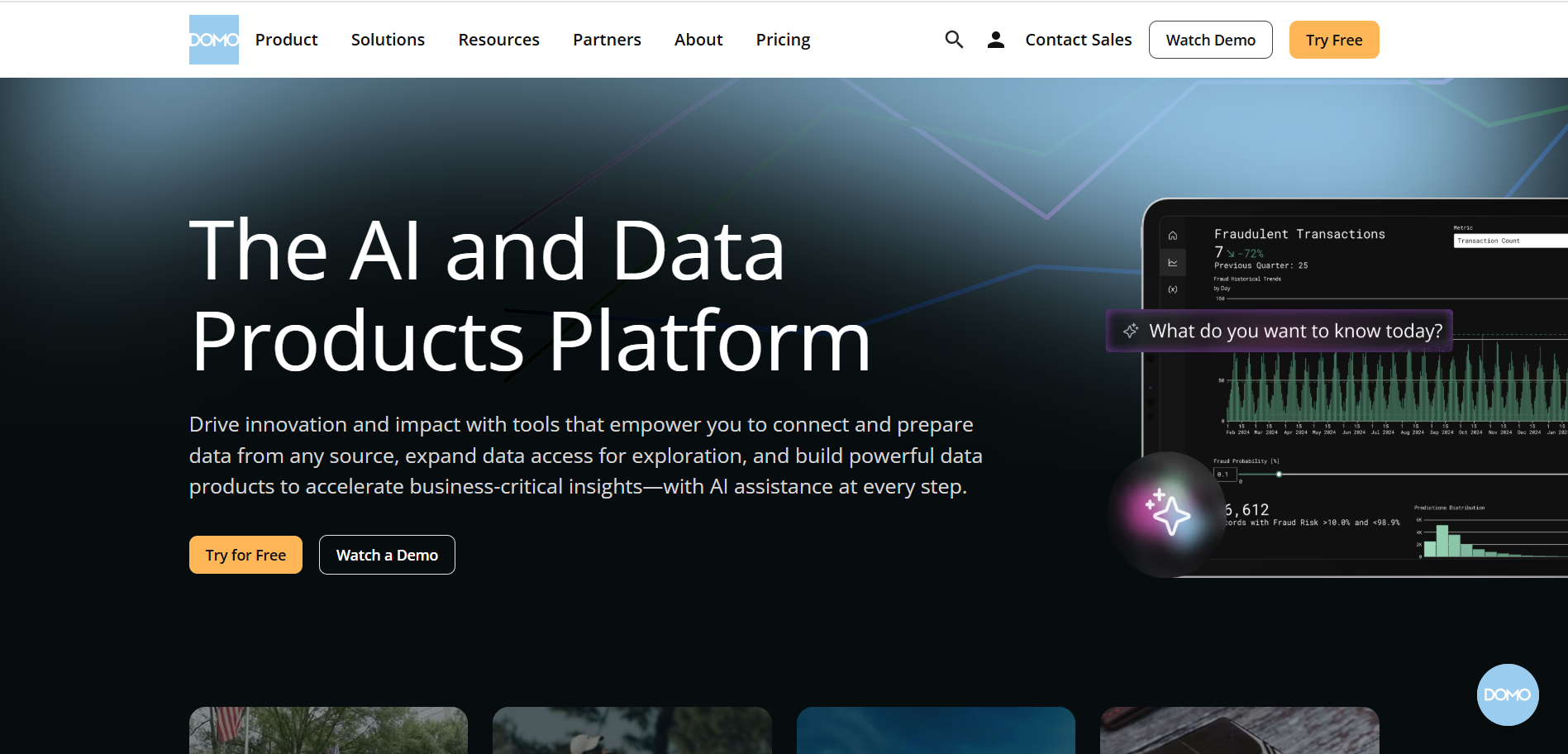
Domo is an end-to-end business intelligence and report automation platform that helps organizations unify data from multiple sources into a single, real-time dashboard, without deep technical expertise.
Key Features:
- Combines data ingestion, transformation, visualization, and alerting within one interface.
- It has a wide range of pre‑built connectors to handle hundreds of marketing, finance, and operational tasks at once.
- It offers real‑time dashboards and automated report distribution.
-
Klipfolio

This cloud‑based dashboarding tool and report automation platform is built for real‑time tracking, visualization, and sharing. It enables users to connect data from hundreds of sources and build dynamic, interactive dashboards for smarter decision-making.
Key Features:
- Over 130 connectors, real‑time data tracking, custom formulas, and charts.
- Schedule PDF or image reports and share via email or embedded links.
- Manage different clients by building multiple dashboards for them.
-
Funnel.io
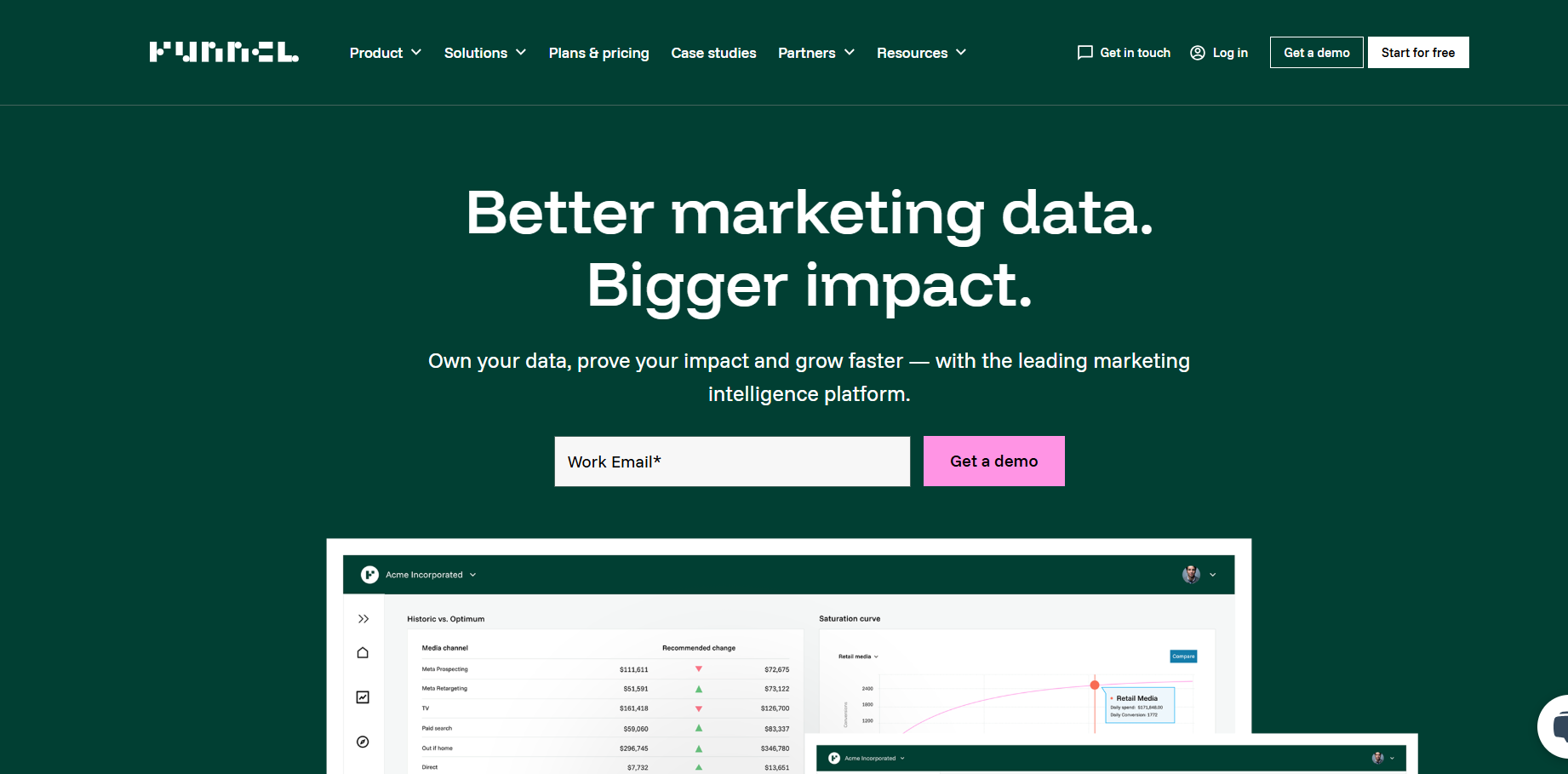
This marketing data platform is designed to collect, organize, and automate reporting from over 500 advertising, analytics, and CRM platforms to create unified dashboards and send clean, analysis-ready data without writing code.
Key Features:
- Automatically collect, standardize, and send data to Looker Studio, Power BI, Tableau, or Funnel Dashboards without coding.
- Purpose‑built for client reporting and agency workflows.
- Handles budgeting, spend tracking, and performance benchmarking across clients.
-
Improvado
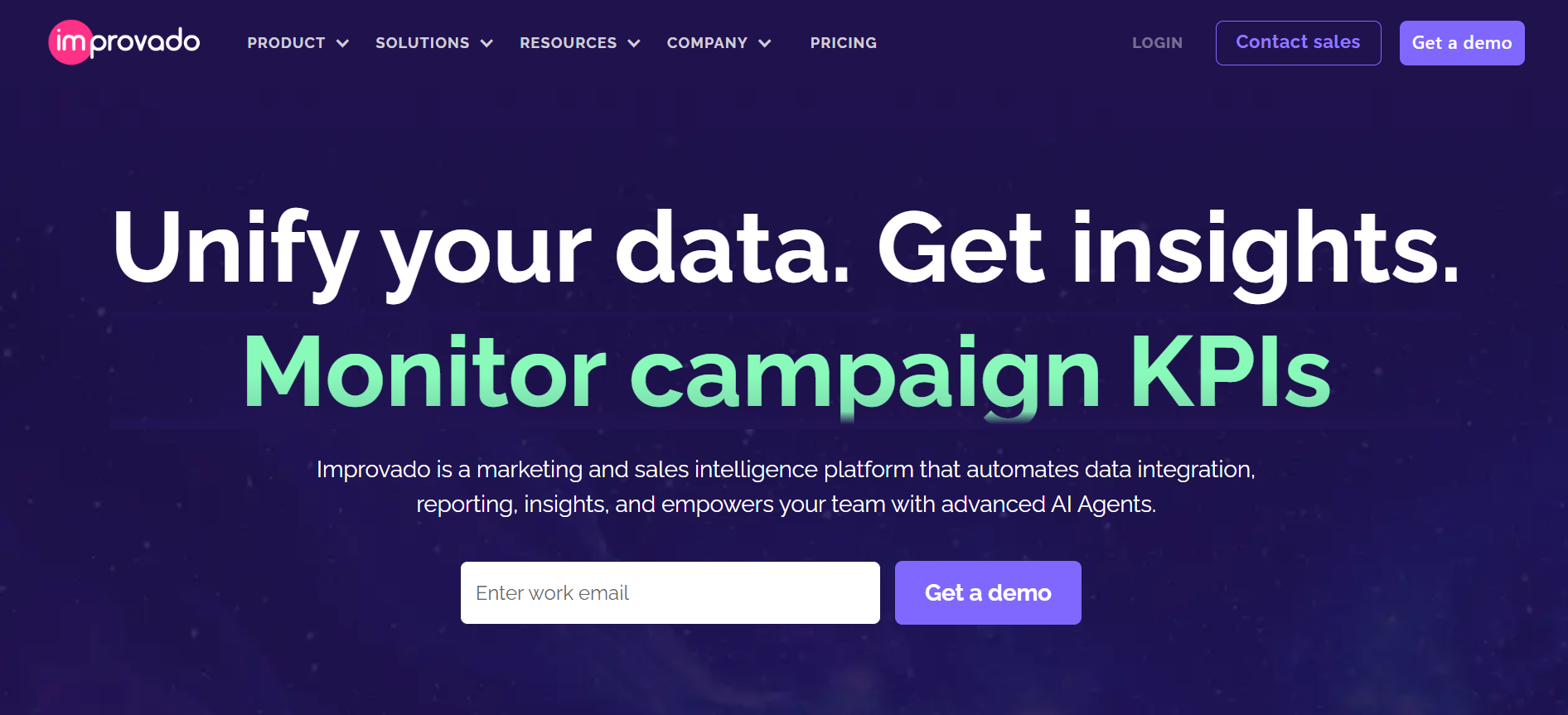
Improvado is an enterprise-grade marketing intelligence platform that seamlessly automates the entire data pipeline, right from collecting and transforming to unifying data from over 500 sources into clean, analysis‑ready formats.
Key Features:
- Integrates 500+ marketing platforms, consolidates data for BI tools or dashboards.
- AI‑powered reporting with visual insights via Improvado AI Agent.
- Templates available for Google Analytics, PPC, and social reporting with accuracy.
-
Also Read – Best Digital Marketing Agency Tools
-
OWOX BI
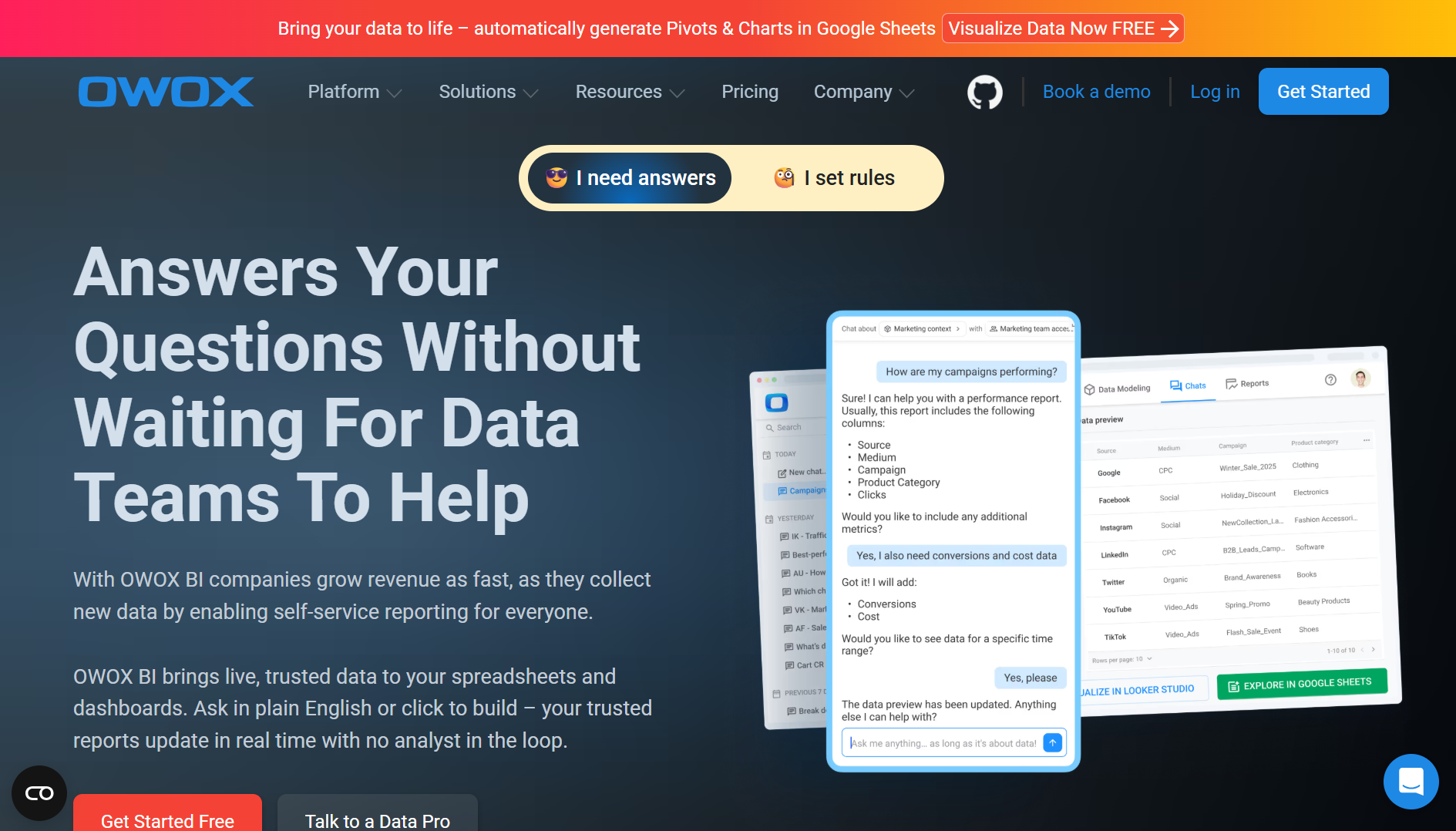
OWOX BI is a marketing-focused analytics and BI solution built on Google Cloud Platform, empowering teams to standardize business logic once and deliver consistent, trusted metrics across Google Sheets, Looker Studio, and dashboards.
Key Features:
- With live data in Sheets or BigQuery, you can build reusable data marts and SQL‑powered pivots/charts.
- Self‑service reporting can help users ask questions in plain English or click to build dashboards, without data teams.
- Tailored for e-commerce, marketing, and large organizations needing a scalable automation reporting tool.
-
Supermetrics
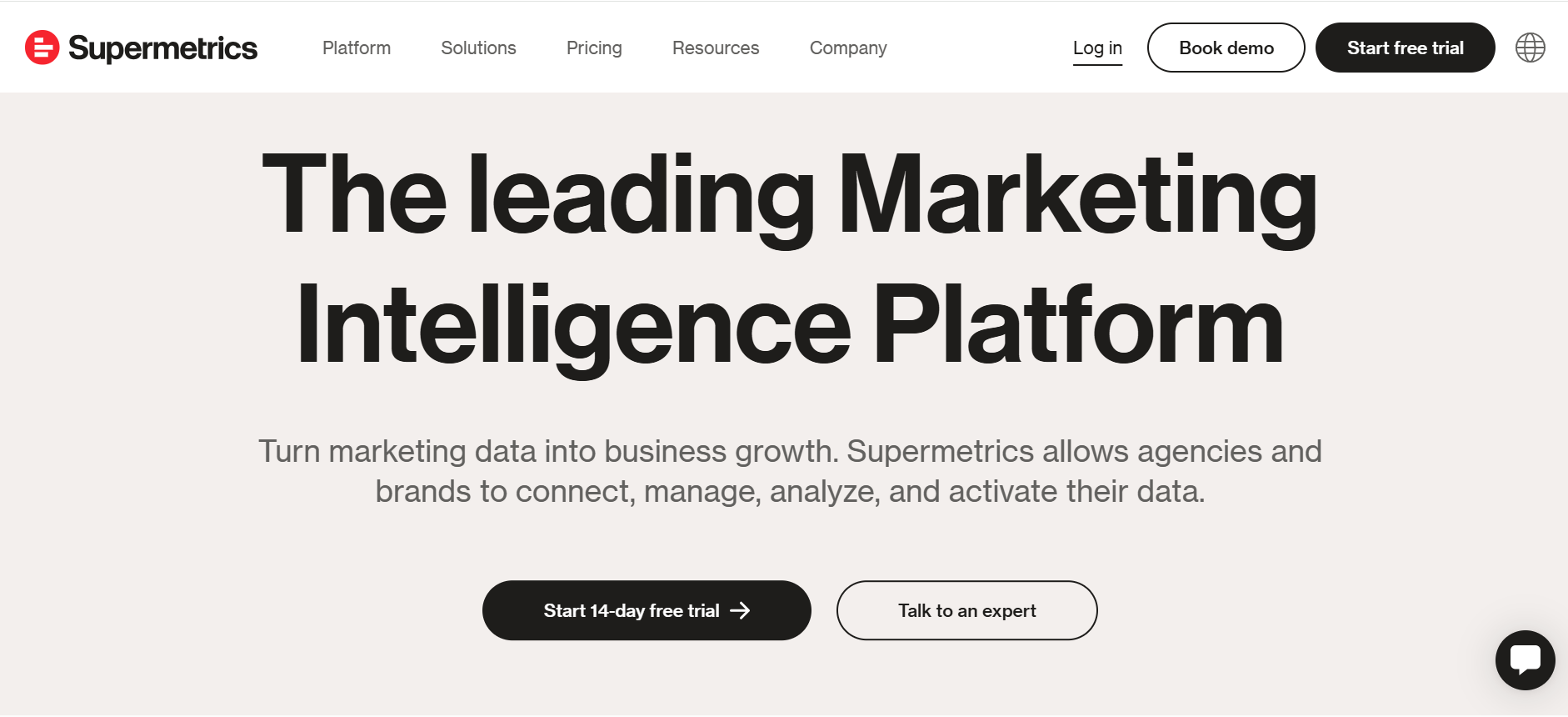
Supermetrics is a no‑code marketing data integration platform focused on automating data collection from 150+ sources and pushing it into tools like Google Sheets, Looker Studio, Excel, and Power BI.
Key Features:
- Set up automatic refresh schedules and email reports from Sheets or Slides (daily/weekly/hourly).
- Pre‑built templates and configurable smart alerts for client reporting automation workflows.
A good report automation tool to track omnichannel performance in one place.
How to Choose the Best Automation Reporting Tool?
With tons of options, choosing the right tool can feel overwhelming. But the best solution for your business depends on your specific goals, team capabilities, and client or stakeholder needs.
Here are the key factors you should evaluate before making your decision:
- Cost: The pricing model of a tool should align with your budget and business model. Some tools charge per user, others per data source, while enterprise platforms may charge based on data volume or custom setups. For agencies, the ability to scale across clients without skyrocketing costs is crucial.
- Ease of Use: A good automated reporting tool should be intuitive, even for users without technical expertise. Look for platforms with drag-and-drop interfaces, pre-built connectors, and user-friendly dashboard editors. This allows you to build and automate reports without needing developers.
- Integrations: The value of a reporting platform lies in how well it can connect to your existing tools. Choose a solution that integrates with all your essential marketing, sales, and analytics platforms. Tools like ViewMetrics offer deep integration with multiple platforms to streamline your reporting workflow across channels.
- Scalability: Your business or agency may start with a handful of data sources and clients, but what about six months down the road? Choose a client reporting automation tool that can handle increased data volumes, team members, or client accounts without breaking the bank or requiring complex reconfiguration.
- Data Preparation Capabilities: Some tools only pull raw data, while others offer built-in ETL (Extract, Transform, Load) capabilities. If you need to clean, blend, or transform your data before it reaches your dashboard, look for platforms that include features like custom metrics, calculated fields, and semantic layers.
- Report Templates: Pre-designed and customizable templates save hours of work and offer a professional, client-ready look. The best automation reporting tools offer white-label dashboards, reusable templates, and automated PDF exports.
- Security & Compliance: If you’re handling sensitive marketing or client data, data protection is non-negotiable. Role-based access control, data encryption, and audit logs are also important, especially if multiple team members or clients are accessing the same reports.
- Customer Support: Even the most intuitive platforms can run into issues, whether it’s broken data connectors, failed refreshes, or complex integrations. Strong customer support ensures you won’t be left stranded when you need help the most.
Conclusion
Relying on manual spreadsheets for client or internal reports simply doesn’t cut it anymore. Report automation tools help you reclaim time, eliminate errors, and deliver polished, actionable insights effortlessly.
For marketing‐centric workflows, ViewMetrics stands out with its tailor‑made solution to automate client reporting, integrate with popular platforms, and generate on‑brand templates with ease.