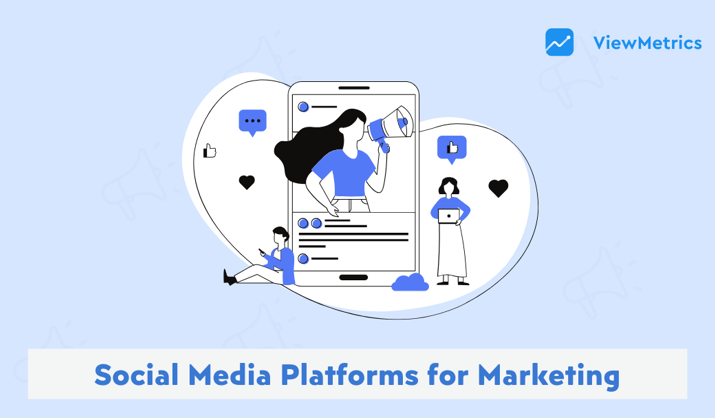Summary for the Blog
- What are LinkedIn Impressions? Impressions on LinkedIn measure the number of times your ad, article, or post has been displayed on someone’s feed or screen. It represents one view, not necessarily a click or a like.
- Why are Impressions Important? Impressions are a crucial KPI (Key Performance Indicator) to track for a marketing campaign. They help you understand other metrics like engagement rate and provide insights into your audience’s online activity, which can help in scheduling posts at optimal times. A drop in impressions may signal that your content is not resonating with your target audience.
- What are the types of impressions? The three main types of LinkedIn impressions are organic, paid, and viral. Organic impressions occur naturally without paid promotion, paid impressions are from promoting content through LinkedIn ads, and viral impressions result from content being shared rapidly by many users.
- How to increase impressions? Key factors that affect impressions include content quality, posting frequency, audience engagement, and the use of hashtags and keywords. To increase them, you should be authentic, diversify your content, post consistently, use high-quality visuals, utilize hashtags, and join groups and communities.
What Are Impressions on LinkedIn?
Impressions on LinkedIn refer to the number of times your post, article, or ad has been shown to someone on their feed or screen. In simple terms, one impression means one view, not necessarily a click or a like, just that someone saw your content.
Example:
If your LinkedIn post shows up on 500 people’s screens, that post has 500 impressions — even if no one clicked or reacted.
Key Points:
-
Impressions = how many times your content is displayed
-
It doesn’t mean someone interacted with it
-
It includes scroll-past views (people might not stop or read it)
-
It can come from your network or beyond, like 2nd or 3rd connections
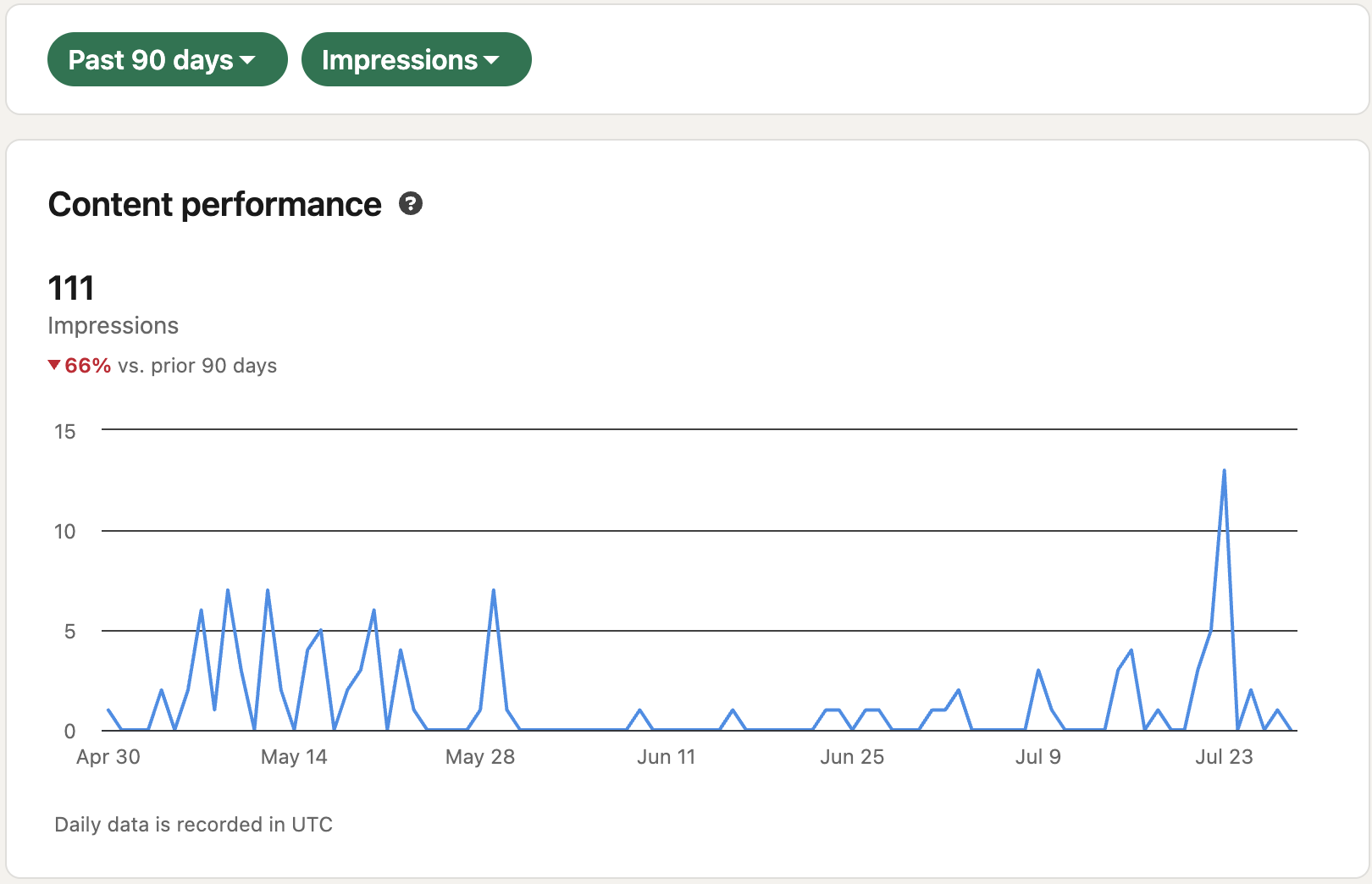
Importance of LinkedIn Impressions
When running a marketing campaign on LinkedIn or other platforms, it’s essential to track key performance indicators (KPIs) to measure your success. One crucial metric is impressions, which represents the number of times your content has been seen. Without this data, it’s challenging to understand other metrics like engagement rate.
Impressions also provide insights into your audience’s online activity. By analyzing when your content receives the most impressions, you can schedule posts at optimal times to reach a wider audience. A decline in LinkedIn impressions might indicate that your content isn’t resonating with your target audience. This can lead to LinkedIn’s algorithm showing your posts to fewer people, making it even more difficult to reach your goals.
Related Read: LinkedIn Marketing Tips to Grow Your Business
What are the Types of LinkedIn Impressions?
LinkedIn Impressions are usually classified into three main types:
1. Organic Impressions:
- Explanation: These occur when people naturally come across your content in their feed without any paid promotion.
- Benefits: Free and can reach a wide audience over time.
- Limitations: Can be slower to grow and reach a limited audience compared to paid impressions.
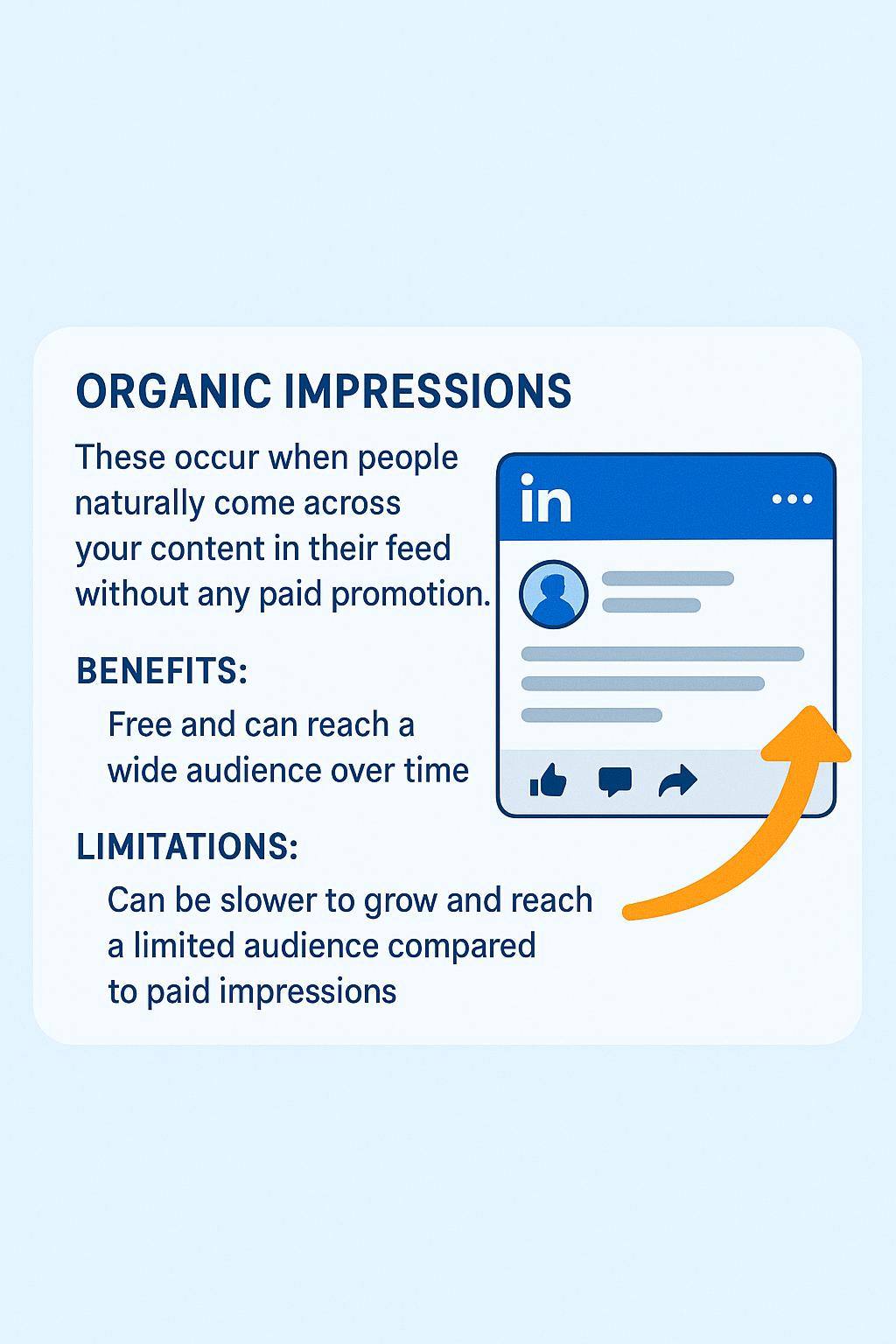
2. Paid Impressions
- Explanation: These occur when you promote your content through LinkedIn ads, targeting specific audiences.
- Benefits: Faster growth, targeted reach, and measurable results.
- Limitations: Requires a budget and can be less authentic than organic impressions.
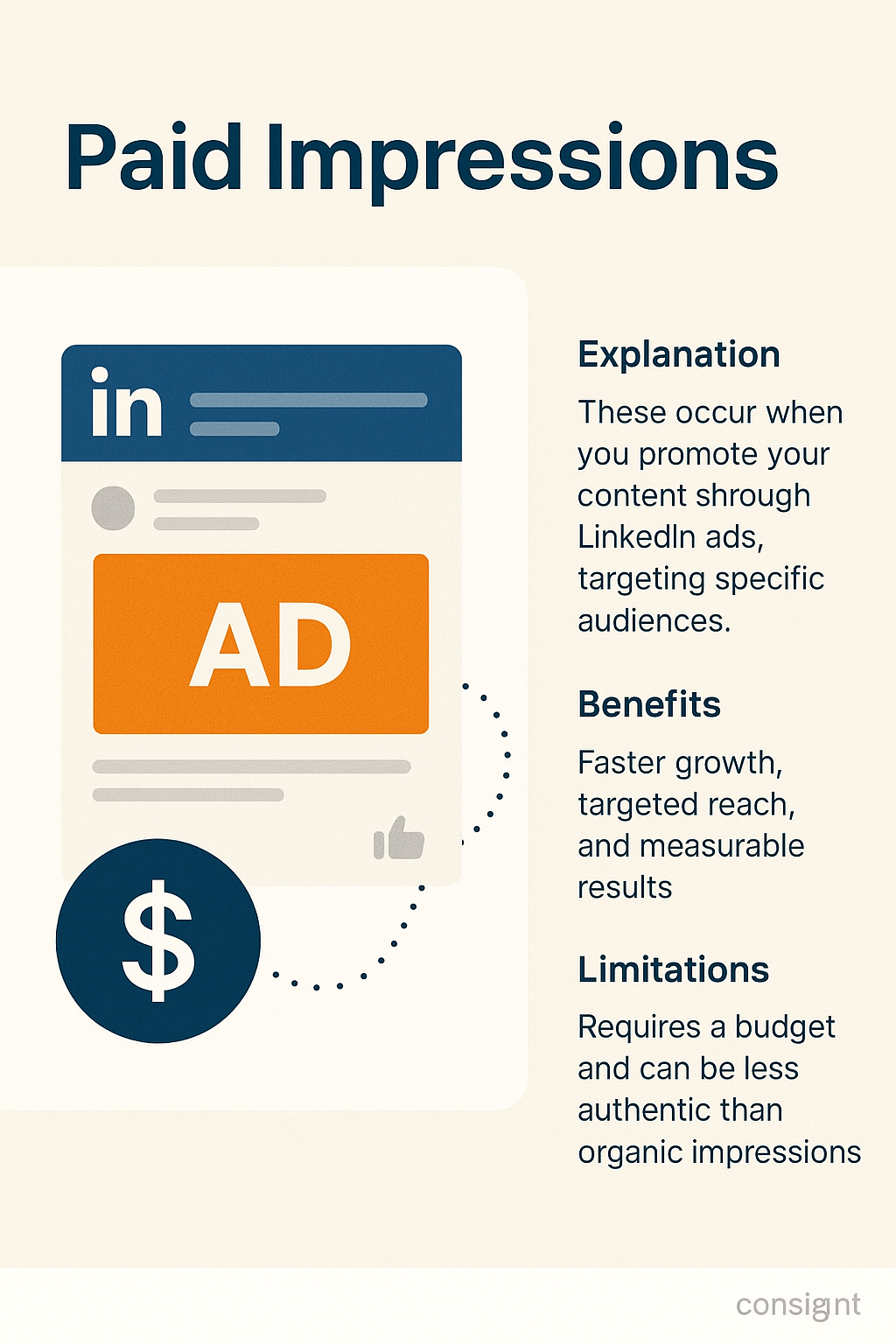
3. Viral Impressions
- Explanation: These occur when your content is shared and reshared rapidly by many users, leading to exponential growth.
- Benefits: Massive reach and can significantly boost your credibility.
- Limitations: Difficult to achieve consistently and often depends on factors beyond your control.
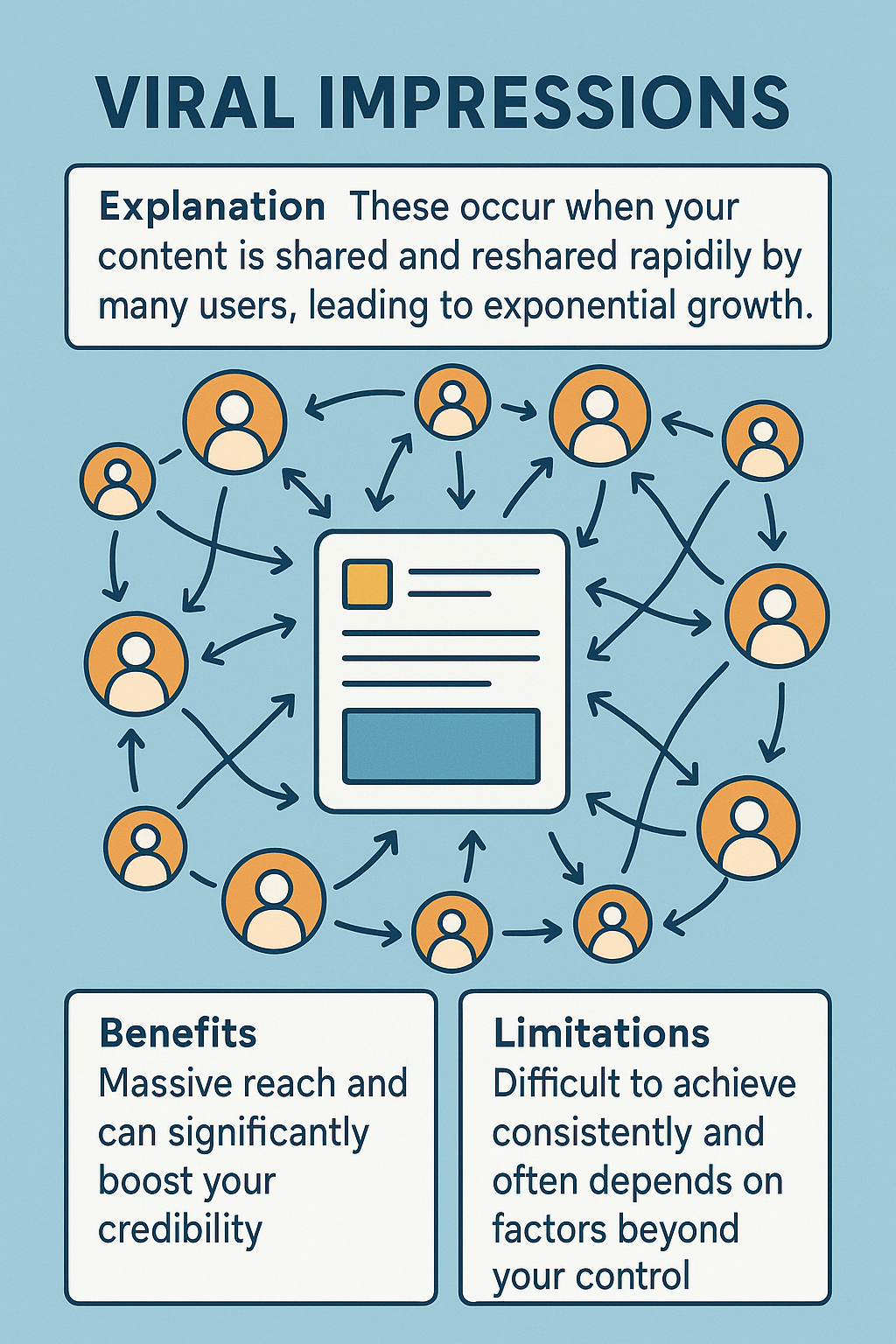
Track Your LinkedIn Performance with ViewMetrics LinkedIn Performance Report Template
How Are Impressions Calculated on LinkedIn?
As discussed earlier, LinkedIn impressions are like a snapshot of how many times your posts are seen by signed-in members. It’s a measure of visibility, not engagement.
LinkedIn’s algorithm works like a matchmaker, connecting your content with the right audience. It considers your connections, interests, and past activity to decide who sees your posts. When someone you’re connected to scrolls past your post and it’s visible for a few moments, that’s an impression.
But impressions aren’t just about quick glances. If people interact with your post by commenting, liking, or sharing, the algorithm takes note. This boosts your post’s visibility, making it more likely to appear in other feeds. It’s like a positive signal from the algorithm, encouraging you to keep creating engaging content.
As your impressions grow, a ripple effect takes place. When people share your content with their friends, it reaches a wider audience. This can lead to even more impressions and visibility, especially if your content is interesting and valuable.
Use our free Impression to Conversion Calculator here.
What Affects Impressions on LinkedIn?

Now that you understand what LinkedIn impressions are and their various types, let’s explore the factors that influence them.
1. Quality of Content
The quality of your content is a main factor in how well your LinkedIn posts perform. To provide value to your audience, create content that is informative, helpful, and interesting. Good content encourages engagement and sharing, making it more likely to be seen by others.
To make sure your content is high quality, research the topics you write about thoroughly. You can also use visuals like images, videos, and infographics to make your content more engaging and appealing.
2. Posting Frequency
To get the most views, it’s important to post regularly. The more active you are, the more your content will appear for your followers. Posting once a day at the right time is a good start, but some people also have success by posting consistently every day.
3. Engagement with the Audience
Engagement plays a major role in boosting LinkedIn impressions. When people interact with your posts (likes, comments, shares), your content becomes more visible to their network. This leads to more impressions and a wider reach.
To encourage engagement, try asking questions or including a call-to-action in your posts. This invites your audience to participate and share their thoughts, which can significantly increase engagement levels.
4. Usage of Hashtags and Keywords
Hashtags and keywords are powerful tools for boosting your LinkedIn content’s visibility. By strategically using relevant keywords and hashtags, you can increase the chances of your posts appearing in the feeds of users interested in those topics.
However, it’s important to use hashtags thoughtfully. Avoid using too many, as this can make your post seem spammy and reduce its reach. Focus on using keywords that accurately reflect the content of your post.
Also Read: What is the Difference Between Impressions and Clicks?
How to Increase Impressions on LinkedIn?

1. Be Authentic
The most effective LinkedIn profiles are those that feel genuine. Share your experiences, thoughts, and opinions honestly. Avoid sounding robotic or overly promotional. Your audience can spot inauthenticity from a mile away.
2. Diversify Content
Don’t limit yourself to posting only professional updates. Share articles, infographics, videos, and even personal anecdotes related to your industry. Variety keeps your content interesting and helps you reach a wider audience.
3. Post Consistently
A consistent posting schedule helps you stay top of mind with your network. Try to post at least a few times a week, but don’t overload your followers with too much content. Quality over quantity is key.
4. Optimize Visuals
High-quality visuals can significantly boost your engagement. Use eye-catching images, infographics, or short videos to accompany your posts. Visual content is more likely to stop users in their scrolling and encourage them to click through.
5. Utilize Hashtags
Relevant hashtags can help your posts reach a larger audience. Research popular hashtags in your industry and use them strategically. However, don’t overuse hashtags, as it can make your posts look spammy.
6. Join Groups and Communities
Participating in LinkedIn groups and communities is a great way to connect with like-minded professionals. Share your posts in these groups and engage with others’ content. This can help you expand your network and increase your visibility.
7. Consider Paid Promotion
If you want to reach a wider audience quickly, consider using LinkedIn’s paid advertising options. Sponsored content can help you target specific demographics and increase your impressions.
8. Optimize Your Profile
A well-optimized profile is essential for attracting new followers. Make sure your profile picture and headline are professional and engaging. Use keywords relevant to your industry in your profile summary and experience section.
9. Post at the Right Time
Timing your posts can significantly impact your visibility. Experiment with different posting times to see when your audience is most active. Generally, weekdays during business hours are good times to post.
Also Read: What Are the Differences Between Reach and Impressions?
What are the Common Mistakes That Reduce LinkedIn Impressions?
Even good content can underperform if you make these common mistakes:
- Posting Without a Clear Topic: Random or confusing posts do not perform well in the algorithm. Always focus on one message per post.
- Overusing Hashtags: Using more than 5–6 hashtags makes your content appear spammy and can reduce reach.
- Posting Too Frequently: Publishing multiple posts per day may cause one post to “compete” with another, lowering impressions for both.
- Not Engaging With Comments: Ignoring comments signals low engagement to the algorithm, causing your post to disappear from feeds faster.
- Sharing Links Without Value: LinkedIn deprioritizes posts that send people off the platform—unless the content includes strong context or value.
Avoiding these mistakes helps your posts remain visible longer.
How to Track Your LinkedIn Impressions Using ViewMetrics?
- Log in to ViewMetrics: Open the SparrowCharts platform and enter your login credentials.
- Connect LinkedIn: Navigate to Data Source > Integration > Social Media. Connect your LinkedIn account to SparrowCharts.
- Create a reporting dashboard: You can either choose a pre-designed template or create your own using the Google Chrome Add-on.
- Set up your report: Select “LinkedIn” as your data source and specify the desired date range. Click “Next” to proceed.
- Review and confirm: Choose your preferred report format (PPT, PDF, or Slides). Select where you want the report to be saved and click “Create Report.”
- View your impressions: Once the report is generated, it will be sent to your chosen destination. You can then access the report to view your LinkedIn impressions.
Try ViewMetrics Ready LinkedIn Dashboard
&
Track your LinkedIn Performance
Closing Thoughts
Boosting your visibility on LinkedIn starts with understanding impressions. By focusing on quality content, consistent posting, and engaging with your audience, you can increase your reach and make a stronger impact. Keep experimenting with different strategies to see what works best for you.
Frequently Asked Questions (FAQs)
What is the difference between impressions and views on LinkedIn?
Impressions on LinkedIn represent the total number of times your content appeared in someone’s feed, while views indicate the number of people who actually clicked to engage with your content.
Think of impressions as potential reach, and views as actual engagement.
What is a good number of Impressions on LinkedIn?
Reaching 1000 Impressions is a notable achievement for your LinkedIn performance.
How do you see Impressions on LinkedIn?
To see impressions on LinkedIn, go to your post and click on the “View Analytics” option below. This will show you the number of impressions and other engagement metrics.
Do impressions matter if engagement is low?
Yes. Impressions show your content is being seen, which is the first step toward engagement. If impressions are high but engagement is low, it may mean your content needs stronger CTAs, more relatable storytelling, or better visuals.
Why are my LinkedIn impressions suddenly dropping?
Drops in impressions may happen due to:
- Decreased posting frequency
- Low engagement on recent posts
- Overuse of hashtags
- Posting at the wrong time
- LinkedIn algorithm updates
- Too many external links in posts
Review your recent posts to identify changes that may have affected visibility.
Do LinkedIn impressions include my own views?
No. LinkedIn does not count your own views as impressions. Only views from other signed-in users are counted.
Does editing a LinkedIn post affect impressions?
Yes. Significant edits—especially adding links—may cause the post to temporarily drop in visibility. Minor edits (typos, spacing) usually have no impact.