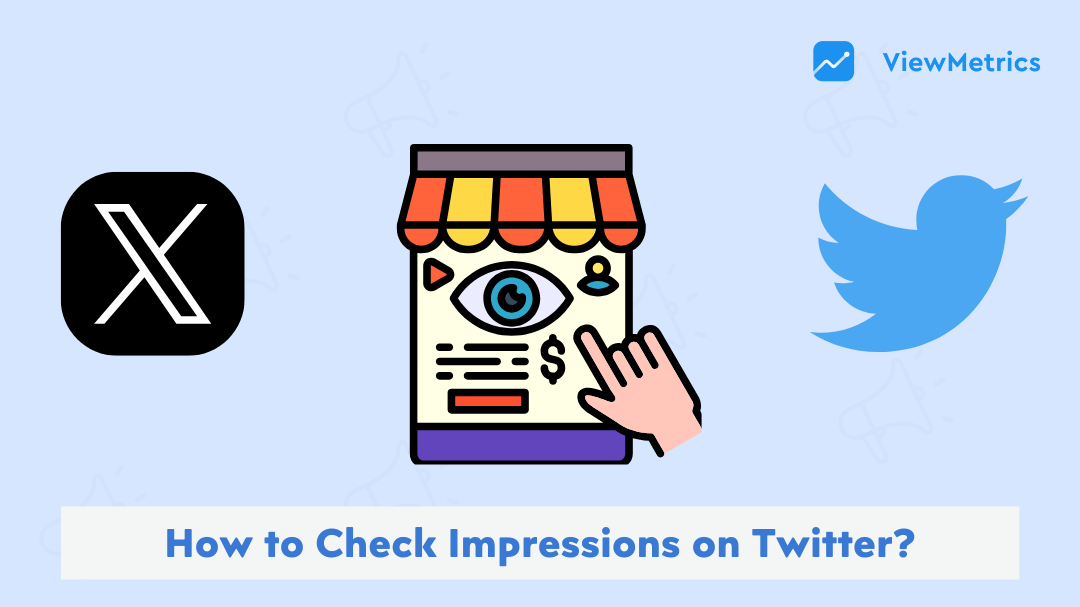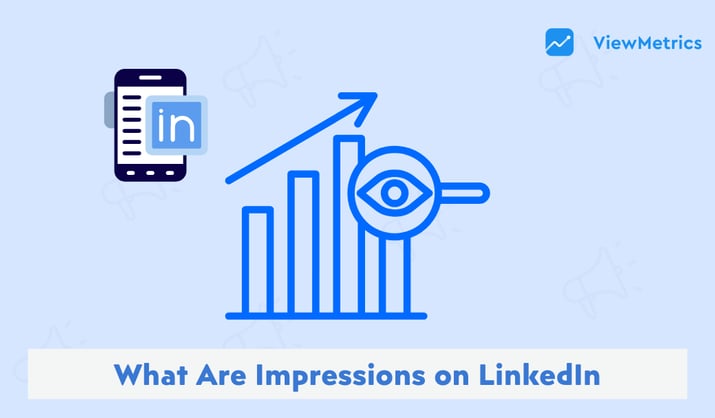Summary for the Blog
- Twitter (X) impressions refer to the number of times your tweet has appeared on someone’s screen, regardless of interaction. This includes appearances in timelines, search results, profile views, or threads.
- You can check impressions on Twitter via mobile, desktop, or external tools like ViewMetrics.
- Impressions are crucial for content visibility, brand awareness, performance measurement, spotting trends, boosting engagement potential, and timing optimization.
- Low impressions can be due to irregular posting, lack of engagement with your content, not tweeting when your audience is active, a low follower count, or content not resonating with your audience.
Impressions are one of the key Twitter metrics for evaluating content performance, making them essential for anyone serious about growing on X.
Understanding how to check impressions on Twitter is crucial for evaluating your tweet performance and refining your content strategy. It’s one of the most foundational steps you can take when you check your Twitter analytics to see if your efforts are really paying off.
In this guide, we’ll explore what Twitter impressions are, why they matter, and exactly how to view them, whether you’re on mobile, desktop, or using external tools like ViewMetrics.
What are Twitter impressions (X)
A Twitter (X) impression refers to the number of times your tweet has appeared on someone’s screen, regardless of their interaction with it. This includes the appearances of your tweets in the user’s timelines, search results, profile views, or even as part of a thread.
So, if your tweet shows up in someone’s feed five times, that counts as five impressions, even if it’s the same user each time.
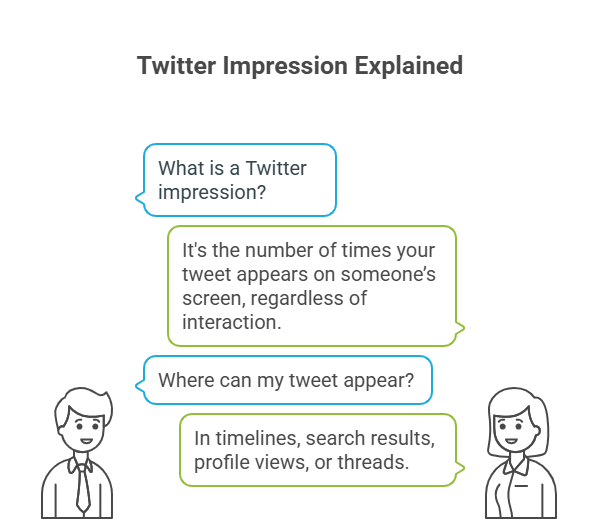
Related Read – Tips for Creating a Good Twitter Post
How to Check Impressions on Twitter?
Checking impressions on Twitter is important to understand how your tweets are performing and to help you analyze where you should be directing your focus. That said, there are three ways to check impressions on Twitter:
- Via Mobile
- Via Desktop
- Via ViewMetrics
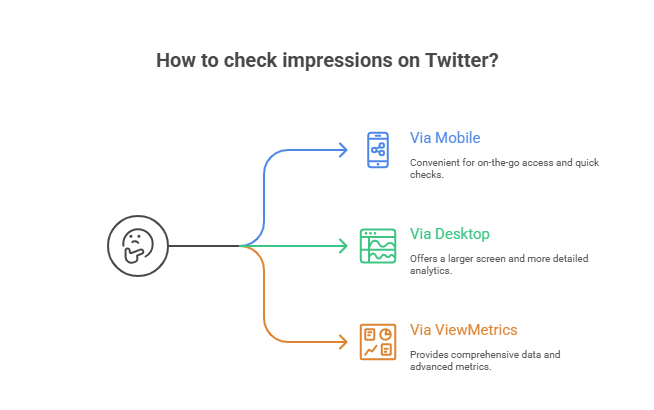
View All Your Marketing and Website Data - Instantly
Connect Instagram, Mailchimp, Google Analytics & more
Pre-built dashboards, no setup needed
Save hours on reporting every week

-
How to Check Twitter (X) Impressions via Mobile
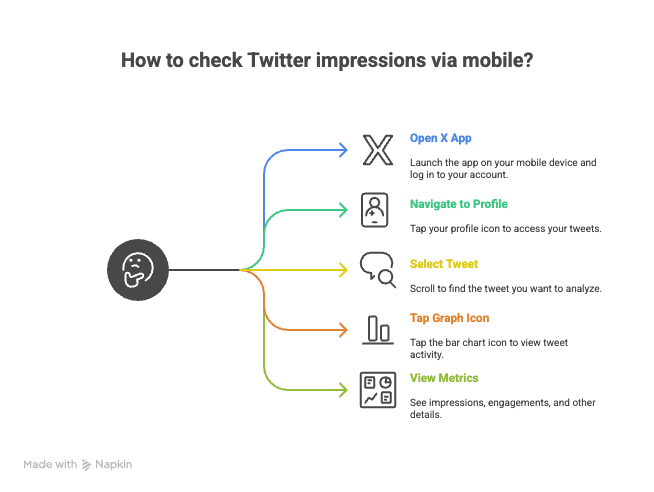
Using the X app on your mobile device is the quickest and easiest way to get an overview of individual tweet performance. This method is especially useful for creators or marketers who want a quick check on the go.
- Open the X App: Launch the app on your iPhone or Android device and log in to your account.
- Navigate to Your Profile: Tap your profile icon and go to your profile page to access your tweets.
- Select a Tweet: Scroll to find the tweet you want to analyze.
- Tap the Graph Icon: Right below your tweet, you’ll see a small bar chart icon labeled “View Tweet activity”, tap it.
- View Tweet Metrics: This screen provides a breakdown of how the tweet is performing:
- Impressions: The total number of times the tweet was seen.
- Engagements: Total interactions such as likes, replies, retweets, and link clicks.
- Other Details: Includes profile visits, detail expands, and any media or link clicks.
-
How to Check Twitter (X) Impressions via Desktop
If you’re working from your computer and need more detailed insights, the desktop version of X offers a more comprehensive analytics view. This approach is ideal for businesses and marketers who need to monitor trends and make data-driven decisions.
- Log Into Your X Account: Open your browser and sign in to your X account.
- Access Twitter Analytics: You can access analytics in two ways:
- Option 1: Click the “Premium” tab on the left sidebar, then find “Analytics” under the “Quick Access” menu.
- Option 2: Go directly to analytics.twitter.com.
- Explore Your Dashboard: You’ll land on the analytics homepage, which offers an overview of:
- Total impressions
- Engagement rate
- Follower growth
- Top tweets
- Filter and Customize Metrics: Use the date selector to analyze performance over specific timeframes. You can also toggle between different visualizations for clearer insights.
- Review Individual Tweet Metrics: Click on the “Content” or “Tweets” tab to see performance data for each tweet.
-
How to Check Twitter (X) Impressions With ViewMetrics
If you want to export your analytics with ease, ViewMetrics is your ideal choice! It not only lets you check all your Twitter and other social media analytics in one place, but also gives you export-ready reports. Here’s how to get started:
- Create and Set Up Your Account: Head over to ViewMetrics and create an account. Once registered, connect your X account to the platform by following the guided steps on the website.
- Access the Analytics Dashboard: Once connected, navigate to your ViewMetrics dashboard and select the “Analytics” section. Choose your desired timeframe from the past week, month, to a full year.
- View Your Impressions: The dashboard will instantly display total impressions, engagement rate, profile visits, and new followers. You can also view an individual tweet activity to check total impressions on Twitter.
- Analyze Individual Tweets: With ViewMetrics, it’s easy to check how many impressions you have on Twitter for each tweet. You’ll also get insights into likes, retweets, replies, clicks, and engagement rate.
Why are Impressions Important?
Understanding how to view impressions on Twitter isn’t just about satisfying curiosity, it’s a vital step in building an effective presence on X. Here’s why this metric matters:
-
Content Visibility
Impressions indicate how often your content is being seen. A higher count means broader exposure, crucial for expanding your online footprint.
-
Brand Awareness
If your goal is to boost brand presence on Twitter, focusing on increasing impressions is necessary. More impressions mean more eyes on your brand. This is foundational to increasing recognition.
-
Performance Measurement
Tracking impressions helps you evaluate whether your content strategy is working or needs an intervention. This early intervention is necessary for campaign success.
-
Spotting Trends
By regularly checking your impression data, you can identify which types of content perform best and optimize accordingly.
-
Boosting Engagement Potential
While impressions don’t guarantee clicks or likes, they are the first step. More impressions = more chances for engagement.
-
Timing Optimization
Pair impression data with your posting schedule to find the best times to publish for maximum visibility.
Conclusion
Checking impressions on Twitter is more than just a vanity exercise. It’s a smart, strategic marketing move for anyone serious about succeeding on the platform. Whether you’re a content creator fine-tuning your voice or a brand leader aiming to boost your presence, impressions offer the clarity you need.
View All Your Marketing and Website Data - Instantly
Connect Instagram, Mailchimp, Google Analytics & more
Pre-built dashboards, no setup needed
Save hours on reporting every week
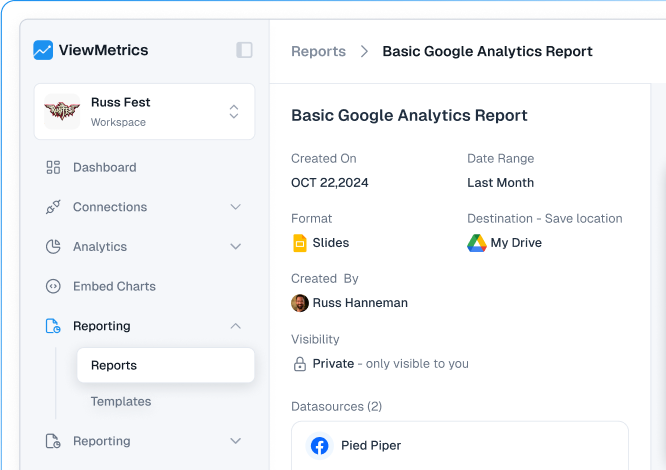
Frequently Asked Questions
1. Is an impression the same as a reach?
No, impressions count every time your tweet is viewed, no matter how many times it’s seen by the same person. Reach refers to how many unique users saw your tweet. So if one person sees your tweet five times, you get five impressions and one reach.
2. Why are my impressions low?
Low impressions can be due to a lot of reasons, such as:
- Irregular posting.
- People are not engaging with your content.
- You’re not tweeting at times when your audience is active.
- Your follower count is relatively low.
- Your content is not resonating with your audience.
3. How can I increase my X impressions?
Here are a few tried-and-true tactics:
- Post consistently and experiment with timing.
- Use media-rich content like images, videos, or GIFs.
- Engage with other users to increase visibility.
- Promote tweets using relevant hashtags or share them across other platforms.
- Analyze your content and study what works.
4. Do impressions matter for an X account?
Yes, they do. Impressions show how many people are potentially seeing your content. The more impressions, the higher the likelihood of engagement.
5. Can I check impressions for other users’ tweets?
No, X (Twitter) only lets you access impression data for tweets posted from your own account.
6. Can I track impressions over time?
Yes, both Twitter Analytics and ViewMetrics allow you to monitor impressions over days, weeks, or even months, making it easier to analyze long-term performance and trends.