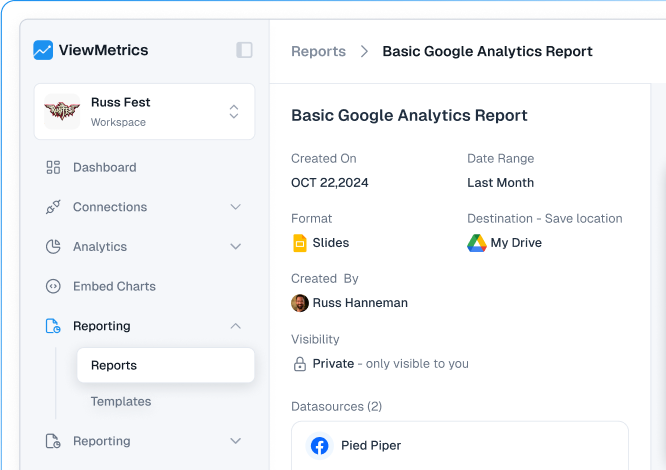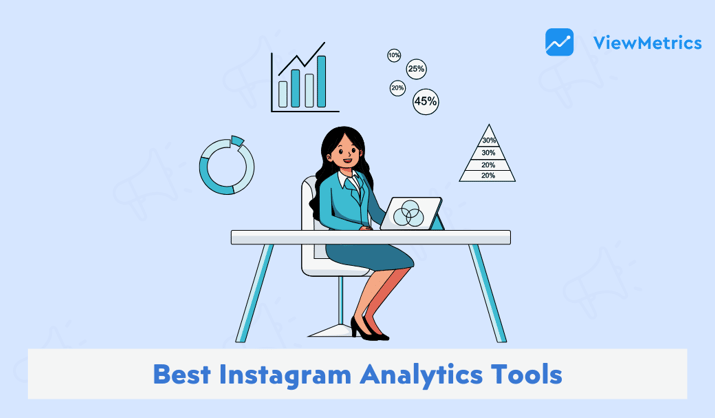Summary for the Blog
- Instagram Analytics provides data on reach, impressions, engagement, follower growth, and audience behavior to optimize content.
- Accessing analytics requires an Instagram Business or Creator account.
- Tools like ViewMetrics offer a streamlined way to track Instagram performance with automated reports and dashboards.
- Regularly reviewing Instagram analytics is crucial for improving content strategy, boosting engagement, and driving growth.
Instagram isn’t just about great visuals; it’s about results. You need to track how your content performs to grow your audience and refine your strategy. That’s where Instagram analytics comes in. It gives you an insight into what’s working and what’s not, as well as how to optimize every post, story, and reel for better engagement and reach.
What is Instagram Analytics?
Instagram analytics refers to the data and metrics that help you understand how your content and profile are performing. It includes insights like reach, impressions, engagement, follower growth, and audience behavior. These metrics are essential for tracking success, refining your content strategy, and maximizing ROI on the platform.
How to View Analytics on Instagram?
To access Instagram analytics, you’ll need a Business or Creator account. Once that’s set up, follow these steps:
Step 1: Tap your profile picture in the bottom-right corner to go to your profile.
Step 2: Tap the menu icon in the top-right corner of the screen.
Step 3: Select insights from the menu, which is next to a bar chart icon.
Step 4: From here, you’ll see an overview of your account’s performance. Tap on Accounts Reached, Accounts Engaged, or Total Followers to dive deeper into each metric.
How to View Instagram Post Analytics
Tracking post-performance on Instagram is easy with the built-in Insights tool. It helps you understand how your content is performing in terms of reach, engagement, and interactions.
Here’s how to check Instagram Post Analytics:
Step 1: Go to your Instagram profile.
Step 2: Tap the post you want to analyze.
Step 3: Click on the View Insights button located just below the post.
You’ll see data like:
- Reach: Number of unique accounts that saw the post.
- Impressions: Total number of times the post was viewed.
- Likes, Comments, Saves, Shares
- Profile visits and follows from that post.
How to See Instagram Story Analytics
To see how your Stories are performing, follow these steps:
Step 1: Tap your profile picture at the top of your feed or profile to open your current Story.
Step 2: For past Stories, go to your profile, tap View Insights, and scroll to Top content to find the Story.
Step 3: Tap the Options (three dots) icon in the top-right corner of the Story.
Step 4: Tap View Insights to see data like impressions, reach, exits, and replies.
How to View Instagram Reels Analytics
To check how your Reels are performing:
Step 1: Go to the Reels tab on your Instagram profile.
Step 2: Tap the Reel you want to analyze.
Step 3: Tap View Insights below the Reel.
You’ll see performance metrics including:
- Follows, likes, comments, saves, and shares
- Views – Number of times your Reel was played or replayed
- Watch time – Total time spent viewing your Reel
- Accounts reached – Unique accounts who saw your Reel at least once
- Average watch time – Watch time ÷ number of initial plays
- Follows – New followers gained from this Reel
These insights help measure engagement and content effectiveness.
View All Your Marketing and Website Data - Instantly
Connect Instagram, Mailchimp, Google Analytics & more
Pre-built dashboards, no setup needed
Save hours on reporting every week

How Can You View Instagram Analytics in ViewMetrics?
If you’re looking for a streamlined way to track your Instagram performance, ViewMetrics makes it effortless. It automates the creation of Instagram reports and lets you see all your key metrics in one easy-to-read dashboard, no need to pull data manually or switch between apps.
Here’s how you can get started:
- Create or log in to your ViewMetrics account.
- Connect your Instagram account as a data source. You’ll be asked to log in via your Facebook account.
- After logging in, select the Instagram business account you want to connect.
- Review and approve ViewMetrics’ access request, then click Continue.
- Next, create your first report by selecting the pre-built Instagram Dashboard Template.
That’s it! Your dashboard will now display metrics like reach, engagement, follower growth, top posts, and more, all in one place.
Understanding and tracking your Instagram analytics is essential for improving your content strategy, boosting engagement, and reaching the right audience. Whether you use Instagram’s built-in Insights or advanced tools like ViewMetrics, regularly reviewing your data helps you make smarter, data-driven decisions. Stay consistent, analyse what works, and let your metrics guide your growth.