Summary for the Blog
- Tracking your Facebook Ads performance is essential for improving campaigns and getting better results.
- Top tools like ViewMetrics, Supermetrics, AdEspresso, and Sprout Social offer clear dashboards and easy reporting.
- Many tools provide real-time data, automated reports, competitor insights, and cross-channel integration.
- Using a single dashboard to manage all your social accounts saves time and helps you spot trends faster.
- Good reporting tools make it easier to understand what’s working, so you can adjust your ads and boost your ROI.
Running Facebook ads is one thing, but knowing how well they’re performing is a whole different game. Whether you’re managing a small business or handling multiple client campaigns, tracking your Facebook KPIs is what helps you figure out what’s working and what’s not. That’s where the right reporting tools come in. In this blog, we’re taking a close look at the best Facebook Ads reporting tools in 2026 that can help you make sense of your data, improve your strategy, and get better results from every campaign. Let’s get started.
Best Facebook Ads Reporting Tools in 2026
If you are running Facebook Ads in 2026, you already know how important it is to track results and make quick adjustments. The right reporting tool can save you hours of work, give you clarity on what’s working, and help you make smarter decisions for your campaigns. Let’s go through some of the best tools you can use to make Facebook Ads reporting faster, easier, and a lot more insightful.
-
ViewMetrics

If you want a tool built specifically for Ads reporting, ViewMetrics is hard to beat. It takes all that complex ad data and turns it into simple, visually appealing reports that are ready to share. Marketers and agencies love it because it saves time, removes the need for messy spreadsheets, and makes campaign tracking straightforward.With ViewMetrics, you get access to ready-made templates and dashboards, so you can start analyzing your Facebook Ads without having to set anything up from scratch. The platform lets you monitor campaign performance in real time, spot trends, and find ways to improve. You can track reach, engagement, clicks, conversions, and ad spend, and even break down the results by audience, ad creative, or time period. This makes it easy to see what’s working, what’s not, and where to focus your budget.
Why you might like it:
- Dashboards built for Facebook Ads that show reach, engagement, conversions, CPC, and ROI.
- Pre-designed templates that let you start analyzing right away.
- Detailed segmentation by audience, creative, or timeframe.
- Automated, professional-looking reports for easy sharing.
- Real-time data so your decisions are always based on the latest results.
-
Supermetrics

Supermetrics is perfect if you want to pull Facebook Ads data straight into tools like Power BI, Looker Studio, or Google Sheets. It is more of a data pipeline tool than a visual dashboard, but it’s extremely powerful if you like customizing your own reports.For Facebook Ads, it automates the process of collecting campaign data and feeds it directly into the dashboards you already use. You can combine Facebook Ads data with other marketing channels to get a complete picture of your performance. The templates included make it easy to track spend, impressions, CTR, cost per result, conversions, and ROAS.
Why you might like it:
- Direct integration with the Facebook Ads API for real-time updates.
- Automated data pulls into BI and visualization tools.
- Cross-channel reporting that blends Facebook with other platforms.
- Templates for deep analysis of campaigns, ad sets, and creatives.
-
Coupler.io
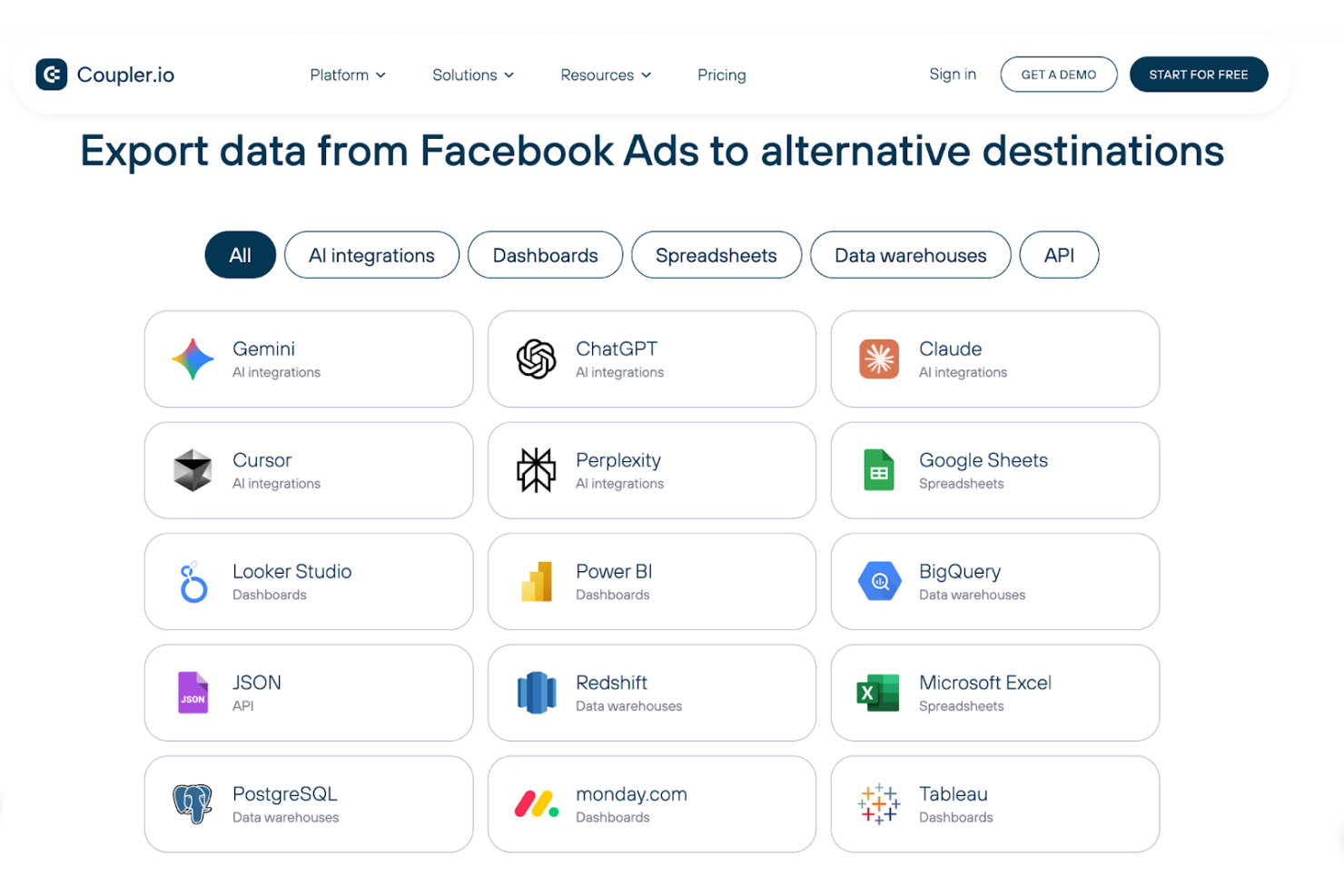
Coupler.io is a data integration platform that automatically collects and visualizes Facebook Ads data in clear, insightful reports. It’s well suited for agencies and marketing teams that want to combine data from multiple sources in cross-channel reports and blend Facebook Ads data with other ad platforms, GA4, or business tools in one place.With Coupler.io, you can automatically export data from campaigns, ad sets, and ads, using over 100 metrics to build detailed reports. It also offers AI Insights, an AI-generated dashboard summary that provides personalized recommendations to help improve performance results. All data is refreshed automatically, ensuring your reports stay up to date without manual effort.
Why you might like it:
- Blends Facebook Ads data with other ad platforms and GA4.
- Data visualization in Looker Studio or Power BI.
- Supports over 100 metrics to make your report detailed.
- AI-powered analytics features to improve performance results.
-
AdEspresso

AdEspresso by Hootsuite is built for advertisers who want to create, test, and optimize Facebook and Instagram ads in one place. It shines when it comes to A/B testing, making it easy to see which ad variations work best.Its reporting tools are visual and straightforward, so you can quickly spot trends like changes in CPC or CTR. You can also export professional PDF reports to share with clients or your internal team. If you like testing and refining your ads, AdEspresso gives you the data you need to do it with confidence.
Why you might like it:
- Automatic A/B test reporting to compare creatives.
- Dashboards showing CPC, CTR, conversions, and spend.
- Quick PDF exports for sharing results.
- Time breakdown reports to find the best times to run ads.
-
Sprout Social

Sprout Social is a complete social media management platform with strong analytics for Facebook Ads. It not only helps you run ads but also combines your paid and organic performance data so you can see the full picture.Its Paid Performance Report makes it easy to track spend, impressions, engagement, and conversions, as well as spot trends over time. You can filter results by campaign, ad account, or individual ad. You also get competitive benchmarking, so you can see how you stack up against others in your industry.
Why you might like it:
- Detailed campaign reporting with all the key Facebook Ads metrics.
- Competitor analysis for fan growth, engagement, and sentiment.
- Paid vs. organic performance tracking.
- Social listening tools to monitor hashtags and audience sentiment.
-
HubSpot Ads Software

HubSpot Ads Software is ideal if you want your Facebook Ads to connect directly to your CRM. You can create Facebook Lead Ads directly inside HubSpot, and every lead flows automatically into your CRM for nurturing.The real strength here is being able to link ad performance to sales results. You can see how many leads came from a campaign, how they moved through your pipeline, and what revenue they generated. Plus, you can build custom audiences using your CRM data, ensuring your ads target the right people at the right time.
Why you might like it:
- Create and manage Facebook Ads directly from HubSpot.
- Automatic syncing of leads into the CRM.
- Advanced audience targeting using CRM segments.
- ROI dashboards that connect ad spend to actual sales.
-
Hootsuite Ads

Hootsuite Ads gives you a clean and efficient space to create, manage, and track your Facebook ad campaigns. Since it is built on top of the Hootsuite social media suite, you also get the benefit of having your ad data in the same place as your social management tools, which saves a lot of time.With its Facebook Ads reporting features, you can pull in both past and current campaign data to build detailed reports. You can filter results by campaign or ad account, export them as PDFs, and share them with clients or teammates. For agencies that handle multiple clients, the permission-based controls make it easy to manage reporting without mixing up accounts.
Why you might like it:
- Centralized reporting for all Facebook Ads campaigns.
- PDF reports organized by campaign, ad account, or custom tags.
- Access to historic ad data for spotting long-term trends.
- Collaboration tools that make it easier for teams and agencies to work together.
-
ReportGarden

ReportGarden is a reporting tool designed with agencies in mind. Its interface is built for creating client-friendly dashboards that look great and highlight the metrics that matter most.For Facebook Ads, it offers real-time dashboards where you can track reach, engagement, likes, comments, and other important KPIs. You can build reports from scratch or use pre-made templates, then automate delivery to clients. The ability to segment data by location, audience interest, or other targeting details means you can easily turn raw data into actionable insights.
Why you might like it:
- Real-time Facebook Ads dashboards with detailed KPI tracking.
- Automated report scheduling so clients always get updates on time.
- Drag-and-drop customization for building reports that match client needs.
- Advanced segmentation by demographics or interest targeting.
-
Whatagraph

Whatagraph is built for teams and agencies that want visually rich reports and advanced data blending across multiple channels. It excels at turning numbers into easy-to-read visuals that help you quickly see what’s working.When connected to Facebook Ads, Whatagraph pulls live data directly from the API and builds real-time dashboards. You can blend this with other marketing data to get a complete view of your campaigns. The platform also gives you deep insights into demographics, conversions, and engagement, helping you identify your top-performing creatives and audiences. Reports can be scheduled or shared via a live link, making updates effortless.
Why you might like it:
- Live Facebook Ads reporting with direct API integration.
- Ability to combine Facebook data with other marketing channels.
- Customizable templates for different clients or campaigns.
- Detailed breakdowns of engagement, conversions, and catalog performance.
-
DashThis

DashThis is a plug-and-play dashboard solution for marketers who want quick, aggregated reporting without spending hours on setup.For Facebook Ads, it connects directly to the Facebook API and instantly builds dashboards with metrics like impressions, spend, conversions, and click-through rates. The visuals are clean and easy to understand, which is great for sharing with clients or teams. You can also compare multiple campaigns side by side, making it simple to see which ones are delivering the best results. Agencies will appreciate the white-label options that allow full branding of reports.
Why you might like it:
- Very quick setup for Facebook Ads dashboards.
- Automatic data refresh to keep metrics up to date.
- Side-by-side comparisons of multiple campaigns.
- White-label customization for agency branding.
-
Databox

Databox is more than just a reporting tool. It is a full business intelligence hub that helps you keep track of your marketing goals in one place. With its library of ready-to-use templates and easy integrations, it is perfect for marketers who want to stay focused on KPIs and business outcomes.For Facebook Ads, Databox comes with pre-built dashboards that show your ad engagement, conversion value, reach, and ROAS without any extra setup. You can set alerts to notify you when a certain metric changes significantly, track your spending in real time, and even connect your CRM or sales data to see how your ads are contributing to revenue.
Why you might like it:
- Pre-configured dashboards for Facebook Ads metrics.
- Real-time KPI alerts to catch important changes fast.
- Integration with CRM and sales data to measure revenue impact.
- Scheduled or on-demand report sharing for your team or clients.
-
AgencyAnalytics

AgencyAnalytics is designed specifically for agencies that manage multiple clients and want everything in one place. You can create clean, white-labeled dashboards that carry your agency’s branding, and automate reports so clients always stay updated.With Facebook Ads, the integration pulls in all the important metrics like impressions, clicks, conversions, costs, ROAS, and custom conversions. Clients can even be given their own login to check live results. This makes it easy to show progress, spot opportunities, and keep communication transparent.
Why you might like it:
- Centralized dashboards for multiple Facebook Ads accounts.
- Branded automated reports with real-time data.
- Custom conversion tracking based on client goals.
- Optional live data access for clients.
-
Swydo

Swydo is all about making reporting consistent and automated for teams and agencies that need to deliver updates regularly. Its flexible templates and scheduling features mean you can focus on strategy instead of building reports from scratch.For Facebook Ads, Swydo gives you clear summaries of campaign performance, including impressions, clicks, conversions, and costs. You can connect ad spend directly to outcomes like leads or sales, then break down the results by campaign, location, or audience. The white-label option makes it easy to present reports professionally to clients.
Why you might like it:
- Automated summaries for Facebook Ads campaigns.
- Custom templates tailored to your business or client KPIs.
- Ability to tie ad spend to leads and sales.
- White-labeled, scheduled reporting for clients.
-
Klipfolio (PowerMetrics)

Klipfolio’s PowerMetrics is built for marketers who want flexibility in how they see and explore their data. You can design dashboards exactly the way you want and dive deep into the numbers to find trends and opportunities.With Facebook Ads, you can track spend, impressions, clicks, conversion rates, and ROI in real time. The platform allows you to compare performance across different creatives, campaigns, or time ranges. You can also connect other marketing platforms so that Facebook Ads data sits alongside your other channel data for a complete view.
Why you might like it:
- Fully customizable Facebook Ads dashboards.
- Real-time tracking of performance and ROI.
- Comparisons between campaigns, creatives, or time periods.
- Integrations with other tools for a unified marketing view.
-
Oviond

Oviond brings all your marketing data into one easy-to-read dashboard. It is especially useful for agencies and teams that work across multiple channels and want to see everything in one place.For Facebook Ads, Oviond connects directly to the API and pulls in campaign and ad set performance. You can track ROAS, conversions, CTR, and costs alongside other platforms like Google Ads or Instagram. The automated reporting makes client updates simple, and you can quickly spot patterns or outliers that need attention.
Why you might like it:
- Automated KPI dashboards for Facebook Ads.
- Multi-channel reporting to compare Facebook with other platforms.
- Integration with a wide range of social and ad networks.
- Client-ready scheduled reports and notifications.
-
Funnel.io

Funnel.io is built for marketers who want full control over their data. Instead of just showing reports, it collects, cleans, and organizes data from multiple platforms, including Facebook Ads, so you can use it in your BI tools, dashboards, or spreadsheets.For Facebook Ads, Funnel.io pulls detailed campaign and ad-level data straight from the API. You can define your own metrics, combine them with data from other channels, and create reports that fit your specific goals. It is especially powerful for agencies managing multiple accounts who need consistent, automated reporting.
Why you might like it:
- Detailed Facebook Ads data extraction and organization.
- Fully customizable metrics and calculations.
- Cross-channel attribution and analysis in one place.
- Automated multi-account reporting for agencies.
What to Look for in a Facebook Ads Reporting Tool
Before choosing a Facebook Ads reporting tool, it’s worth knowing which features will actually make your work easier and your insights sharper. Here are some points to keep in mind.
-
Ease of Use and User Interface
A reporting tool should save you time, not add extra work. Look for a clean, intuitive interface where you can find data quickly without clicking through endless menus. If it feels simple to navigate from day one, you’ll be able to focus more on improving campaigns rather than figuring out the software.
-
Customizable Reporting Templates
Every business measures success differently, so a one-size-fits-all report might not cut it. Choose a tool that lets you adjust templates to match your campaign goals. Being able to include the right social media KPIs, highlight specific metrics, and present them in your preferred format will make your reports far more useful.
-
Real-Time Data Syncing
Campaign performance can change quickly. Real-time data syncing ensures you’re always working with the most current numbers. This means you can react faster to trends, tweak underperforming ads, and make informed decisions without waiting for the next update.
-
Integration with Multiple Platforms
If you manage ads across different networks, you’ll want a tool that integrates with multiple platforms. This allows you to track Facebook Ads alongside other channels and compare results across campaigns. By viewing all your social media KPIs in one place, you get a clearer picture of overall performance and where to focus your efforts.
-
Automated Report Scheduling
Manually creating reports every week can be time-consuming. With automated scheduling, your reports are generated and sent to you or your team at set intervals. This keeps everyone updated without any extra work on your end, freeing up time for strategy and creative planning.
How ViewMetrics Can Help You Create 1 Dashboard For All Your Social Media Accounts
With ViewMetrics, you don’t have to jump between platforms to keep track of your social media performance. It lets you connect all your accounts, from Facebook to Instagram and beyond, into one clean, easy-to-read dashboard. This means you can see all your social media KPIs in one place, compare how different channels are performing, and spot trends without juggling multiple tools or spreadsheets.
The platform is designed to make your life easier, whether you’re managing a single brand or handling multiple clients. You can customize the dashboard to show the metrics that matter most to you, track real-time results, and even break down data by audience, content type, or campaign. By having everything in one view, you save time, make faster decisions, and get a clear picture of where to focus your energy for the best results. Try now!
Closing Thoughts
The right Facebook Ads reporting tool can do more than just show numbers. It can help you understand what is driving results and where to make changes. By choosing a tool that fits your workflow and shows the metrics that matter to you, tracking campaigns becomes simpler and more useful. Use the examples above as a guide to find a platform that gives you clarity and saves you time while helping you improve your ad performance.
View All Your Marketing and Website Data - Instantly
Connect Instagram, Mailchimp, Google Analytics & more
Pre-built dashboards, no setup needed
Save hours on reporting every week
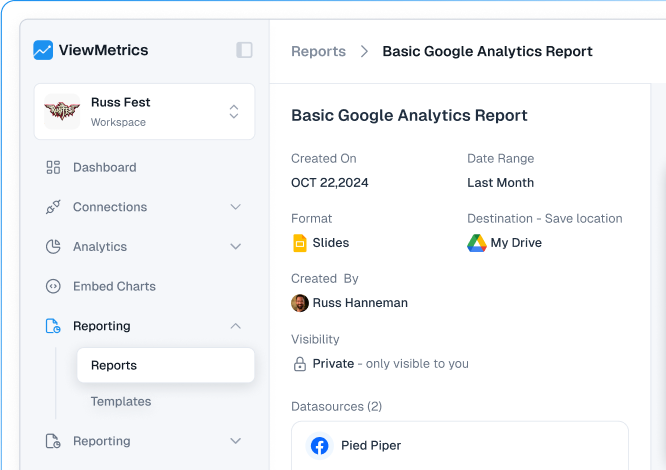
Frequently Asked Questions (FAQs)
-
What is a Facebook Ads reporting tool?
A Facebook Ads reporting tool is software that collects your ad data and presents it in clear reports or dashboards. It helps you see how your campaigns are performing without having to dig through complex data in Facebook Ads Manager.
-
Why should I use a third-party tool instead of Facebook Ads Manager?
Third-party tools often offer better visuals, more customization, and the ability to combine Facebook data with other platforms. They can also save time with automated reporting and easier sharing options.
-
Can I track multiple Facebook Ad accounts with these tools?
Yes, most of these tools let you connect and track multiple accounts in one place. This is especially useful for agencies or businesses managing several brands.
-
Do these tools also support Instagram Ads?
Yes, many tools that connect to Facebook Ads also support Instagram Ads, since both run on the same ad platform. You can track and compare results for both in a single dashboard.
-
Is Facebook Ads data updated in real-time with these tools?
Many tools offer real-time or near-real-time syncing, so you are working with the most current data. This helps you make timely changes to improve campaign performance.
-
Do I need technical skills to use these reporting tools?
No, most tools are built to be user-friendly. You don’t need coding skills, and many come with ready-made templates so you can start tracking right away.













