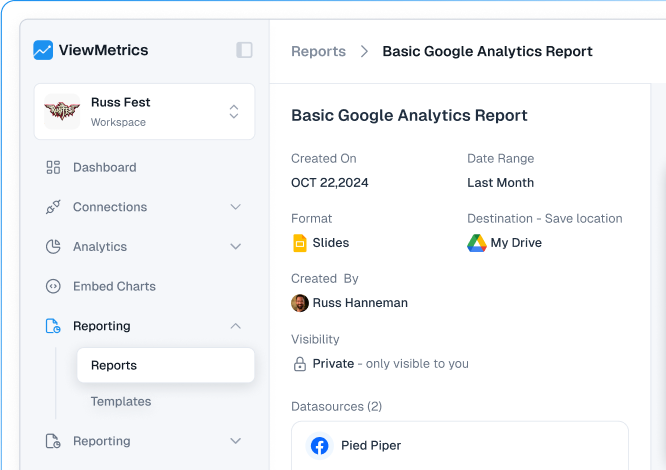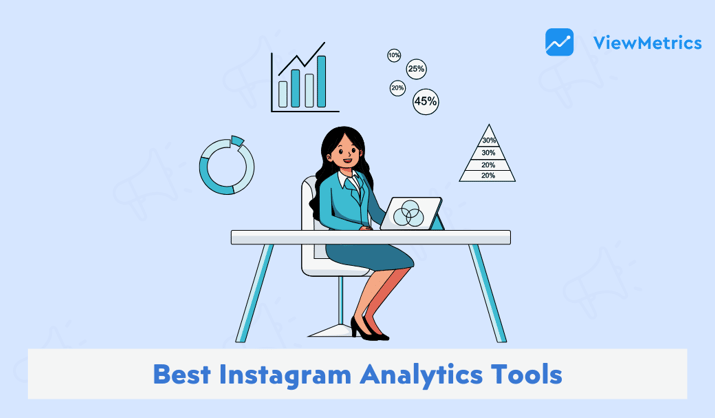Summary for the Blog
- Twitter analytics tools help track tweet performance, audience growth, engagement rates, and top content so you can post smarter.
- They show the best times to post, making it easier to reach more people when they are most active.
- Many tools let you monitor competitors, analyse sentiment, and find trends that boost content strategy.
- Free options like Twitter Analytics work for quick insights, while paid tools such as ViewMetrics, Sprout Social, and Keyhole offer advanced tracking.
- Choosing the right tool depends on your goals, budget, and need for features like competitor tracking, scheduling, or cross-platform reporting.
If you want to grow on Twitter, you need to understand what’s working and what’s not. The easiest way to do that is to check Twitter analytics regularly. Tracking your performance helps you see which tweets get the most attention, when your audience is most active, and what type of content they enjoy the most. In 2026, there are several powerful tools that can make this process simple and insightful. Let’s look at the best Twitter analytics tools that can help you improve your reach, engagement, and overall presence on the platform.
Why Use Twitter Analytics Tools?
Twitter analytics tools give you a clear picture of how your account is doing and help you make smarter posting decisions. Here’s how they can help:
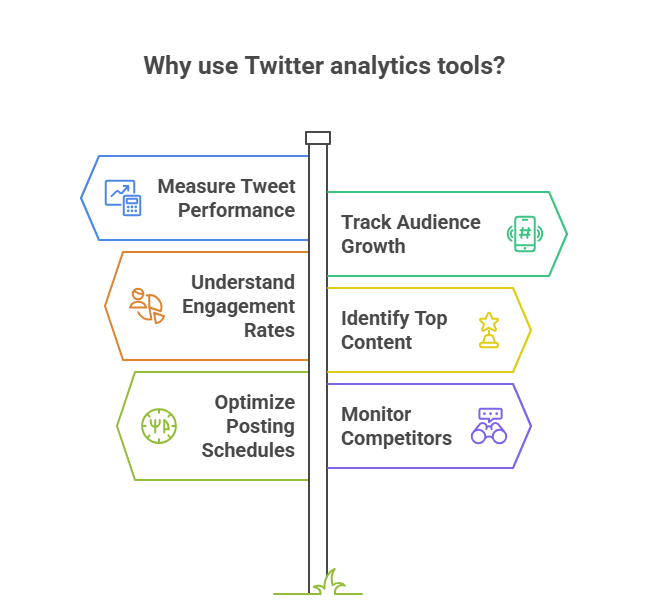
-
Measure Tweet Performance
See how each tweet is performing in terms of likes, retweets, comments, and clicks. This helps you understand which type of posts connect best with your audience.
-
Track Audience Growth
Monitor how your follower count changes over time. You can see if your content is attracting new followers or if you need to adjust your approach.
-
Understand Engagement Rates
Find out how actively your audience is interacting with your tweets. A higher engagement rate means your content is grabbing attention and encouraging action.
-
Identify Top-Performing Content
Spot the tweets that get the most traction. This tells you what topics or formats your audience enjoys so you can create more of them.
-
Optimize Posting Schedules
Learn the best times to post based on when your followers are most active. Posting at the right time can help you get more visibility and engagement.
-
Monitor Competitor Activity
Keep an eye on what similar accounts are posting and how they are performing. This can give you fresh ideas and help you stay ahead in your niche.
View All Your Marketing and Website Data - Instantly
Connect Instagram, Mailchimp, Google Analytics & more
Pre-built dashboards, no setup needed
Save hours on reporting every week

Best Twitter Analytics Tools in 2026 to Track Your Performance
Here’s a closer look at some of the best Twitter analytics tools that can help you grow your presence in 2026:
-
ViewMetrics

If you want to go beyond just likes and follower counts on Twitter, ViewMetrics is worth checking out. This platform digs deep into your account’s performance so you can see exactly how your tweets are doing. Instead of giving you surface-level stats, it breaks down key details like reach, impressions, engagement rates, and even the mood of your audience through sentiment analysis.
You can also see how you compare to your competitors, which is great for refining your strategy. Once you connect your account, ViewMetrics turns your data into clear charts and reports that are easy to understand and act on. This makes it easier to figure out what content is really connecting with your audience and what you need to improve.Top Features:
- Complete view of Twitter KPIs such as impressions, reach, and engagement rate
- Sentiment analysis to understand audience reactions
- Competitor comparison and benchmarking tools
- Simple and clean analytics dashboards
- Option to connect Twitter data with other marketing channels for a wider perspective
Pricing:
- Free: $0/month (up to 1 data source)
- Starter: $19/month (up to 3 data sources)
- Professional: $39/month (up to 10 data sources)
- Team: $99/month (up to 25 data sources)
Best For:
Marketers, brands, and social media managers who want more than just basic Twitter stats and are serious about growing their presence. -
Twitter Analytics (Native Tool)

Twitter Analytics comes built into every account, so you already have access without signing up for anything new. It gives you a clear overview of how your tweets are performing. You can see impressions, engagement rates, profile visits, top tweets, and even some audience demographic details. It is simple, easy to use, and perfect if you want quick insights. While it does not go as deep as third-party tools and has some limits on historical data, it works well for anyone who just wants a straightforward way to track performance.Top Features:
- Free, built-in access to important Twitter stats
- Track impressions, engagement rates, clicks, and top tweets
- Month-to-month comparisons for tweet and follower growth
- Basic audience demographic details
- Easy export of tweet activity data
Pricing:
Free for all users (some extra data and features require Premium or X Premium).Best For:
Individuals, small businesses, and casual users who need a simple way to track their Twitter activity without extra tools. -
Hootsuite

Hootsuite is an all-in-one social media management tool that includes powerful Twitter analytics. It lets you schedule tweets, manage conversations, and track your performance all in one dashboard. You can see engagement rates, click-throughs, follower growth, and campaign results, along with insights from your other social platforms. If you work with a team, Hootsuite’s collaboration features make it easier to coordinate posts and track results together. It is especially handy for businesses or agencies managing multiple accounts at once.Top Features:
- Unified dashboard for Twitter and other social media channels
- Customizable reports ready to share with stakeholders
- Campaign and post-level performance tracking
- Historical data with flexible filters
- Team collaboration tools
Pricing:
Starts at $99/month for the Standard plan, with a 30-day free trial available.Best For:
Marketing teams, agencies, and brands that run multiple accounts or campaigns and want to manage everything from one place. -
Sprout Social

Sprout Social is a premium tool that offers in-depth Twitter analytics along with insights from other platforms. It gives you detailed stats on impressions, engagements, and audience demographics, plus sentiment analysis and competitor comparisons. One of its strengths is the customizable reports that you can share with your team or clients. The AI-powered insights help you identify trends and improve your strategy faster. If you are managing a large brand or agency, Sprout Social gives you the depth and flexibility you need to keep improving results.Top Features:
- Detailed Twitter performance tracking
- Custom, presentation-ready reports
- Hashtag and sentiment tracking
- AI-powered insights for trends and competitors
- Cross-channel reporting for multiple accounts
Pricing:
Starts at around $249/month with a free trial. Enterprise plans are available for bigger needs.Best For:
Large brands and agencies that want advanced insights, competitor tracking, and professional reporting. -
SocialPilot

SocialPilot is a great option if you want Twitter analytics that are both powerful and affordable. It tracks engagement, audience growth, tweet performance, and even the best times to post. You can also see breakdowns by device and location, which helps in understanding where and how people interact with your content. SocialPilot is especially useful for small businesses and agencies that need scheduling and reporting in one tool.Top Features:
- Engagement and growth monitoring
- Impressions with device and location breakdowns
- Video and hashtag performance tracking
- Profile visits and mentions overview
- Real-time reporting
Pricing:
Starts at about $30/month with different plans for individuals, teams, and agencies.Best For:
Small businesses, freelancers, and agencies looking for affordable analytics with scheduling features. -
Keyhole

Keyhole is all about real-time tracking, making it ideal for monitoring live campaigns and hashtag performance. It gives you detailed data on tweets, influencer impact, audience sentiment, and trending hashtags. This is especially helpful if you are running a time-sensitive campaign or want to keep a close eye on how your brand is being talked about online. The dashboards are simple to navigate, and the reports are ready to share.Top Features:
- Live hashtag and campaign tracking
- Influencer performance and sentiment analysis
- Historical and real-time data
- Easy-to-read dashboards and shareable reports
Pricing:
Plans start at around $79/month, with higher options for bigger campaigns and enterprise needs.Best For:
Brands and marketers running live campaigns or tracking influencer and hashtag performance in real time. -
Highperformr

If you are active on Twitter (X) or LinkedIn and want to grow your presence, Highperformr can make the process a lot smoother. It is an AI-powered platform built to help entrepreneurs, creators, and businesses create better content, schedule posts, and track performance in a smart way. Instead of just showing numbers, it focuses on trends and context so you understand why something works. On Twitter, it can even generate tweets for you, track engagement, and find potential leads by reading social intent signals.Top Features:
- AI Copilot for personalised tweet creation and content suggestions
- Detailed analytics on impressions, engagements, audience demographics, and events
- Advanced tweet scheduling with thread management
- CRM integration with intent signals for richer lead data
- Team collaboration with role-based permissions and draft sharing
- Insights based on trends, consistency, and engagement patterns
Pricing:
- Free plan with limited analytics and unlimited scheduling for one profile
- Pro plan around $17–$18/month (billed annually) with better analytics and AI tools
- Team plan at about $97/month for unlimited users and profiles with advanced team management
- Enterprise plan with custom pricing for bigger needs
Best For:
Entrepreneurs, startups, marketing teams, and businesses that want AI-driven content and in-depth Twitter analytics along with strong engagement tools. -
Talkwalker

Talkwalker is a powerful social listening tool that goes beyond tracking tweets. It helps you monitor brand mentions, competition, and overall market sentiment. You can see how your brand is performing, what people are saying, and even detect mentions that appear in images or videos. For Twitter, this means tracking brand health in real time, comparing your presence to competitors, and spotting influencers who are driving conversations.Top Features:
- AI-powered listening for Twitter mentions in text, images, and videos
- Share of voice and sentiment analysis for comparing brands
- Identification of influential content creators and advocates
- Rapid detection of critical mentions for crisis management
- Detailed audience insights and market perception analysis
Pricing:
Custom pricing depending on the scale of monitoring.Best For:
Large brands and agencies that need deep Twitter brand monitoring, influencer tracking, and competitive insights. -
Rival IQ

Rival IQ focuses on showing you exactly how your Twitter account stacks up against competitors. It gives you engagement metrics, follower growth patterns, and a clear comparison of which content works best for them versus you. This helps you spot trends, borrow ideas from high-performing posts, and identify gaps in your Twitter strategy.Top Features:
- Competitor tracking with side-by-side performance comparisons
- Analytics for engagement rates and follower growth
- Content performance reviews and hashtag tracking
- Customisable, exportable reports for presentations
- Alerts for notable competitor actions
Pricing:
Subscription-based with pricing available on request.Best For:
Marketers and brands that want to improve their Twitter strategy by closely monitoring competitors. -
Follower Analysis

If you want to understand your Twitter audience better, FollowerAnalysis is built for exactly that. It gives you a breakdown of who your followers are, where they are from, and how they behave online. You can see how your follower count changes over time, which followers engage the most, and even identify potential influencers within your audience.Top Features:
- Detailed follower demographics and locations
- Tracking follower growth and loss
- Engagement and activity insights for followers
- Influencer detection within your follower list
- Historical follower change data
Pricing:
Free version with basic insights. Paid plans offer deeper analytics.Best For:
Influencers, brands, and individuals who want to grow their audience in a targeted way. -
Fedica (+ Followerwonk)

Fedica blends general Twitter analytics with Followerwonk’s detailed follower insights. It tracks tweet performance, analyses follower profiles, and helps you find the best times to post based on audience activity. You can also study competitor followers and identify influencers to connect with.Top Features:
- Follower segmentation and influencer identification
- Tweet performance tracking and best-time-to-post recommendations
- Profile and audience growth tracking
- Competitor follower analysis
Pricing:
Varies by package. Followerwonk has free and paid options that go with the name Target ($29/month) and Multitask ($79/month), while Fedica pricing is available on request.Best For:
Brands and social media managers who want both follower insights and tweet performance tracking in one place. -
Minter.io

Minter.io is a clean, straightforward Twitter analytics tool that focuses on giving you the information you actually need. It tracks engagement, follower growth, hashtags, and URLs, then presents it in a way that is easy to act on. It is ideal if you want useful insights without being overwhelmed by too much data.Top Features:
- Engagement tracking for tweets, retweets, likes, and replies
- Follower and unfollower trends with timelines
- Hashtag and URL tracking in tweets
- Exportable reports and sharing options for teams
Pricing:
Free trial available. Paid plans start around $25/month.Best For:
Small to medium businesses and social media managers who prefer clear, actionable analytics. -
Social Champ
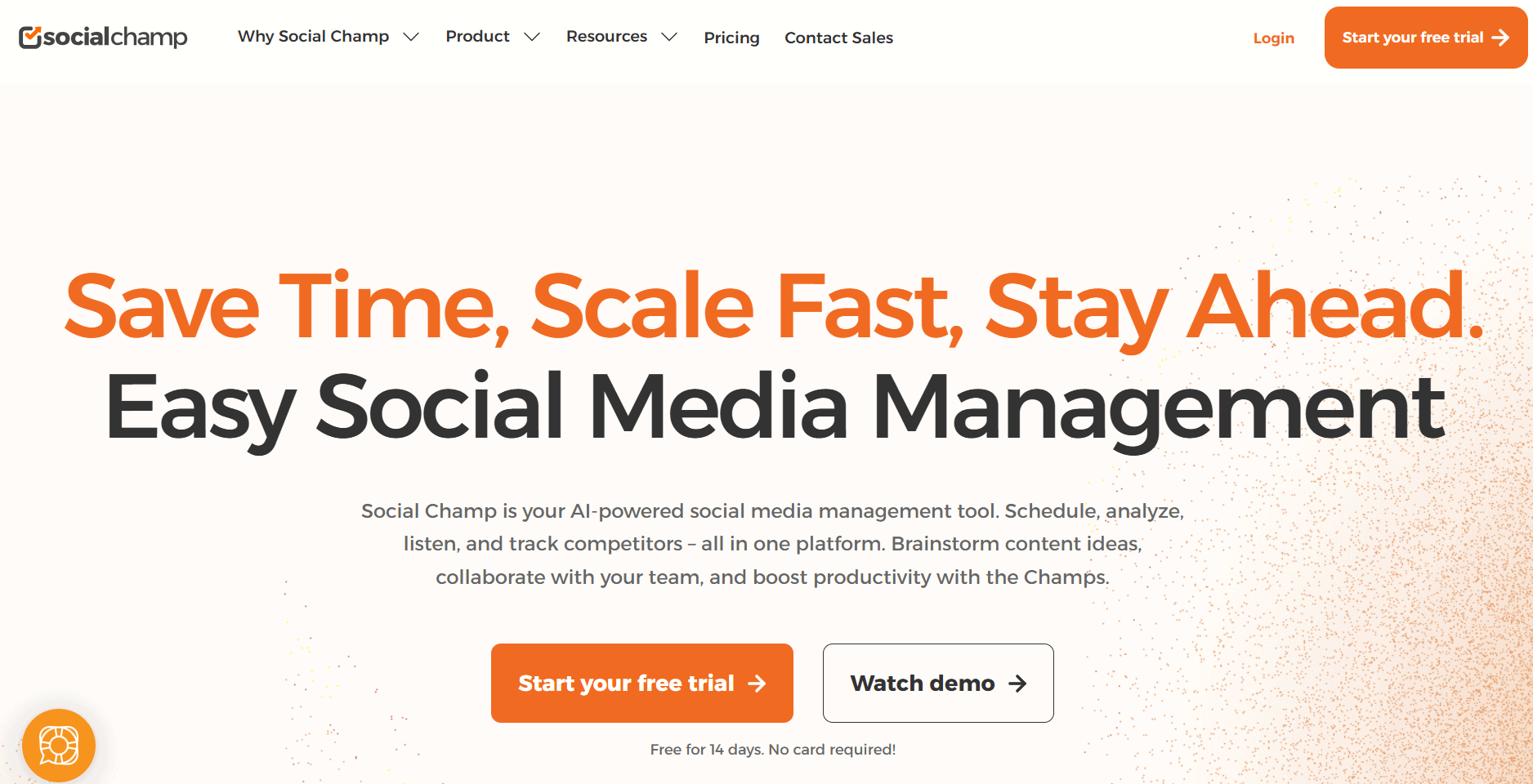
Social Champ is designed for both scheduling and analysing Twitter content. You can plan your tweets in advance, automate reposts, and track how each post performs. It is handy for individuals or agencies managing multiple accounts, with built-in collaboration tools for teams.Top Features:
- Twitter post scheduling with automation options
- Engagement and follower growth analytics
- Team collaboration features
- Campaign reporting through analytics dashboards
Pricing:
Starts at about $25/month with a free trial option.Best For:
Small businesses and agencies that want an all-in-one scheduling and analytics solution for Twitter. -
Brand24

Brand24 helps you keep an eye on what people are saying about your brand on Twitter and other platforms. It tracks mentions in real time, analyses the sentiment, and measures the influence of the people talking about you. You can set alerts for important mentions so you can respond quickly, which is especially useful for managing your reputation.Top Features:
- Real-time tracking of Twitter mentions
- Sentiment analysis and influence scoring
- Alerts for high-priority mentions
- Data export and reporting tools
Pricing:
Starts around $49/month and scales for larger needs.Best For:
Brands and PR teams that need to track and protect their online reputation in real time. -
Meltwater

Meltwater is a high-end solution for brands that want full-scale media monitoring, including Twitter analytics. It uses AI to analyse sentiment, track trends, compare competitor performance, and find influencers worth working with. It also offers media outreach tools, making it useful for PR and marketing teams at large companies.Top Features:
- Social media monitoring across multiple platforms including Twitter
- AI-powered sentiment, trend, and influencer analysis
- Competitive benchmarking and media outreach integration
- Customisable dashboards and executive reporting
Pricing:
Custom pricing designed for large enterprises.Best For:
Big brands and agencies that need advanced Twitter analytics, along with broader media monitoring.
How to Choose the Right Twitter Analytics Tool?
Picking the right Twitter analytics tool starts with knowing what you want to achieve. Are you focusing on brand awareness, boosting engagement, or getting more leads? Think about the size of your team and whether you need features that allow easy collaboration. Set a budget that works for you, and check if the tool can connect with the other platforms you use, like your CRM or other social media channels. Also, consider how detailed you need your reports to be. The right tool should fit your goals, work smoothly with your setup, and make tracking your progress simple.
Closing Thoughts
The right Twitter analytics tool can make it much easier to understand your audience and improve your content. When you can see what is working and why, it becomes simpler to post with purpose and consistency. Whether you want a free option for quick insights or a more advanced platform for detailed tracking, the tools above can help you make better decisions and grow your presence over time.
FAQs
-
Are Twitter analytics tools suitable for small businesses?
Yes. Many free and budget-friendly tools like ViewMetrics and Twitter Analytics work well for small businesses. If your team is growing, scalable options like ViewMetrics can give you more features as you expand.
-
Can I export data from X analytics tools?
Most well-known X analytics tools, especially paid ones, let you export data in formats like CSV or PDF for reports and deeper analysis. Even X’s native analytics has some export options.
-
Can I track competitors using Twitter analytics tools?
Yes. Tools like Sprout Social, Keyhole, and ViewMetrics let you compare your performance with competitors and keep an eye on their activity.
-
How often should I check my Twitter Analytics data?
Once a week is a good starting point to stay updated on your account’s performance. If you’re running active campaigns or growing quickly, checking daily or every couple of days can help you adjust strategies faster.
-
Are Twitter Analytics tools free to use?
Yes. Many offer free versions with basic insights. Native tools like Twitter Analytics and TweetDeck are completely free. For advanced features like competitor tracking, sentiment analysis, or detailed reporting, you’ll need a paid version.